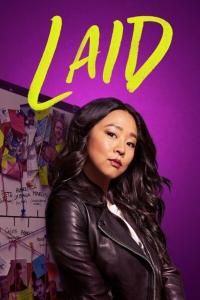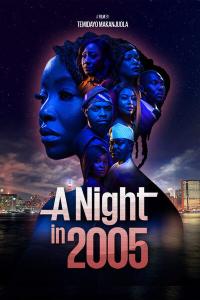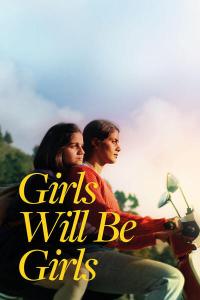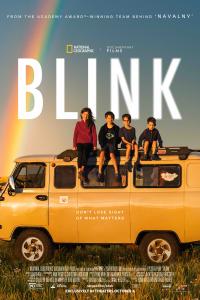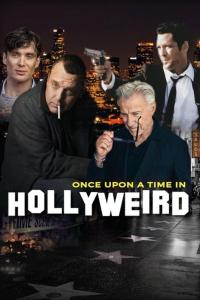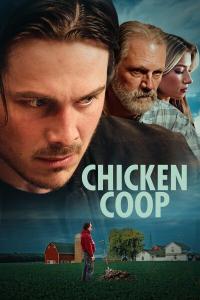Torrent details for "The.Flash.2023.2160p.WEB-DL.DDP5.1.Atmos.DV.HDR.H.265-FLUX[TGx]" Log in to bookmark
Controls:
Language:
 English
EnglishTotal Size:
25.29 GB
Info Hash:
8f2c88ccf73fae29c8fade7fdf64657646ac148a
Added By:
Added:
17-07-2023 06:01
Stats:
| Update
Thanks for rating :
Esqueleto1979 (5), NerdyViking42 (5), Ragnar86
(5), NerdyViking42 (5), Ragnar86 (5), Abdelkarim007
(5), Abdelkarim007 (5), cs3824 (5), Langevloei
(5), cs3824 (5), Langevloei (5), Jgus (5),
(5), Jgus (5),
Esqueleto1979
Name
DL
Uploader
Size
S/L
Added
2.11 GB
14,172
[295/45]
17/07/23 06:16
| Uploaded by GalaxyRG | Size 2.11 GB | Health [295/45] | Added 17/07/23 06:16 |
7.25 GB
7,360
[44/25]
17/07/23 05:11
| Uploaded by TGxMovies | Size 7.25 GB | Health [44/25] | Added 17/07/23 05:11 |
12.66 GB
9,132
[38/28]
17/07/23 10:53
| Uploaded by TGxMovies | Size 12.66 GB | Health [38/28] | Added 17/07/23 10:53 |
54.97 GB
10,201
[30/27]
25/08/23 00:48
| Uploaded by webmaster32 | Size 54.97 GB | Health [30/27] | Added 25/08/23 00:48 |
Title:
The Flash (2023)
Genre:
Action, Adventure, Fantasy, Sci-Fi
Runtime:
144 min - Rating: n/A
Director:
Cast:
Plot:
Barry Allen is struck by a bolt of lightning and thus, an extraordinary power is born inside him: The Speed Force. When he uses this power to run back in time and save his mother, he creates a world without heroes and General Zod has returned. To defeat him, his only hope rest in the hands of a retired Batman, another Barry and an imprisoned kryptonian.
The.Flash.2023.2160p.WEB-DL.DDP5.1.Atmos.DV.HDR.H.265-FLUX[TGx]
IMDB - https://www.imdb.com/title/tt0439572
-----------------------------------------------------------------------------------
GENERAL INFO
Genre: Science Fiction, Action, Adventure
Director: Andy Muschietti
Stars: Ezra Miller, Sasha Calle, Michael Keaton, Michael Shannon, Ron Livingston
Plot: When his attempt to save his family inadvertently alters the future, Barry Allen becomes trapped in a reality in which General Zod has returned and there are no Super Heroes to turn to. In order to save the world that he is in and return to the future that he knows, Barry's only hope is to race for his life. But will making the ultimate sacrifice be enough to reset the universe?
Included subtitles
English, English, Bulgarian, Chinese, Chinese, Czech, Danish, German, Greek, Spanish, Spanish, Estonian, Finnish, French, Hebrew, Indonesian, Italian, Japanese, Korean, Lithuanian, Latvian, Dutch, Norwegian, Portuguese, Portuguese, Russian, Slovenian, Swedish, Chinese
-----------------------------------------------------------------------------------
COVER

-----------------------------------------------------------------------------------
SCREENSHOTS
(Click to enlarge)
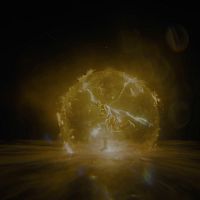





-----------------------------------------------------------------------------------
MEDIAINFO
Container = Matroska (mkv)
Duration = 02:24:04.352
Filesize = 25 GiB
Overall bitrate = 25.1 Mb/s
Video
Codec info = HEVC Main 10@L5@High | V_MPEGH/ISO/HEVC
Resolution = 3840x2024
Display AR = 1.897 | 1.897
Bitrate = 24.4 Mb/s
Framerate = CFR 23.976
Color space = YUV
Chroma subsampling = 4:2:0
Encoder =
Audio
Codec info = E-AC-3 | A_EAC3
Channels = 6
Bitrate = CBR 768 kb/s
Samplerate = 48.0 kHz
Language = English
Included subtitles
English, English, Bulgarian, Chinese, Chinese, Czech, Danish, German, Greek, Spanish, Spanish, Estonian, Finnish, French, Hebrew, Indonesian, Italian, Japanese, Korean, Lithuanian, Latvian, Dutch, Norwegian, Portuguese, Portuguese, Russian, Slovenian, Swedish, Chinese
User comments Sort newest first
by Guest-2522
on 2023-07-17 10:26:45
| Can confirm it works on LG OLED C1. DV doesn't work but it falls back to HDR. Atmos also works. Thanks. |
by Guest-1791
on 2023-07-18 07:00:37
| Samsung only supports HDR10 since thats their own codec, or whatever its called. I watch most of my media on my tab ultra and it does not support DV. My LG C2 plays them just fine though, however I watch most of my media on my tablet. |
Like 0
by bingewatcher
on 2023-07-18 08:28:02
| i too have samsung tv, don't remember the model no, it from 2020 and almost all content work fine, audio and video. will download this and check |
Like 0
by Guest-4073
on 2023-08-23 09:21:41
| How do you guys play movies these size on an android TV through USB ? as mine doesn't support xFAT nor NTFS USB, i am stock with FAT32 and that doesn't support over 4GB of storage |
by Mafketel

on 2023-08-23 09:43:37
 | Update your android version on the TV. Cast the movie. There are multiple other options as well. |
Like 0
by collosiuseq
on 2023-07-17 18:27:44
| Anybody know how to play DV on PC? I heard that one can install Dolby Access and Dolby Vision extensions from MS store, however, DV extensions doesn't open up for me, any other way? Playing with hue on VLC doesn't make it consistent throughout the video, so not an option. |
by Guest-3480
on 2023-07-18 14:28:57
| Don't. Just use madVR with pixel shaders or a HDR->SDR 3DLUT. |
Like 0
by Guest-4214
on 2023-07-20 19:25:16
| It's not working good some times it freezes... thanks anyways |
by Guest-5595
on 2023-07-17 09:25:58
| Thanks man, there are no black bars in the film, that's the most important thing for me. |
by Guest-7676
on 2023-07-19 01:46:24
| Do you even know what aspect ratio is? |
Like 1
Liked by - Brrzrrkrr
by Guest-3200
on 2023-07-17 06:11:10
| This is nice, you are the king, thank you for effort and 4K version! |
by Guest-1884
on 2023-07-19 09:09:30
| Does anybody know how to make this file work on my LG c1 on DV picture profile? It plays on HDR and i would really like DV because it is more bright at my settings.... Thank you! |
by Mafketel

on 2023-07-19 09:15:35
 | Look for a H264 as h265 is not supported. https://www.lg.com/ca_en/support/product-help/CT20098005-1437128842789 |
Like 0
by Superbikemike

on 2023-07-19 14:42:48
 | other solution rebox it to mp4 or stick it in handbreak and make it a mp4 it will play issue free  |
Like 0
by jezreel6262
on 2023-07-23 12:06:12
| Great upload, thanks. Top quality. Film is much better than I expected, some shitty CGi but some emotions, and some fun. Well worth the effort. |
by Guest-2658
on 2023-07-17 06:16:27
| This is MKV file, this won't work on LG OLED TVs, need an MP4 Dolby Vision file |
by Jimbob63
on 2023-07-17 07:42:41
| Don`t know what model of LG OLED you have but I have the LG C24 LA and it plays all file formats no problem. MP4, MKV, AVI, HEVC, X264 etc,,,, etc. In fact, all 4K tv`s are built on the HEVC codec so should have no issues with MKV whatsoever. |
Like 0
by Megarxl278
on 2023-07-17 07:44:44
| (ffmpeg -i .\input.mkv -c copy -strict unofficial output.mp4) this is the command line for mkv to mp4 but need to download the latest version full build of ffmpeg. The only issue with this method is that you gain dv but loose the subtitles. It shouldn't be a big as u can download subs. |
Like 1
Liked by - Langevloei
by Guest-3079
on 2023-07-17 09:31:16
| Use Just (Video) Player if you have an android TV. Just (Video) Player reads both mp4 and mkv dolby vision movies. |
Like 0
by Guest-4031
on 2023-07-19 12:07:26
| This is not DV, cause i can play it on PC without problems on colors. It's HDR10, but still great quality. |
Comments need intelligible text (not only emojis or meaningless drivel).
No upload requests, visit the forum or message the uploader for this.
Use common sense and try to stay on topic.
No upload requests, visit the forum or message the uploader for this.
Use common sense and try to stay on topic.