Torrent details for "Spotify Premium v.1.2.18.999.SpotX.Windows.No-Ads.Spicetify.v.2.30.0.Spicetify Marketplace.Developer..." Log in to bookmark
Controls:
Language:
 English
EnglishTotal Size:
100.81 MB
Info Hash:
5bf16beecb3b5c575142ca3f5f876386730ad5d4
Added By:
Added:
20-01-2024 00:42 (edited 24-01-2024 14:32) by MassModz

Views:
2,946
Health:

Seeds:
6
Leechers:
0
Completed:
1,350


Easy Install | No-Ads | Premium | Spicetify | Spicetify Marketplace | Developer Options | Experimental Features | Unlimited Music | Pre-Activated
Spotify Premium v1.2.18.999 (SpotX) + Spicetify v2.30.0 + Spicetify Marketplace + Developer Tools - Pre-Activated (For Windows)
IMPORTANT INFO: CLICK THE 3 DOTS ON THE TOP LEFT CORNER OF SPOTIFY ONCE INSTALLED, GO TO HELP, THEN CLICK ABOUT SPOTIFY. IF YOU SEE SPOTX IN THE DISCLAIMER THEN IT IS INSTALLED CORRECTLY. WHEN LOOKING AT YOUR ACCOUNT ON THE WEB IT WILL SAY FREE, HOWEVER WITHIN THE APP ITSELF YOU WILL HAVE ALL PREMIUM FEATURES WITHOUT ISSUE. ENJOY, FOREVER!
With a presence of over 10 years on the computers of home users, Spotify is one of the most popular music streaming services out there. Used by millions, its desktop client allows one-click access to DRM-protected content, allowing you to discover music that might become your favorite.
User-friendly GUI
To use Spotify, an account is required. Just make an account if you don't already have one, or use one that you already do. Alternatively, you can also connect via your Facebook account.
Once logged in, you are greeted by this elegant, black-themed interface that comprises the audio player, along with playlists and your personal library. The latter includes recently played songs, albums you like, artists and podcasts you enjoy listening to.
Organized online music library
Spotify can and will offer suggestions based on the music you already listened to, making recommendations of albums and individual songs.
You can also browse its huge library, as the Spotify servers bundle millions of tracks, all neatly organized in different categories to help you quickly find what you are looking for. You can look for songs by genre, listen to podcasts or newly released singles or albums. Exploring featured music charts, you are sure to find a beat that will get you addicted. Furthermore, Spotify lets you know about upcoming concerts and events, be them virtual or live.
Listen to music and radio stations
The built-in music player in Spotify comes with the standard button set, allowing you to easily pause and play a song, or jump to the next or the previous title. As you might expect, shuffle and repeat functions are available as well.
Aside from music from the Spotify servers, it is possible to listen to online radio stations using Spotify. Just like before, Spotify does offer its recommendations to help you quickly find a station that you will enjoy.
Find out friends’ preferences in Spotify
Spotify is one of the top music streaming services out there and for good reason. It offers access to all kinds of genres and hundreds of hours of playback, all via a user-friendly and simple interface in Windows. Not just that you get to listen to the best music, but you can also connect Spotify to Facebook and find out what they are playing.
Features:
• Premium
• No-Ads
• Spicetify
• Spicetify Marketplace
• Fully Customizable
• Limitless Themes
• Extensions, like Play On YouTube + Many more
• Snippets
• Apps
• Dynamic progress bar
• Enhanced playlist
• Lyrics in full screen/cinema/sidebar
• Control music playback from your phone/vice versa
• Developer Options
• Experimental Features
• Play any song, any time on your computer
• Enjoy the excellent sound quality
• Full Screen Mode
• Create similar playlist to someone else's playlist
• Enhanced liked songs
• Enhanced playlist
• New Lyrics page
• New discography on artist
• Exclude from recommendations option
• Equalizer in Settings
• New device picker
• Unlock in device picker (Not all devices can be unlocked, some devices check the premium subscription through the server.)
• New Home structure & Navigation
• Static Themes for Lyrics
• Hiding Ad-like sections from the homepage
• Dynamic audio normalization
• No commitment - cancel any time you like
• Discover new music, albums, and podcasts
• Search for your favorite song, artist, or podcast
• Enjoy playlists made just for you
• Make and share your playlists
• Find music for any mood and activity
• Listen on your desktop/computer, PlayStation, Chromecast, TV, and speakers
• Developer Options Menu
• Elements, Console, Sources, Network, Performance, Memory, Application, Security, Lighthouse
• Reload
• Chrome Tools
• Bridge Message Visualizer
• Utilities
• Debug Menu
• RTL
• Save Bridge Logs
• Spotify Employee Only Settings
• Override user attributes to test regionalized content programming
• Enable Developer Mode
• All Premium/Developer/Employee Spotify features at your disposal










System Requirements:
- Windows 7, 8, 10, or 11 (32bit and 64bit)
What's in the folder:


Enable-devtools-plus.bat
https://www.virustotal.com/gui/file/8b7922d87de7c530a0560d7c9d50e0896a6338273cae1c50ac407816d0a7b54c
PowerShell-7.3.4-win-x64.msi
https://www.virustotal.com/gui/file/61b31ec847d4fdc4d39050f4f650968c55acf6f16cb66b1f00bf05db4e946559
README.txt
https://www.virustotal.com/gui/file/49259e215fbd7cb78c4f3e6339e7bc80f410e7d0c4af4b511daf535364636249
Spotify Install.bat
https://www.virustotal.com/gui/file/7d3488d7c0717913384f823430128c85f0b0c2265d9bb6e50534506904978814
Inside ncs-visualizer folder:
index.js
https://www.virustotal.com/gui/file/9f7494d39fb0bb28d0d2f9d8189b24154714c3ad0468951147f56c6a9621367b
manifest.json
https://www.virustotal.com/gui/file/357a6a701d31ed3440654443414b3ee7d1fad1cbdcae866d68c296a3c6fc81cc
style.css
https://www.virustotal.com/gui/file/2a8da54981b5e544d7bcfe197eb8f0c46e1c4f9b574dee75a1bacce08d851faa
User comments Sort newest first
 | I'd like to mention to anyone that leaves negative feedback, reach out to me first if you have an issue instead of leaving negative feedback without reason as that is intellectually dishonest and harmful to the torrent community. If you have an issue I am glad to help. I respectfully ask users that download this to leave good feedback if you are satisfied, I know most people download and forget to comment or leave feedback but it IS important. |
by ArchiTEC9
on 2024-01-22 07:02:08
| Perfect! Went smoothly. Followed the steps as described. Works, well at least for the moment. |
by Meganadz
on 2024-01-22 23:13:56
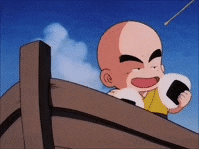 | Download music is not appear when i play music. Can anyone help me? |
by MassModz

on 2024-01-22 23:48:29
 | Downloading is not possible with Spotify. It is strictly a streaming service, to listen to music, albums, songs, and podcasts on the fly. I wish I could give you better news but unfortunately it's just not possible without major steps that take place outside of Spotify. |
Like 0
by CharlieBrown
on 2024-01-23 19:43:45
 | Hi, installed it as the instructions. But it still shows the "go premium" option. |
by MassModz

on 2024-01-23 21:18:45
 | Can you please make sure that if you have any other previous versions of Spotify installed you uninstall it first. You should be prompted to make a new Spotify account upon installation, also be sure to clear the cache as that might be causing your issue. Please send me a screenshot of the problem via PM. |
Like 0
by CharlieBrown
on 2024-01-24 01:08:10
 | So I clicked on about. It installed Spotify X - a modified version used for evaluation. It's working great; no ads The apk I installed on my pixel says it's a premium plan and of course it links with the desktop app. This will be a nice change from th2 22 gigs I have in my phone. Thank you :) |
Like 1
Liked by - MassModz

by CharlieBrown
on 2024-01-24 01:13:59
 | I should read a little more carefully ! It did infact install Spotfiy X - ad free/premium Thank you :) |
Like 1
Liked by - MassModz

by CharlieBrown
on 2024-01-24 01:40:22
 | Just installed Spicetify Marketplace .....Everything works great Thank You :) |
Like 1
Liked by - MassModz

Comments need intelligible text (not only emojis or meaningless drivel).
No upload requests, visit the forum or message the uploader for this.
Use common sense and try to stay on topic.
No upload requests, visit the forum or message the uploader for this.
Use common sense and try to stay on topic.










































