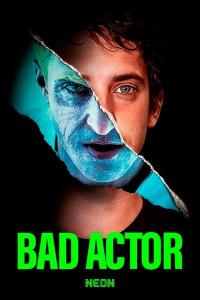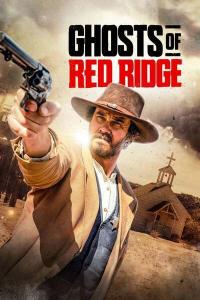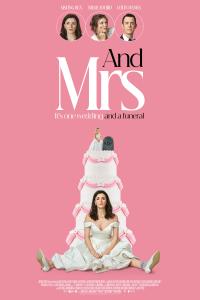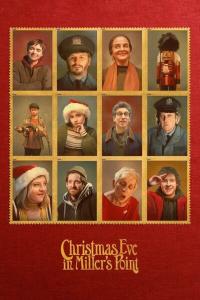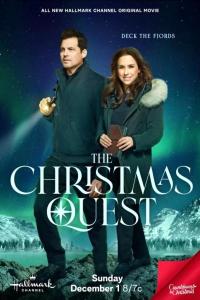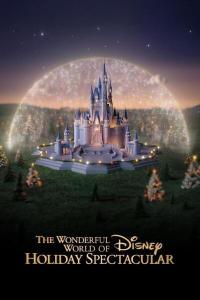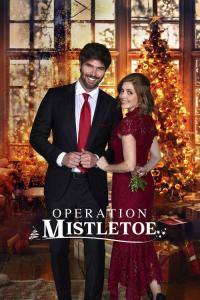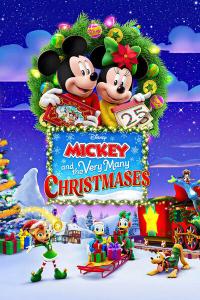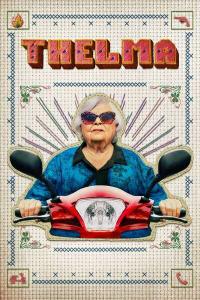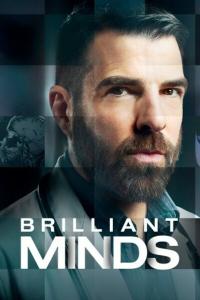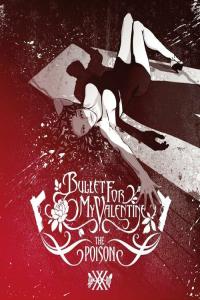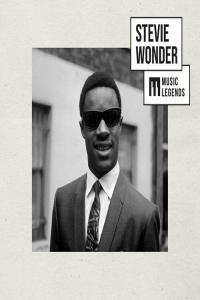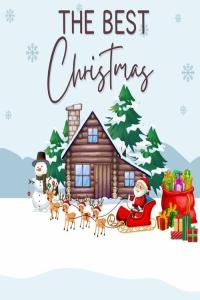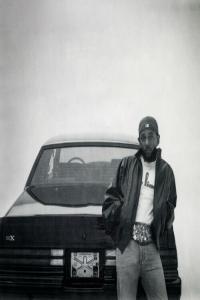| Angelina | ||
|---|---|---|

| If for some reason you need to replace, add or remove trackers you can do it without deleting and re-upload your torrent on Torrent Galaxy. You can even do it with all your torrents here. In this tutorial 3 methods will be described: Note: Changing the trackers on your torrent or torrents will not change the trackers displayed here on site. It will only change the trackers in your BitTorrent client Last edited by Angelina on 2019-04-05 18:57:55 | |
Like 6 | ||
| Post liked by - HakataRamen, logi | ||
| Angelina | ||
|---|---|---|

| Changing trackers of one torrent on uTorrent: 1. First stop the torrent running. Click with the right mouse button on the torrent and select "Stop".  2. Again click with the right mouse button on the name of the torrent and select "Properties".  3. A window will pop up with the trackers of your torrent.  4. Replace/remove/add the trackers you want. Make sure to leave an empty line between the trackers. Done? Click on "OK".  Your trackers are now update on uTorrent. Here you can see the old trackers on the torrent I used in the tutorial:  And the ones I replaced with:  Start seeding with updated trackers 1. Download the torrent from your torrent page. 2. Copy and paste the .torrent file to the folder where you store all your .torrent files. 3. Double click on the .torrent file in the folder to open it in uTorrent. You will get a warning. Click on "Yes".  4. Stop the torrent again. Click right on the name of the torrent and choose "Force Re-Check".  5. Start your torrent and your torrent is now seeding with the new trackers. Last edited by ROBBREDD on 2018-05-23 02:30:38 | |
Like 3 | ||
| Post liked by - ROBBREDD | ||
| Angelina | ||
|---|---|---|

| As TorrentEditor is giving Ajax errors, here's another way to change the trackers of an already uploaded torrent online. Changing trackers of one torrent on BitTorrent.torrent Changing trackers of one torrent on BitTorrent.torrent: 1. Go to http://rosinstrument.com/cgi-bin/pte.pl  2. Click on “Choose file” and select your .torrent file.  3. Now click on “Load torrent to edit!”.  4. You will be taken to a page where the info of your torrent is displayed.  5. Scroll down to the "announce-list".  6. Delete all trackers on the torrent. 7. Copy the new trackers into the "announce-list". You can use our up-to-date tracker list. Add one tracker per line and a maximum of 15 trackers. 8. Scroll all the way down and check the option "download the changed .torrent file". Now click on "Change!" to download the updated .torrent file.  9. Replace the old .torrent file with the new .torrent file is in the correct folder.  10. Now double click on the new .torrent file to update the trackers in your BitTorrent client. You get the question below. Click on yes to start seeding the edited torrent with the new trackers.   torrenteditor.com torrenteditor.comLast edited by Angelina on 2019-04-05 18:57:03 | |
Like 3 | ||
| Post liked by - nagar60925 | ||
| Angelina | ||
|---|---|---|

| Changing trackers of multiple torrents on BitTorrent Tracker Editor: Go to GitHub to download the program. Install it and run it. 1. Open BitTorrent Tracker Editor.  2. Go to “File”, “Open multiple torrent files inside one folder”.  3. Select the folder with your .torrent files.  4. You will now see a screen with in the bottom parts all trackers on all torrents in the folder.  Complete new tracker list 5. If you want to give your torrents a complete new tracker list, you can delete all current trackers. Go to “Trackers” and then “Delete all the present trackers”.  6. Copy your new trackerlist (maximum of 15) into the box.  Check and edit current trackerlist 5. You can delete all but the stable trackers by choosing “Delete DEAD trackers” from the “Trackers” menu.  BitTorrent Tracker Editor will check on Newtrackon which trackers are stable and remove all other ones.  6. Go through your list and make sure you have a maximum of 15 trackers selected.  If you don’t have 15 stable trackers you can add some extra into the box.  Next step for both methods 7. Go to “Update torrent” and select “Insert new tracker BEFORE …”, then “And remove possible duplicated trackers from the NEW tracker list”.  8. Click “Yes” on the pop-up window.  9. Click on “Ok” in the pop-up window.  When you now check your folder with .torrent files you will see all files now have the current timestamp.  10. Now update all torrents in your BitTorrent client by clicking on them and update the trackers to start seeding with the new trackerlist.  Last edited by Angelina on 2018-10-27 17:37:36 | |
Like 5 | ||
| Post liked by - alexk90 | ||
| fiveofseven | ||
|---|---|---|
| BitTorrent Tracker Editor is great when you need to upload your old stuff, but with newer trackers. I highly approve. | |
Like 3 | ||
| Post liked by - Mazemaze16 | ||
| ComGetMe | ||
|---|---|---|

| that's all well and good but I use Bittorrent 7.something so I add trackers after the fact. how would I switch all my torrents from multiple drives to an updated Bittorrent? Last edited by ComGetMe on 2018-04-20 23:27:51 | |
Like 0 | ||
| ComGetMe | ||
|---|---|---|

| I know how to change trackers but if I wanted to change bittorrent to a newer version what would I have to do to retain the files I've already uploaded? | |
Like 0 | ||
| Angelina | ||
|---|---|---|

| You can't switch to a different torrent client like uTorrent or your torrent client won't be able to find your files as they are located in different places and not one. But if you update BitTorrent itself it will keep the torrents and know where they are stored on your multriple saving locations. You then are just going to a newer version and not installing a completely different torrent client. | |
Like 1 | ||
| Post liked by - gerald99 | ||
| ComGetMe | ||
|---|---|---|

| This has to be one of the best threads ever I've been just copy and pasting the trackers when I'm in the choose directory window... simple enough... but I've always wanted to know how to do a lot of files at one time but didn't want look like a noob for asking in chat. now that we've gotten past that can you tell me how to upload bulk torrents to the site and not have to go through the list individually. They are spread out on multiple drives if that makes a difference? ;) cheers! Last edited by ComGetMe on 2018-04-26 06:33:47 | |
Like 0 | ||
| Angelina | ||
|---|---|---|

| As far as I know we don't have an option for bulk upload on site, but I am going to find it out for you. I'll get back to you about it. | |
Like 0 | ||
| ComGetMe | ||
|---|---|---|

| I just assumed there might be a way as there was an instance of flooding on ettv where they uploaded 2789 torrents in a row in one day... I'm sure someone didn't do that 1 at a time. thanks for looking into it for me | |
Like 0 | ||
| Angelina | ||
|---|---|---|

| We don't have a bulkupload option here. There's API on Torrent Galaxy. You could set up API for an automated upload of a bulk of your torrents. How that exactly works I don't know as I only know how to upload through a torrent client. But if you are interested in API please pm me so I can see if there's someone here to help you with getting API sorted. Last edited by Angelina on 2018-04-26 16:48:03 | |
Like 0 | ||
| zeke23 | ||
|---|---|---|

| your right it will work just fine | |
Like 0 | ||
| ComGetMe | ||
|---|---|---|

| not sure if I should ask here... but is there a way to change the default trackers within my bittorrent client? | |
Like 0 | ||
| Angelina | ||
|---|---|---|

| You are on BitTorrent ComGetMe? | |
Like 0 | ||
| ComGetMe | ||
|---|---|---|

| sry late reply but yes I'm running bittorrent 7.1 and yes it's an old version but I hate the ads and just haven't felt like hacking it advanced settings to stop it. plus I don't trust me updating it without screwing something up [I seem to be prone to that] and losing all my torrents :) Last edited by ComGetMe on 2018-05-25 22:45:50 | |
Like 0 | ||
| Angelina | ||
|---|---|---|

| I'll look into it ComGetMe and will get back to you. | |
Like 0 | ||
| Angelina | ||
|---|---|---|

| I use uTorrent myself, but just tested for you on BitTorrent. If you want new default trackers for all your new torrents you can do it like this (hope it works the same on an old version): Create your new torrent:  Then when you create your torrent you replace the trackers in the box before clicking on "Create".  The torrents you create after that will have the new trackers. Existing torrents: Select all torrents you are seeding in your BitTorrent. And click with the right mouse button on one of the selected torrents. Now chose "Properties".  Change the trackers in the box and click on "Ok".  All the old torrents now also have new trackers. You might have to click on "Update trackers" to start seeding with the trackers. Last edited by Angelina on 2018-05-27 15:11:08 | |
Like 1 | ||
| Post liked by - ROBBREDD | ||
| mickjapa108 | ||
|---|---|---|
| Here's another, Torrent File Editor This one is from SourceForge & it lets you get right into the .torrent file for editing Files,Trackers,titles,any text all this while keeping the original #No: its the best iv'e found so far. Hope this embellishes Angelina's thread, https://sourceforge.net/projects/torrent-file-editor/ Pranaans. Last edited by mickjapa108 on 2018-06-15 14:12:29 | |
Like 1 | ||
| Post liked by - Ange1 | ||
| analogkid6103 | ||
|---|---|---|

| I had not heard of this editor (BitTorrent Tracker Editor) before thankx Last edited by analogkid6103 on 2018-11-10 21:30:24 | |
Like 0 | ||
| bribiewayne | ||
|---|---|---|
| Angelina Thank you for a wonderful tutorial. I shall no doubt get the results I seek. Again, Thanks and take care, Wayne | |
Like 0 | ||
| battlestar | ||
|---|---|---|

| Just a note of warning. Changing trackers in your client will only affect you. It will not update the data at TGx so anyone downloading the torrent file from here will still get the old trackers. It will also not affect anyone else who is downloading or seeding the torrent already. Make sure you have DHT, PEX, LPD etc enabled in your client - as this will help peers find you regardless of trackers. | |
Like 2 | ||
| Post liked by - oneanight | ||
| analogkid6103 | ||
|---|---|---|

| How to change trackers displayed here thats what I need to know. Or must I delete and reup? In old KAT there was a way to do it but that was long ago and is not relevant here Last edited by battlestar on 2019-01-21 02:28:35 | |
Like 2 | ||
| Post liked by - Prom3th3uS | ||
| LRS | ||
|---|---|---|
| At the minute it's a delete and re-upload thing but we are currently working on something regarding torrent editing so fingers crossed and lets see :) | |
Like 3 | ||
| Post liked by - nagar60925 | ||
| Prom3th3uS | ||
|---|---|---|

| Yes, That was one great option to replace the .torrent file after adding new changes. Visit torrent page > Edit Torrent > At .torrent box > Click > Browse > And replace previous .torrent file with new one. I'm sure, TGx will definitely look forward to Built-in Tracker editor, so Staff can use it to add/remove trackers on uploaders request else uploaders can use it from the panel. LRS | |
Like 1 | ||
| Post liked by - nagar60925 | ||