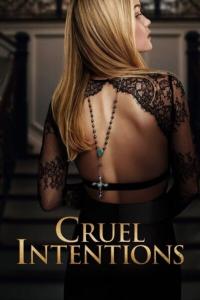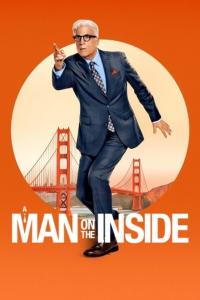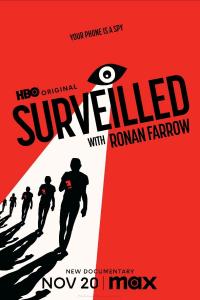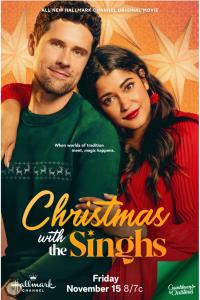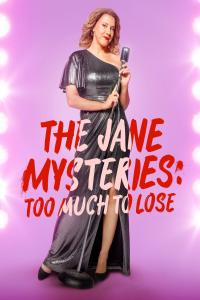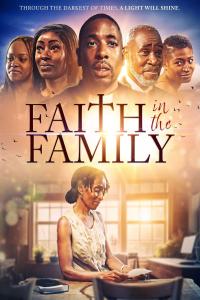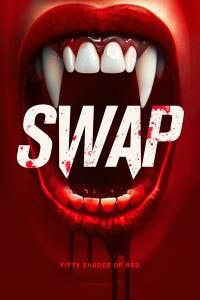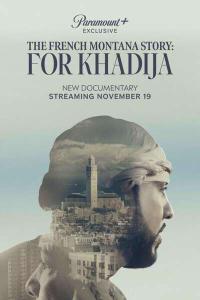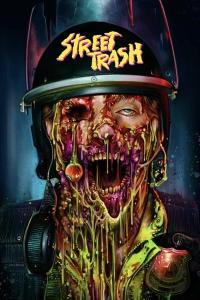| Ange1 | ||
|---|---|---|

| This thread is open to all members who wish to participate in helping other Torrent Galaxy members with Tutorials. Could members please check before they post that No previous tutorials have already been posted in the Guides and Tutorial Thread.. https://torrentgalaxy.to/forums.php?action=viewforum&forumid=10 A search feature is available but if you prefer you may also scroll though all the tutorials to check to see if a particular topic has been posted as shown below..  How to make a post How to make a post Scroll to the Bottom of the page  In this Box type what you are asking help for and then Click the Green Post Reply Button under the Smiles Replying to Posts Replying to Posts It is the same as above but you can also Quote and Reply to that particular post by clicking on the buttons under the post.. (if you make a mistake when posted don't worry just click the Edit button correct your post then click the Submit changes button)  You may also insert URL Links, Images and You Tube Help Tutorials as shown in Angelina's (Use of BB-Codes Thread) also how to change text colour Font size and so on.. https://torrentgalaxy.to/forums.php?action=viewtopic&topicid=70 Members can also report torrents in wrong categories, posts and so on.. Any members who would like any help or unsure about something please post here stating what you would like help with.. We are very grateful to all members who take the time to help Staff and other Torrent Galaxy members.. So please feel free to post... and a big thank you from Team TG.. Last edited by Mafketel on 2021-04-26 06:40:47 | |
Like 9 | ||
| Post liked by - xSLYGUYx | ||
| zeke23 | ||
|---|---|---|

| theres a lot of help here for members you just need to ask so please do and enjoy the site and we have a great team here to help you all so have a great day | |
Like 7 | ||
| Post liked by - raebie2 | ||
| cesspool | ||
|---|---|---|

| Hi there !! i wonder if someone could help me. sorry if this post is in the wrong place. I uploaded a tv show (a whole season) a while back and have seeded it since. but today i accidentaly deleted it from my Bit torrent completed section and don't know how to re-add it as i'm not a bit torrent genius and i've not made that mistake before. is there a simple way to re-add it without having to download it of someone else when i already have the show. thanks in advance | |
Like 1 | ||
| Post liked by - B4ND1T69 | ||
| Angelina | ||
|---|---|---|

| If you only delete the .torrent file you can go to your torrent page and click on download. Add it to your torrent client and make sure the download location is where you have the upload files stored. Click right on the torrent. Choose to do a re-check. The client will find the files already downloaded and should start seeding.  | |
Like 4 | ||
| Post liked by - BungTongue | ||
| RedBaron58 | ||
|---|---|---|

| Assuming you still have a copy of the whole season elsewhere, just put this in the folder that your client normally downloads to and download the torrent file from the site. Your client should go into checking the files and then into seeding. The first point with this is the files and the folder names have to identical to ones you originally made the torrent with. If you don't have another copy of the whole season, there is nothing stopping you downloading your own torrent. I hope this works for you, if not you can contact me here or by PM | |
Like 3 | ||
| Post liked by - NewWorld | ||
| B4ND1T69 | ||
|---|---|---|

| This is the same way as described by Angelina 1...grab another copy of the .torrent file as RedBaron58 2...click on the File option in your Bittorent client and select Add Torrent (choose save dir)...see image below  3...It will ask you to select a .torrent file....so you add the .torrent you have just grabbed 4...Then it asks where you want it to be Downloaded to....simple select your ORIGINAL uploaded file (no matter where it is now). Now start it in your client and it will check it, then start seeding again...no download or file moving required. You can do this whenever you want to reseed a torrent. Hope this helps. Edit: This method works for BitTorrent/utorrent users....other clients may differ;) Last edited by B4ND1T69 on 2019-05-16 22:48:17 | |
Like 4 | ||
| Post liked by - Zombie | ||
| Prom3th3uS | ||
|---|---|---|

| You can also get the same .torrent file you've seeding, Just go to %AppData%Bitttorrent. and load that file again. it will re-check and rest under seeding automatically (If no preference changed) else while you load make sure you have selected the content folder location before starting. Have a nice day! | |
Like 2 | ||
| Post liked by - cesspool | ||
| cesspool | ||
|---|---|---|

| HI guys and gals ! i am moving house shortly and will probably have no internet for my pc and laptop for a few weeks so won't be able to upload or seed anything. this will be sometime over the next few months. so just for an admin to know and not to demote me if im not seeding or uploading thats why, once ive moved and unpack the pc i have internet i will start seeding again :) Cheers CESSPOOL | |
Like 6 | ||
| Post liked by - raebie2 | ||
| Ange1 | ||
|---|---|---|

| Aww thnak you very much hunni for letting us know :) i wish you all the very best in your new home :) great happiness :) xx | |
Like 3 | ||
| Post liked by - raebie2 | ||
| kudic | ||
|---|---|---|
| Hi today I created a torrent file and upload it into XXX misc. file. But for some reasons I deleted the torrent software. Again I installed another torrent client and added this file into it. But however the file is not uploading. What should I do ? | |
Like 1 | ||
| Post liked by - SweetSkunk | ||
| kudic | ||
|---|---|---|
| Bit Torrent | |
Like 1 | ||
| Post liked by - B4ND1T69 | ||
| Mafketel | ||
|---|---|---|

| Here is a good read https://torrentgalaxy.to/forums.php?action=viewtopic&topicid=57 Maybe it helps you solve the problems. | |
Like 0 | ||
| bigboy12 | ||
|---|---|---|
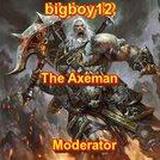
| Hi all ,windows 10 has an ongoing issue in regards to the audio icon not working.I have tried many things to reactivate it but nothing seemed to work Cortana & troubleshooter are useless.I did a google search & came up with a link that solved the problem with an easy fix.As you all know I am no computer genius but this fix is so simple & easy that I thought I would share it with you just in case some of you have had the same issue. https://aatayyab.wordpress.com/2018/02/10/taskbar-sound-volume-control-icon-not-working/#:~:text=In%20Windows%2010%2C%20here%27s%20how,click%20the%20speaker%20icon%20marked… | |
Like 7 | ||
| Post liked by - Tonyd19565, ROBBREDD | ||
| bigboy12 | ||
|---|---|---|
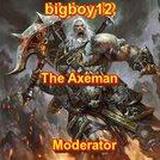
| Also check ou5t the attached thread.Good info for yo Check out the attached thread also. https://torrentgalaxy.to/forums.php?action=viewtopic&topicid=1166 | |
Like 3 | ||
| Post liked by - TheIndianPirate | ||
| Mafketel | ||
|---|---|---|

| https://torrentgalaxy.to/forums.php?action=viewtopic&topicid=57 How to create a .torrent file.. Start with that and see how it goes. When you get the hang of it you can try to apply for trial uploader. | |
Like 2 | ||
| Post liked by - Prom3th3uS | ||
| Zombie | ||
|---|---|---|

| How To Increase Torrent Upload Speed / Seeding Capability Hi everyone, Everyone might have this setting on for all I know, but I couldn't find anything on this topic on-site so I thought I would post it here since it helped me immensely. I used to have upload speeds in kilobytes/second, now I have an almost constant 2-3 mbps upload speed, just yesterday I uploaded almost 50 GB in total Go to your router settings page. You can find the gateway for your router manufacturer from the internet or for example on linux doing route -n shows the default gateway. Search for the setting "uPnP" and turn it on. I kept the Advertisement Period and Advertisement time to live fields at their default values (1800 seconds and 4 hops) Save the settings and optionally restart your router if you do not see changes. This option allows your torrent client to automatically set up port forwarding rules, so that more number of peers are able to communicate with you without being blocked. It does pose a security issue as potentially malicious programs can open up ports, but you can monitor the logs to check that the right programs are using this functionality. | |
Like 1 | ||
| Post liked by - sherb | ||
| PhoenixRising | ||
|---|---|---|

| When using magnet links is there a way to deselect unwanted associated files before the actual download ? Jpg, subtitles, exe, etc. | |
Like 1 | ||
| Post liked by - Beowulf | ||
| Beowulf | ||
|---|---|---|

| This only works with uTorrent Portable or Standard I'm not sure about other Torrent clients. Here are a very good Torrent client I have also in use. https://torrentgalaxy.to/torrent/15148103/uTorrent-Pro-v3-6-0-Build-46612-Stable-Multilingual-RePack---Portable--FTUApps- Last edited by Beowulf on 2022-12-20 07:12:01 | |
Like 2 | ||
| Post liked by - PhoenixRising | ||
| sherb | ||
|---|---|---|

| Can you not add the magnet in pause mode then select only what you want to download?  | |
Like 2 | ||
| Post liked by - PhoenixRising | ||
| PhoenixRising | ||
|---|---|---|

| Im using utorrent 2.2.1 I do it with .Torrent files but have never noticed a way to do it with magnets. | |
Like 1 | ||
| Post liked by - Beowulf | ||
| PhoenixRising | ||
|---|---|---|

| I always add with the client stopped. I have not noticed an option to do this with magnets. | |
Like 0 | ||
| Beowulf | ||
|---|---|---|

| With utorrent it goes this automatically. | |
Like 1 | ||
| Post liked by - PhoenixRising | ||
| sherb | ||
|---|---|---|

| I don't usually use magnets, but I've just tried adding a magnet in latest uTorrent and it works the same way as with a .torrent file. Just deselect what you don't want. | |
Like 3 | ||
| Post liked by - B4ND1T69 | ||
| Mafketel | ||
|---|---|---|

| It's possible to select the files you want. Even before you start downloading. You should read this https://torrentgalaxy.to/forums.php?action=viewtopic&topicid=65 Scroll down to... Downloading only parts of a torrent Good luck. | |
Like 3 | ||
| Post liked by - B4ND1T69 | ||
| PhoenixRising | ||
|---|---|---|

| I just read that but i do not get that dialogue window with magnets, only .Torrent files. | |
Like 0 | ||