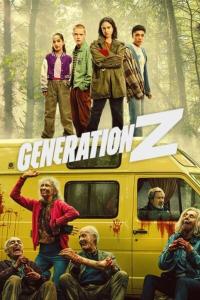| PhoenixRising | ||
|---|---|---|

| Thats interesting. Is it possible the version im using (2.2.1) doesnt handle magnets that way or i have something wrong in the settings ? I dont use them often, its usually on pirate bay since they stopped using .Torrent files. | |
Like 2 | ||
| Post liked by - ROBBREDD | ||
| Mafketel | ||
|---|---|---|

| Maybe a reinstall might fix your problem. That way the settings are reset as well | |
Like 3 | ||
| Post liked by - ROBBREDD | ||
| CAMfanMKVadSCRBPosted at 2023-11-23 22:43:21(65Wks ago) Report Permalink URL | ||
|---|---|---|
| how ok is this torrent comment there is a number of possible problems with this torrent comment that i wish to post. could you please help me make sure it's fine, so i don't have to keep submitting edits? it's intended to go at May.December.2023.HDCAM.c1nem4.x264-SUNSCREEN[TGx] i want to share a tiny dummy video file which when used will skip the ads in the cam copy. the file is 1.8kB, 1840 bytes, long. just contains metadata. so i have put it on my own identifiable web space. then used a very good url translator, is.gd, to keep my address from view of bots here follows the comment, then a reply to that would be, although i have labelled it like 0000, this is not something i'll be doing a lot of, only rarely. reason being that i prefer the full size cam versions, which come in mp4; this is an mkv technique and works on the SUNSCREEN rips (going to put that last info in a third comment) (edit: added the missed pastebin link) Last edited by CAMfanMKVadSCRB on 2023-11-23 23:22:22 | |
Like 0 | ||
| B4ND1T69 | ||
|---|---|---|

| Posting anything downloadable in any movie comments section is a no-no  ....especially if you don't have upload rights or trusted user status even ....especially if you don't have upload rights or trusted user status even People know how to click forward 30 seconds and are quite used to it with the SUNSCREEN cam rips etc.   Last edited by B4ND1T69 on 2023-11-23 23:55:10 | |
Like 3 | ||
| Post liked by - Superbikemike | ||
| RedBaron58 | ||
|---|---|---|

| The short answer on this is no, the site rules state no links to download sites
| |
Like 3 | ||
| Post liked by - Superbikemike | ||
| CAMfanMKVadSCRBPosted at 2023-11-24 12:10:36(65Wks ago) Report Permalink URL | ||
|---|---|---|
| all right. thank you all for helping make grey areas black and white although i could see it's problematic, i hope that you can see that my thinking behind this made some kind of sense. that's why writing the below, not to argue. (plus: sorry for long to read text, but i think it's all real and valid. free not to read; just check the short last paragraph then, please) first, B4ND1T69, you make the key point. i myself am always quick to skip the ads like you say, but as i do, i wonder* how well others handle it, since i do see comments complaining about blenderman and such. me i am never quite bothered by these, certainly wouldn't think to complain, but it indicates that others are not so sharp in control of their tech. (*good to see your words on it, thanks.) conversely, i also see comments from people who cheerfully remux their TGx downloads in some situations. what a range that all was background. the real point of posting was that the outcome of the edit was supercool. was so good that i thought maybe it should be seen. mildly hoping someone here has tried it out so that this point was got thank you, appreciate that direct answer. ...my first thinking was indeed to make this account and ask to upload, even knowing and stating that it would be low output, only occasional. do you think this is still worth doing. at some point my thinking changed though to just commenting it directly thing is, it's ok and easy to share certain things and not others. i mean generally not only here. it really is just a playlist or chapter set. putting it in a regular web address seems right versus putting it in Google Drive, say; at first i thought to use both. it is ok to link to web pages and pictures. that is what this is most like, technically. and it is ok to link to trailers and subtitles, and that is what this is like legally and morally. the file i linked had basically just the locations of the adverts, encoded to make it ready to use (see the pastebin link to see the data content and how small and simple it is), encoded with, some little other data that is already published fine on the torrent page having written and dwelt more on just how tricky this situation is, i can say it's fair to just rule against it. ...this been something of a chore, and preparing it to share was a detour from things i'd prefer to have been doing, while worth the time for a one off, so, happy to leave this now. regards ed: sorry, don't mean to be cheeky or ungrateful, and posting this edit after people have kindly hit like on my comment, so maybe they don't like this edit... but, i take issue with your facepalm: for instance, we can see user Sailor420 linking to his nicely made subtitles for download (i approve, coloured subtitles is something i too make). separately, let's also be clear that my download has no copyrighted stuff in it, it's 1840 bytes only (this message in bytes is nearly twice that size). but, good, this has now only brought me back to my earlier conclusion, that this is just a tricky situation. feel bad to have dragged this out, hope the issue is exhausted now Last edited by CAMfanMKVadSCRB on 2023-11-24 14:24:27 | |
Like 5 | ||
| Post liked by - ROBBREDD | ||
| Vitae | ||
|---|---|---|
| Let me start by apologizing for this being a long post, but I want to give as much detail as possible. I have an odd question, and I honestly don't see a forum that I can ask on, but this one seems the best option. I have 2 phones. One is my personal phone. The other is my work phone that I was given by the company. Both have different results with this site, with exactly the same settings. And it's ONLY with WiFi. Personal phone: At work, WiFi enabled, error msg saying something about this site being blocked due to it maybe wanting to steal my data. This happens with every single torrent site I have in my bookmarks. Both Chrome and Samsung Internet cause this. Work phone: NO problem accessing the site with either browser. The WiFi at work is way better speed wise than my data plan. I've downloaded upto 13MB/s on both phones. Downloaded a 15GB game in 5mins the other day (it sucked BTW). So I always have WiFi up on my personal phone and there is no sim card in the work phone so no data plan there. I'll forget that I have WiFi up on my personal, and try to access this site and get denied. Old man brain of 53yrs but pretty technical 😂 Few weeks ago, I picked up the wrong phone (old man again), opened up Samsung internet, went to this site and just stared at my screen when I realized what was going on. Tried Chrome with success as well. I looked at all the app settings and it's all the same. Nothing different. I thought maybe it's a weird combo of data and WiFi being up in the personal phone that was doing it since no data on work phone, so on personal, enabled airplane mode, turned WiFi on, went to normal sites (Google, Facebook, etc) and all good, as expected. Came here and denied. Tried a few other torrent sites with no luck. I'm obviously not going to use my work phone for torrents cause it "Belongs to my organization" and while I am free to use it for games and for browsing, I don't want them looking at logs and going "So, he's downloading pirated things." And firing me 😂 Anyone have a clue? Oh, added thing, the work phone has some VPN tunneling thing in it that is needed for work and is literally always on. But, I would think that would block this site for sure. Side note: I'll pause the torrent(s) once they've loaded, turn on airplane mode, enable WiFi and unpause the torrents for the extra speed. So, torrents work on my personal phone on WiFi, just not torrent sites Last edited by Vitae on 2024-09-20 01:25:34 | |
Like 5 | ||
| Post liked by - raebie2 | ||
| B4ND1T69 | ||
|---|---|---|

| Grab a free VPN for your browsers on your personal phone and you should quickly aquire an uncle called "Bob"    Sounds like your being blocked by your net provider on your personal phone??  ...free VPN will let you know. ...free VPN will let you know. | |
Like 5 | ||
| Post liked by - Ange1 | ||
| Vitae | ||
|---|---|---|
| I know I posted a lot and it was slightly ( ok, a lot) rambling, but like I said, the issue is at work. The WiFi at work does not allow my personal phone to access torrent sites, but it has no problem with the work phone, which has a built in company VPN, accessing the same sites. My simple work around on my personal phone is to use my data plan to start the torrent, pause it, then to save my data plan, use the work WiFi, which works for the download. I was just wondering if anyone has ever seen this and could figure out what might be causing it. This was, this old man doesn't have to always remember to turn off WiFi 1st  | |
Like 3 | ||
| Post liked by - raebie2 | ||
| Mafketel | ||
|---|---|---|

| That it's blocked on your personal phone is due to the IT department of your company. They block certain site's like torrent site's. You can use a vpn on your personal phone to get around it. You probably won't be able to get on a torrent site with your company phone without using a vpn.. This is used in a lot of places like work, hospitals and free Wi-Fi spots... | |
Like 8 | ||
| Post liked by - raebie2 | ||
| DarkAngie | ||
|---|---|---|
| use google DNS...it works like a charm to pass the blockage. | |
Like 4 | ||
| Post liked by - xSLYGUYx | ||
| Vitae | ||
|---|---|---|
| And yet, my work issued work phone is 100% able to access all torrent sites using the company installed VPN using the same WiFi. Dont get why the IT dept would block personal phones from torrent sites but not the phone they handed me. | |
Like 2 | ||
| Post liked by - Mafketel | ||
| Mafketel | ||
|---|---|---|

| It not block because you use the vpn. Have you tried to access the site on your work phone without using the vpn? That's one way of checking.. | |
Like 3 | ||
| Post liked by - ROBBREDD | ||
| Vitae | ||
|---|---|---|
| It's always on. Can't disable it. EDIT: I forgot that I can disable my work profile on the work phone and it clearly says that the VPN gets disabled when I do it. I can still access this site and other torrent sites. So, still confused by this. But whatever at this point. Not going to use it for torrents but was hoping for an answer as to this weirdness 😂 Last edited by Vitae on 2024-09-22 19:56:42 | |
Like 3 | ||
| Post liked by - raebie2 | ||
| Vitae | ||
|---|---|---|
| That worked perfectly! And no, the work phone isn't on it 😂 But now my forgetful old ass don't have to worry anymore. THANKS! | |
Like 4 | ||
| Post liked by - raebie2 | ||
| raebie2 | ||
|---|---|---|

| You can use the built in vpn on opera browser to access torrent sites | |
Like 4 | ||
| Post liked by - Ange1 | ||
| PhoenixHunter | ||
|---|---|---|

| can someone direct me to that current list of trackers, im looking but not finding. thank you. | |
Like 2 | ||
| Post liked by - Soup | ||
| miok | ||
|---|---|---|
|
| |
Like 3 | ||
| Post liked by - Superbikemike | ||
| miok | ||
|---|---|---|
| Free VPNs should never be trusted! But if it's your only option, I suppose it's better than nothing. | |
Like 5 | ||
| Post liked by - B4ND1T69 | ||
| B4ND1T69 | ||
|---|---|---|

| VPN??   You need a free ClownFair      https://1.1.1.1/ << clicky me nicely  | |
Like 0 | ||