| RedBaron58 | ||
|---|---|---|

| The Purpose of this Tutorial is to show how to use AnyDVD and Handbrake to rip a DVD into reasonable size high quality mp4 or mkv file. Lots of people have different ways of ripping DVDs but this is my method and should work on most versions of Windows. First you may need to download and install Handbrake the current version at time of writing is version 1.22. With AnyDVD you can either download an evaluation version from the Redfox site which gives you 21 days to rip as many DVDs as you can or there is a good copy here https://torrentgalaxy.to/torrent/9970308/AnyDVD-HD-8-1-4-0-FINAL---Crack--TechTools- Let's start with AnyDVD and right click the red fox icon in the system tray.  We are going to make a temporary copy of the DVD minus encryption on the hard drive, technically you don't have to do this and can rip directly from the DVD, but this will dramatically increase the amount time required to do he rip.  Just copy the DVD into a temporary folder you have set up on your hard drive, you need at least 10GB of free space available as these folders are large  You have time to make your favourite beverage as this could take up to 15 minutes When finished you can close AnyDVD.  Open up Handbrake and click Open Folder  Select the folder to where you have copied your DVD, I often rename these folders as lot of DVDs just have "DVD" for the name, simply rename the folder to something that makes sense to you.  Click on Title and this will produce a drop down menu. Now this DVD in the screenshot is a TV series so you have single episodes listed. If it is a film just pick the title which is longest as this is your film. Secondly select whether you want a mp4 or mkv container.  In the Filters tab check the Deinterlace filter is set to "Decomb", it is normally set by default This will prevent your encodes looking fuzzy on older productions with moving scenes.  First select the Framerate to "Same as Source" using the menu. Then click the Video Tab and click the radar button Avg Bitrate and type in the bitrate you want to use. I find 1000 kbps is a good compromise as far as final size and quality, higher bitrate will produce a larger file. Click radar button for 2 pass Encoding as this will produce a better quality rip even if it takes longer. Turbo first pass will speed things up a bit so it's worth selecting.  Select the Audio tab, for normal TV show or film 96 kbps setting should be fine, if you require higher quality up this setting to 128 kbps or 160 kbps. If the sound track is shown as "English (AC3) (5.1)" and you which to keep the 5.1 sound then use "AC3 Pasthrough" setting for codec (this will result in a much larger soundtrack) otherwise the sound will mixdown to stereo. Finally click the Add at the bottom of the preset panel as we can save all these setting for future use  This will bring up the add Preset box and just requires you to name your preset  If you are doing a film you can ignore next bit and just click the green start button and the rip will begin. If you are doing a TV series or more than one film you may want to use the Queue facility in which case click Add To Queue and Show Queue and select the next item as the settings should remain the same.  Having set all items you want to encode in the Queue, click the start button on the Queue screen to start the encoding.  I have not attempted to cover all the features of Handbrake as space here would not allow, but this should provide a straight forward walk through to providing a high quality DVD rip of reasonable size. | |
Like 21 | ||
| Post liked by - ninehellz | ||
| Mafketel | ||
|---|---|---|

| Thank you RedBaron58 This is a very helpful and great tutorial. | |
Like 5 | ||
| Post liked by - LionElBunny | ||
| squarePosted at 2019-08-08 09:15:18(289Wks ago) Report Permalink URL | ||
|---|---|---|
| Nice one, things like this set this site apart from many of the others. Thank you RB. I played with handbrake many moons ago,I had no idea what I was doing but managed after what seemed an age to get a copy of the film,I might up it just for the sheer hell of it. Last edited by square on 2019-08-08 09:17:54 | |
Like 5 | ||
| Post liked by - LionElBunny | ||
| zeke23 | ||
|---|---|---|

| well done RB this will make it easy for many:):P | |
Like 5 | ||
| Post liked by - LionElBunny | ||
| LinaP | ||
|---|---|---|
| This is very detailed and clear; I have been wondering what is involved. Thanks, RB :) | |
Like 5 | ||
| Post liked by - LionElBunny | ||
| miok | ||
|---|---|---|
| Very informative and up to date. Thanks RB | |
Like 4 | ||
| Post liked by - LionElBunny | ||
| LRS | ||
|---|---|---|
| Cheers RB.. looking good :) | |
Like 4 | ||
| Post liked by - LionElBunny | ||
| B0NE | ||
|---|---|---|

| DVD Decrypter (Freeware) is good to rip the dvds will work with nearly all its just the DRM on the Disney movies it has issues with  Use an online video bitrate calculator to get the right size your aiming for | |
Like 4 | ||
| Post liked by - File5eekerPro, CrackEnd, LionElBunny | ||
| cat | ||
|---|---|---|

| ['s] This B0NE is a faker stole the real BONE's ID - his rips are completely different and nowhere near the quality of the genuine uploader known as "BONE" not this fake negative review leaving troll B0NE.[/s] Last edited by Mafketel on 2020-05-20 06:49:02 | |
Like 0 | ||
| Myob42 | ||
|---|---|---|

| Lovely TUT thanks a lot Arbie *kiss* *hug* *kiss* :) | |
Like 2 | ||
| Post liked by - LionElBunny | ||
| battlestar | ||
|---|---|---|

| I notice you choose to use VFR. While in most cases you probably wont have issues, you really shouldnt. Scene releases use CRF, as the souce (DVDs/BluRays) will always be using CFR. Scene rules actually prohibit VFR except in very limited cases. While you dont, of course, have to follow those rules, they exist for a reason. Coverting the video from Constant Rate to Variable Rate really shoudnt be done. :) Last edited by battlestar on 2020-07-24 14:40:02 | |
Like 3 | ||
| Post liked by - LionElBunny | ||
| RedBaron58 | ||
|---|---|---|

| Leaving the setting at VFR does not really matter as if the source (DVDs/BluRays) is constant frame rate the result will come out as constant frame rate Here is the media info from same encode as I used in the TUT above and please notice the frame rate
| |
Like 5 | ||
| Post liked by - LionElBunny | ||
| Soup | ||
|---|---|---|

| It's straight to the point and well laid out, on the other hand you could take a remux from makemkv and do the same thing with handbrake, or you could be a lazy git like I used to be and just use dvdfab lol Last edited by RedBaron58 on 2020-11-08 22:44:00 | |
Like 1 | ||
| Post liked by - miok | ||
| Soup | ||
|---|---|---|

| Can't for the life of me understand your comment as to why it may hurt newcomers feedback? You've lost me on that, using redfox or makemkv or even dvdfab is opening up a channel for new users to use, it's like using cuetools or dbpoweramp to rip your cds, everyone has to start somewhere Last edited by RedBaron58 on 2020-11-09 14:10:21 | |
Like 1 | ||
| Post liked by - Mafketel | ||
| RedBaron58 | ||
|---|---|---|

| ||
Like 6 | ||
| Post liked by - CrackEnd, LionElBunny | ||










































