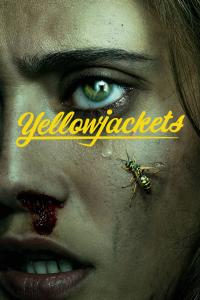| Angelina | ||
|---|---|---|

| This guide can be used for posting pictures on the forums, userprofiles and torrent decscriptions. You can also use it for your avatar. Image hosting sites used in tutorial: imgbb Go to https://imgbb.com.  Click on "Start uploading".  Select the image you want to use from the files on your computer. Then click on open.  In the next screen you can change some settings.  If you want to change the size of the image click on the pencil sign on the image.  Adjust to the size you want (100 x 100 for avatar). Then click on submit.  Click on upload.  Use BBcode full linked for posting on forums or on torrent description.  Use the link like highlighted below for use as your avatar.  imgur Go to https://imgur.com/ and log in or create an account.  Click on New post.  From your files drag the image to the box with Drop image here.  The image is now uploaded to Imgur.  If you want to edit the size of the image click on the 3 dots and select edit.  Type in the size you want.  Click on apply.  Now click on Save.  To share the image on forums or torrent description click on the 3 dots and then select Get share links.  Copy the BBcode for forums/torrent description.  For avatar go to the right upper corner of the screen and click on your account.  Select the option Images.  Click on the picture you want to use.  Now copy the direct link.  Postimage Go to https://postimages.org/  To upload an image from your computer click on Choose file.  If you want you can edit the size of the image by selecting a size from the drop down menu. (do this before chosing file)  Choose the image.  To upload from a URL click on Upload by URL.  Copy the URL from the image in the box and resize with drop down menu if needed. Then click on Upload.  In the next screen you will see several options for sharing the image.  Use Hotlinks for forums for posting on forum or torrent description.  Chose Direct link for your avatar.  Useful links: Last edited by Angelina on 2022-03-27 20:27:18 | |
Like 15 | ||
| Post liked by - MahiligsaKape16 | ||
| Garthock | ||
|---|---|---|
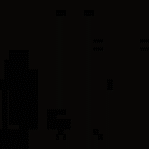
| Once again another great tutorial. THX for this and all you do sweetie.    | |
Like 11 | ||
| Post liked by - polara121 | ||
| Ange1 | ||
|---|---|---|

| Excellent tutorial :) as always sweetie :) thank you so much :)    | |
Like 9 | ||
| Post liked by - polara121 | ||
| Csabaxb | ||
|---|---|---|

| i'm with https://postimages.org from few years ago, easy, simple, like it much | |
Like 8 | ||
| Post liked by - polara121 | ||
| WhiteBear60 | ||
|---|---|---|

| What is https://everest.picturedent.org, which the TGxTV is using for screenshots? When I open it, I only see the wall of images, without any upload button... | |
Like 5 | ||
| Post liked by - polara121 | ||
| Superbikemike | ||
|---|---|---|

| yeah thats a privet site if you need a couple imjur and imgbb are both relatively good ones to use ...  | |
Like 5 | ||
| Post liked by - polara121 | ||
| WhiteBear60 | ||
|---|---|---|

| The problem with both of them are that Imgur converts to jpg and compresses, which isn't a thing for screens, and imgbb is often unstable in the last couple of months... Postimages is a temporary solution which works for good, but doesn't allow API uploading and I haven't managed to conquer their thumbnail URL format yet... | |
Like 3 | ||
| Post liked by - Garthock | ||
| n0body | ||
|---|---|---|

| Which image hosting service do you recommend for adult images (covers, screenshots and thumbs)? | |
Like 1 | ||
| Post liked by - Garthock | ||
| mUPPetsBrainPosted at 2023-02-13 20:02:20(105Wks ago) Report Permalink URL | ||
|---|---|---|

| IMO, one of the better image hosting sites is https://imgbox.com For easy one click uploads use "Imgbox Tweaker" userscript: GitHub: https://github.com/Purfview/Imgbox-Tweaker GreasyFork: https://greasyfork.org/en/scripts/454582-imgbox-tweaker | |
Like 2 | ||
| Post liked by - Garthock | ||
| MahiligsaKape16 | ||
|---|---|---|

| Thanks for the tutorial    | |
Like 0 | ||
| raebie2 | ||
|---|---|---|

| Hi, not sure if this is the right place to post this but i am trying to figure out how to manually add screenshots to my torrents before uploading? I have been using imgbb to upload my screenshots but it does not always work so i was wondering how to manually add an image? | |
Like 0 | ||