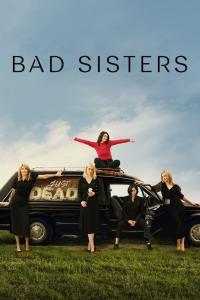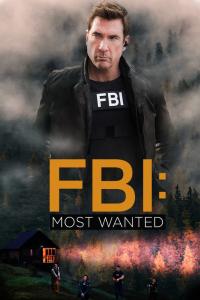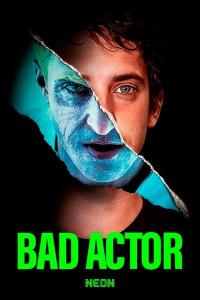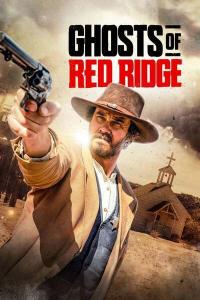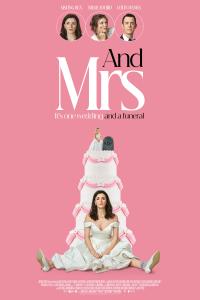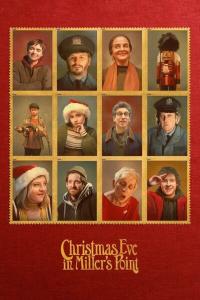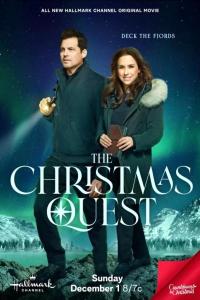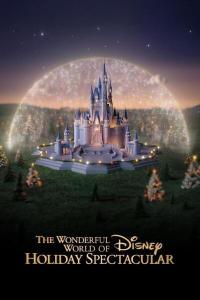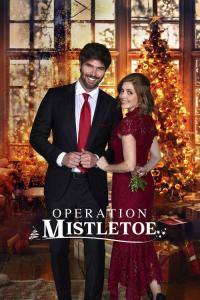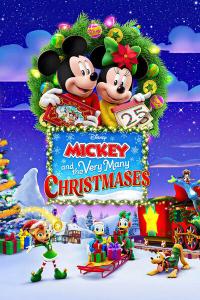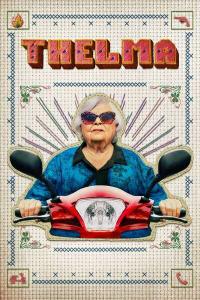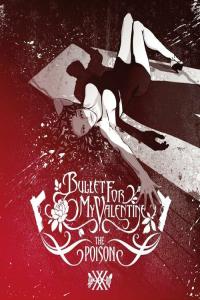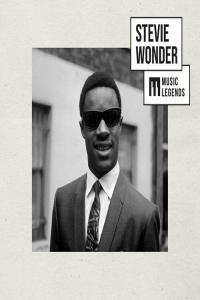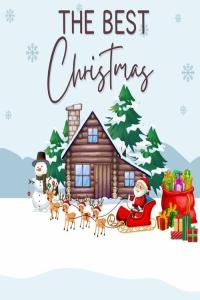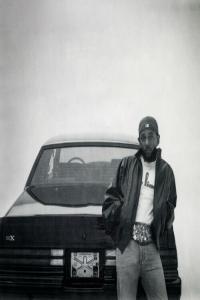| realityshow | ||
|---|---|---|

| I built a new PC recently, and not sure which componant is faulty but there definitley a hardware fault somewhere. I probably will end up taking it to the local PC repair shop to see if they can tell me which is the faulty componant as i need to return the faulty item and exchange it for a new one. Thought to try here as there some PC enthusiasts about. Symptoms: For the most part system posts the bios, tho occasionaly wont and neeed to be turned on and off from the mains. Ive tried fresh install of both win 11 and win 10. On those installs both 10 & 11 install fine, but on 1st boot into both windows i get a brief glance of desktop before it gives no signal on tv/monitor. The Keyboard (illuminated) turns off. The mouse Infrared turns off. The PC motherboard rgb remains on; for win 10 the fans ramp up in speed; tho on win 11 the fans remain the same speed. Power button does not do anything neither does the restart button. Only way to turn it off is at the mains. On the next boot (if it boots) Both windows load up normally. Sometimes after a couple of minutes everything is fine; but then i get the no signal, loss of mouse and keyboard etc like above. When i had win 11 installed sometimes it would be fine for hours only to arise again. WIn 10 seems more prone and wont last long. maybe 20 mins at max. Both were under no load. On running memtest86 via usb boot, it doesnt get very far into the test before symptoms above arise. I`ve tried the new PSU on an older 10 year old PC and seems fine so doubt it the PSU, (tho the older PC has 4 core, the one one has 16 cores) so i`m not really utilizing all the sockets from the PSU; so thats stilla question. I personally suspect it is the CPU tho could be the motherboard.It is possible it`s the memory but right now it`s a big guessing game. Any speculations would be helpful, ive looked online and at various help videos, but really not 100% sure which is the faulty item. Sadly i dont know anyone else locally to test my cpu in their motherboard etc, + my old 11 year old pc is very out of date and not compatible with the memory. | |
Like 5 | ||
| Post liked by - ROBBREDD | ||
| hayzee56 | ||
|---|---|---|

| You say your reset and power buttons don't work. I'd first check that all wires coming from the front of your pc are connected to the right pins on your motherboard. A reset button actually shorts the power to the motherboard and resets the pc. The wires have to be in the wrong place on the motherboard. The power button not working means it is most likely connected to the wrong pins also. Just to be sure take you ram out and put it back in making sure it seats properly in it's slot. If you have a video card, take it out and put it back in also making sure it seats properly. When you lose mouse/keyboard etc, does the pc power down as in off? Did you get a cpu for your pc that needed the fan attached to it and not attached already? If it wasn't attached to the cpu, was there any cpu paste put on the cpu/fan ect? That can cause a pc to just shut off because the cpu may be too hot. The checks above are some of the things I'd check in a new build. It could be one of those or none for that matter, but all worth checking. Remember that I can't see it for myself or what the pc is doing or not doing. The good news is that it sounds like it doing it POST Power On Self Test ok. Let us know how you go. Last edited by hayzee56 on 2023-03-06 09:49:18 | |
Like 10 | ||
| Post liked by - ROBBREDD | ||
| RedBaron58 | ||
|---|---|---|

| In addition to what hayzee56 have used in this build, my gut feeling from the info so far is the PSU might not be man enough for the job. But there might be incompatibility issues, the list of components would help. | |
Like 7 | ||
| Post liked by - ROBBREDD | ||
| realityshow | ||
|---|---|---|

| Thxs for the responses Yeh i should have been a bit more in depth, Power button and reset works fine, they only become unresponsive when the computer goes into its nosedive (as desribed previously), When the keyboard and mouselights go off with the no signal the pc does not power down, fans contonue to spin, the RGB on motherboard is still on, the code dispay is blank (Gigabyte). Ram is propery seated an in the correct slots as in the motherboard manual. Right now no graphics card as this ryzen has intergrated graphics. CPU Cooler is attached correctly with 2 fans attached to it which spin. Cpu has thermal paste ive checked edges and they have no seeped down into the sides. Ive dismantled the PC at least 2 times, ran it inside and out of the case. As my last pc is 12 years old, i wanted to get top stuff for this build which should last hopefully another 10 years..well thats was the plan   CPU: Ryzen 7950x PSU: Be Quiet Dark Power 13 1000w Titanium Motherboard: Gigabyte B650E Aorus Master Memory: Corsair Vengeance 64GB (2x 32GB) 5200MHz DDR5 RAM CL40 SSD: Crucial P5 Plus 2TB PCIe M.2 2280 PC Case: Fractal design : Torrent (yes some irony) Cooler: Thermaltake Silent Assassin 120SE I could return all the items and get something else, but really i dont wish to send back all. If i can pinpoint the faulty item and send that one thing back would be best as some of the items may have to wait weeks/months before it back in stock. Anyways i`ve taken the PC to my local PC shop, as this build has given me a headache for the last 4 days. i`m not sure if they will find out either, as i got the impresson they dont have a spare AM5 board or no other DDR5 memory to test inside it, They told me they were glad to get mine as now they had an excuse to order some test parts for their shop. I`m a bit skeptical but will see what they say. i`ll post here when i know the outcome... Last edited by realityshow on 2023-03-06 17:18:57 | |
Like 3 | ||
| Post liked by - ROBBREDD | ||
| phunpsyz | ||
|---|---|---|
| In general, power supply and overheating would be 2 of the culprits I would check, but your system shouldn't need a 1000W PS, so unless the PS is damaged, that shouldn't be the issue. Motherboards will often give overheating warnings (beeps), but not familiar with that MB if the 1st 2 are found not to be the issue, along with no mix-up on wiring (does this MB react if you don't use the cpu fan header for the cooler?), the next area I would check are bios & drivers. | |
Like 6 | ||
| Post liked by - ROBBREDD | ||
| RedBaron58 | ||
|---|---|---|

| It's down to eliminating things, I would try one memory module only with Dual channel mode switched off, you can try each module and see if one of them has a problem. What version of Bios do you have on the motherboard ? the latest versions include improved memory compatibility https://www.gigabyte.com/Motherboard/B650E-AORUS-MASTER-rev-10/support#support-dl-bios Another thing to try if you have an old spinning drive is to remove the ssd and see if you can load Windows using the spinning drive on a sata connection. There are various bits of software that can tell you the core temperature but most of these require a running system and ryzen chips usually limit performance rather than shutting down. Those are my thoughts for present | |
Like 7 | ||
| Post liked by - ROBBREDD | ||
| realityshow | ||
|---|---|---|

| I am a bit suspicious about the PSU mainly because the PC case, motherboard and PSU arrived in one huge box, they crammed so much in that i was a little annoyed to see there was no bubblewrap covering the top, of which the PSU box was exposed to only the main cardboard box. it possible it could have taken a knock, considering the delivery guy was not using a barrow rather he was carrying the thing on his shoulder. I did test the PSU on my older 4 core pc tho running a gtx 1050i with no issues; ran a demanining game to try tho of course it probably only using less that 500watts in total so not really a good test. The reason i bought the 1000w PSU, (of which you u asked me the purpose of my build one time in another thread) was to do video encoding , 3D Modeling and to try deepfakes hobby). I didnt want to buy the graphics card yet till i knew the system was working fine, so just using he intergrated graphics for now is ok, but will need 1000w when i get my rtx 4090. You make a good point about warning beeps, i completly forgot about this. In the old days PC cases would come with a little speaker or one of those plug in ones, this case didnt include it sadly but yeh i miss having that, i`ll pick one up soon. I`ll also keep the fan header in mind when i get it back. i always read the manuals so everything is connected where it should be. Yeh the other issue i had with delivery of the 2nd smaller box from another company containing the CPU, memory, and ssd was delivery by DHL, the box had a dent and to make matters worse the otherside of the box looked deliberatly cut like someone had a good nose around inside, all the items were to one side with the bubble wap covering nothing  , nothing was taken, but it possible something fell out before it got to me, freaking hate DHL i complained about it. Didnt know exactly till i opened it. Anyways once i find out exactly which items are defective i`ll return it. I know i know i shouldnt have accepted delivery. , nothing was taken, but it possible something fell out before it got to me, freaking hate DHL i complained about it. Didnt know exactly till i opened it. Anyways once i find out exactly which items are defective i`ll return it. I know i know i shouldnt have accepted delivery.I did try some software like HWMonitor all the temps looked fine, also i ran the ryzen master software eco mode which reduces the wattage to 60w down from 120w, both wattages made no difference in symptoms I didnt think to try another drive good idea also about the memory, didnt know about that. My last pc build was 12 years ago. After the 1st crash on win11 startup the 1st thing i did was update all drivers and update the bios successfully, cleared the Cmos, and set to default optimized settings Last edited by realityshow on 2023-03-06 21:39:02 | |
Like 5 | ||
| Post liked by - ROBBREDD | ||
| realityshow | ||
|---|---|---|

| A little update. Local PC shop confirms it is in fact a faulty motherboard. They tested all the other componants on another motherboard with no issue, their ram, cpu, in my motherboard has same issue. Starting the return process... Funnily enough whilst i was waiting to hear back i tried Chat GPT A.I and put the symptoms i was experiencing into its text window, asking it which componant is more likely to be at fault: Chat GPT replied as follows: "There could be multiple reasons for the issue you are facing, including faulty hardware components or software issues. Some possible causes include a faulty power supply, a defective graphics card, or driver issues. In terms of the hardware components, it is possible that either the motherboard or CPU could be faulty. However, it is more likely that the problem is with the motherboard since it is responsible for managing power and communication between the different components in the system. You may want to check the motherboard for any signs of damage, such as blown capacitors or burnt traces." Considering i asked it which is the most likely; it did in fact pick out the motherboard to be the most likely suspect! Last edited by realityshow on 2023-03-16 23:17:46 | |
Like 6 | ||
| Post liked by - ROBBREDD | ||
| eyez | ||
|---|---|---|

| Typical in A.I probably got its A.I BIOS Software mate to bust your Motherboard. You know jobs for the boys can't trust A.I these days lolz. Glad you got it sorted realityshow, looks really good.     Last edited by eyez on 2023-10-09 12:16:40 | |
Like 3 | ||
| Post liked by - realityshow | ||