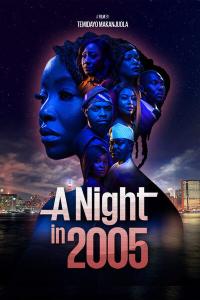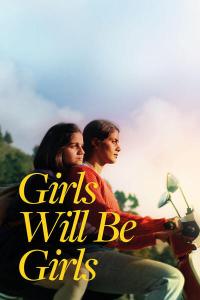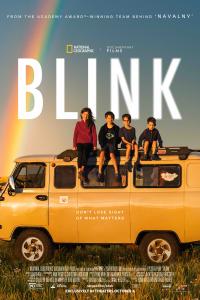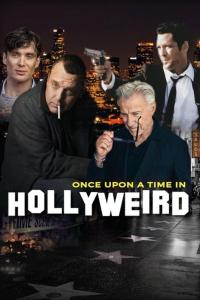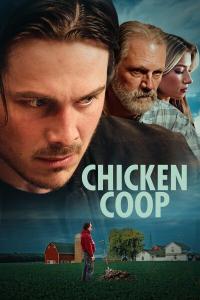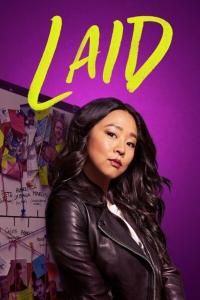| DONAMAN | ||
|---|---|---|
| This is question I have been trying to answer myself for a very long time; searched forums and everywhere of relevance but to no avail. No one seems to have a clear cut answer. Many suggest a CRF of 18- 20 and slow preset along with disabling SAO and Strong intra smoothing via the string - no-sao:no-strong -intra-smoothing in hand brake or its derivative VIDCODER which I use mostly is a good setting. However, no matter what I try (including enabling grain in the tune) the result always seems to be a inferior to the source. I am now contemplating using VP9 for encoding SD content or Even the new AV1 encoder (which is painfully slow to be of any use) . Can anyone advice me on this issue of how to " OPTIMISE HEVC FOR SD ENCODING" I am not a novice with encoding but with HEVC it seems to be a losing battle when it comes to SD content. Help required here ! | |
Like 1 | ||
| Post liked by - miok | ||
| Barishnikov | ||
|---|---|---|
| I simply stopped doing HEVC encodes of SD material...:|;) | |
Like 6 | ||
| Post liked by - Deep61 | ||
| battlestar | ||
|---|---|---|

| Ditto. 720p is the lowest I would bother with for HEVC. | |
Like 5 | ||
| Post liked by - Ange1 | ||
| iAmNot1337 | ||
|---|---|---|

| Lowest i go with HVEC is 1080p but on a rare occasion, i'll do 720p. | |
Like 3 | ||
| Post liked by - Ksenia | ||
| MadMax0508Posted at 2021-11-01 08:44:10(163Wks ago) Report Permalink URL | ||
|---|---|---|

| To get maximum quality out of SD content you must use this :- Set Colorspace = bt470bg; Colorprim = bt470bg; Colortransfer gamma28; Colorrange tv, this will give you BT.601 PAL output. or Colorspace = smpte170m; Colorprim = smpte170m; Colortransfer smpte170m; Colorrange tv, this will give you BT.601 NTSC output. Since PAL is superior to NTSC you must use PAL . Your ideal FFMPEG command for SD content will be as follows:-
Last edited by MadMax0508 on 2022-05-04 15:12:40 | |
Like 1 | ||
| Post liked by - Ange1 | ||
| RAV1NE | ||
|---|---|---|
| Bold of you to assume they have an ffmpeg binary with libfdk_aac compiled. | |
Like 2 | ||
| Post liked by - Ange1 | ||
| battlestar | ||
|---|---|---|

| If they dont have it, then they could always recompile with it included - or just use something else instead.  . Last edited by battlestar on 2022-02-13 14:50:28 | |
Like 5 | ||
| Post liked by - zuluDROOG | ||
| MadMax0508Posted at 2022-02-27 13:33:32(146Wks ago) Report Permalink URL | ||
|---|---|---|

| Just use replace libfdk_aac with aac and just omit -profile:a aac_he -afterburner 1 -cutoff 18000 -signaling explicit_sbr -q:a 20 -vbr:a 5 from the code. | |
Like 3 | ||
| Post liked by - zuluDROOG | ||