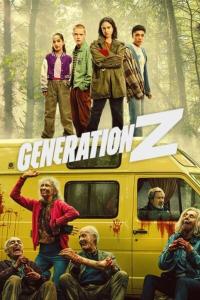| Mafketel | ||
|---|---|---|

|   Welcome to the Tips and Tricks thread.  Here you can share everything with you think that might be handy for other members.  You know a trick, or have a tip for in or around the house. Do you have a good DYE. PLEASE SHARE  TG RULES APPLY. | |
Like 9 | ||
| Post liked by - Deep61 | ||
| Monster | ||
|---|---|---|

| Tip 1, The more you seed The more the Galaxy expands and grows:D;) | |
Like 11 | ||
| Post liked by - brightshadow | ||
| SweetSkunk | ||
|---|---|---|

| OK, here's a tip for the TGx Lobby page :idea IF you have limited resources on your PC / laptop : try to "collapse the Showcase" scrolling viewer below Lobby/chat on my machine.. CPU drops from about 41% to about 15%  | |
Like 7 | ||
| Post liked by - brightshadow | ||
| SweetSkunk | ||
|---|---|---|

| It seems this is no longer the case.  | |
Like 3 | ||
| Post liked by - brightshadow | ||
| SweetSkunk | ||
|---|---|---|

| Here's a little trick for......... updating your avatar B) 1 - find an image you like on the Web 2 - download image to your PC with the 'Save As' option or applicable option 3 - locate the above image on your PC 4 - load into an Image Editor 5 - find the resize option, and set to 100px x 100px (pixels) 6 - save it 7 - upload to the Web using one of the BBcode buttons in your BBcode editor here on TGx page 8 - copy the IMAGE URL once it has been uploaded 9 - find the Settings tab in your Account profile 10 - paste IMAGE URL in the box beside "Avatar img URL: " 11 - Click the 'Submit' button OR   | |
Like 4 | ||
| Post liked by - amalsk | ||
| miok | ||
|---|---|---|
| Thanks Skunk Preferably, always upload the image to a legitimate image host rather than just hot linking to it on the web. That way if the image is removed from wherever you got it, it doesn't disappear from your profile as well. If you need a reliable image host, TGx provides it's own at: https://picturegalaxy.org/ | |
Like 7 | ||
| Post liked by - Oss | ||
| amalsk | ||
|---|---|---|

| Thanks for the info miok | |
Like 2 | ||
| Post liked by - miok | ||