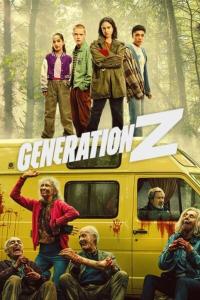| Sheolraver | ||
|---|---|---|
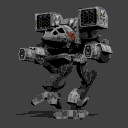
| Hi. I run qBittorrent & µTorrent. Have for many years, on original ports I assigned. Hardly ever a prob I didn't handle. Both show open in router config and exceptions in Windows junk. Port Forward Utility reports both ports blocked. CanYouSeeMe.org port check tool shows ports unreachable. A book/audio book private tracker I'm a member of has a cute little connection status utility shown here with my results:  Problem being is this situation started directly after Windows Security/Defender went apesh*t trying to quarantine a file I DLed from here in a vid rip/encode forum thread. It was this: https://torrentgalaxy.to/torrent/9970308/AnyDVD-HD-8-1-4-0-FINAL---Crack--TechTools- miok suggested it was a false positive for harmful content and trusted uploader. I trust him. This is what transpired:  It was quarantined even as I opted not to. Maybe Defender/Security blocked those ports for that reason? But I dled it in µ so that makes no sense. Funny thing, router shows ports open. (UPnP, udp,tdp). Exceptions are in place for Win firewalls. I repeated myself. I can dl but not ul at speed. Anyways ... I'm at a loss staring at a yellow ! and yellow broken connection symbol in µ & q respectively. Any advice or solution would be vastly appreciated. Thanks for reading. Last edited by Sheolraver on 2020-07-13 16:38:22 | |
Like 2 | ||
| Post liked by - SweetSkunk | ||
| miok | ||
|---|---|---|
| Maybe uninstall and delete the software to be on the safe side, do a complete malware scan, then do a system restore to a point before installing it. Last edited by miok on 2020-07-11 20:03:28 | |
Like 3 | ||
| Post liked by - Sheolraver | ||
| Sheolraver | ||
|---|---|---|
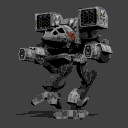
| Never installed bro. Deleted from my µ client. Malware scan comes up clean. May not be related but too coincidental with Defender/Security going on the offense the way it did. My connection has been a bit wonky with the weather but always clears up. Nice day today, should be clean sailing. All looks good connection wise. Except of course ... ^. | |
Like 2 | ||
| Post liked by - bigboy12 | ||
| RedBaron58 | ||
|---|---|---|

| It might be useful to check for Windows Defender Firewall blocked ports, I found this which might be useful https://windowsreport.com/is-windows-firewall-blocking-port-program/ | |
Like 4 | ||
| Post liked by - Sheolraver | ||
| SweetSkunk | ||
|---|---|---|

| Cannot upload at all ?, or cannot upload with much speed ? If it's the latter, sounds more like throttling .. would suggest a good 'ol fashioned reboot of MODEM & ROUTER B) | |
Like 3 | ||
| Post liked by - Sheolraver | ||
| SweetSkunk | ||
|---|---|---|

| If none of the suggestions above work, assigning a new/different port B) would be next guess :D Last edited by SweetSkunk on 2020-07-11 21:55:15 | |
Like 3 | ||
| Post liked by - Sheolraver | ||
| battlestar | ||
|---|---|---|

| Feed the mouse more cheese :D | |
Like 3 | ||
| Post liked by - Sheolraver | ||
| Sheolraver | ||
|---|---|---|
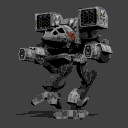
| Hi RedBaron58 SweetSkunk Hiya battlestar B4ND1T69 My OCD is not sitting well with the yellow connection icons in either client but dls work and uls are slowed. So sharing back is minimized. It affects my ratio in the private tracker in qBit. (Ref. the 1st pic I posted above.) Any of you familiar with My Anonamouse? Book/audio book private tracker? That one. I thank you all for the leads. :D | |
Like 2 | ||
| Post liked by - RedBaron58 | ||
| Sheolraver | ||
|---|---|---|
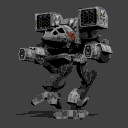
|   Last edited by Sheolraver on 2020-07-12 14:13:54 | |
Like 1 | ||
| Post liked by - Beowulf | ||
| Sheolraver | ||
|---|---|---|
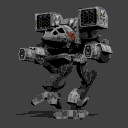
| From qBit ....  | |
Like 1 | ||
| Post liked by - Beowulf | ||
| Superbikemike | ||
|---|---|---|

| if your still having a problem.... udp://tracker.opentrackr.org:1337/announce udp://tracker.tiny-vps.com:6969/announce udp://tracker.coppersurfer.tk:6969/announce udp://tracker.leechers-paradise.org:6969/announce start by using a small but working tracker list check cookies you dont want em they seem to slow qbit down ,, i would do a port scan here see whats open .. whatsmyip.org/port-scanner/ a simple port scan should work on the port thats open if not check your modem to make sure it is open a modem reset may change your settings ... also while i dont recommend using it go into settings and make sure port forwarding is clicked .. i personally set 1 port for qbit and thats it never changes ... also make sure all the privacy settings are clicked you want dht ect until the problem is fixed then you can get rid of it .... Also a key point is on my end it can take a hour or so from the time you up it and start seeding till it hits the main stream and works right ... theres more but id start there ... that dosent work we can go to firewall settings worried about the av shut it off and see what happens ect ... good luck ... if you need someone to check just ask.... everyone here will get it to see whats up .... :D p.s. id stick with main stream trackers ... and if you had them upped here i would have already been clicking checking ... Last edited by Superbikemike on 2020-07-12 15:32:42 | |
Like 1 | ||
| Post liked by - Beowulf | ||
| SweetSkunk | ||
|---|---|---|

| Technical jargon aside... :D Obviously u are getting some error messages & warning icons. But could it just be coincidence, and there not being any 'demand' at the moment ? What happens if you try grabbing something brand new, w/ active peers (& lots of demand) :help | |
Like 0 | ||
| battlestar | ||
|---|---|---|

| There doesn seem anything amiss in either of the screenshots above, so what is the problem exactly ? B) | |
Like 1 | ||
| Post liked by - miok | ||
| SweetSkunk | ||
|---|---|---|

|
 | |
Like 0 | ||
| Sheolraver | ||
|---|---|---|
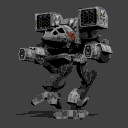
| Hi guys. In both the following images the orange/yellow icons were lean, mean, and green all the time until the above mentioned Defender event. @ battlestar µTorrent: qBittorrent: 2 Superbikemike At whatsmyip.org's scanner, both ports time out. Checked at portforward.com and canyouseeme.org, same result. Port forwarding is on for both ports in router. Always used the same ports for both clients. Usually my connections to trackers were warmed up and fine (green light go.) within minutes of booting both clients. "also make sure all the privacy settings are clicked you want dht ect until the problem is fixed then you can get rid of it ...." Unsure what it is and where to find it. SweetSkunk his/ Call into i.s.p. as soon as they open to see if they are "squashing" me for some reason. They have wonky security in place so maybe they picked up on the Defender alert and killed the ports. Will try port changes after that call if no throttle on their end. And again, thanks for your input friends. :D | |
Like 1 | ||
| Post liked by - SweetSkunk | ||
| Sheolraver | ||
|---|---|---|
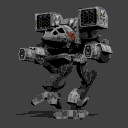
| So guess what. Somehow my internal i.p for my P2P machine changed in my router. 1 number, .6 to .5. So small a thing, so easy to miss, so much trouble. I feel foolish. All is green now. :facepalm I give absolute thanks to you all for the advice, guidance, and yes SweetSkunk, the levity. :-) Appreciated! :D 🍻 & 5s all around. Last edited by Sheolraver on 2020-07-13 16:42:22 | |
Like 4 | ||
| Post liked by - sherb | ||
| miok | ||
|---|---|---|
| Glad you got it sorted Sheolraver. I'm closing the thread. | |
Like 0 | ||