| loninappleton | ||
|---|---|---|
| Is there a simple drag and drop alternative to get the needed MediaInfo data into the TGx torrent description? I've had my fill of trying to run down MediaInfo-- information-- that resembles the output I see in torrents. Command Line Interfaces, batch files-- I actually have some samples of those from someone nice enough to provide them. But it's still a manual data entry and batch file creation for each item so far as I know. Looks like reinventing a wheel made long ago. I've seen Playtime and I don't think that is a solution. So what do the uploaders here use _if_ it is other than MediaInfo to get the TGx standard layout?. In the meantime I'll try to get MediaInfo CLI installed since it seems to be an option not a feature. | |
Like 4 | ||
| Post liked by - Janor | ||
| squarePosted at 2020-07-06 21:01:25(241Wks ago) Report Permalink URL | ||
|---|---|---|
| loninappleton check the rules and regulations regarding uploads , see if the inclusion of media info is ' a command ' or just something the uploader provides to make the downloader more comfy with his Good luck. | |
Like 3 | ||
| Post liked by - Janor | ||
| bigboy12 | ||
|---|---|---|
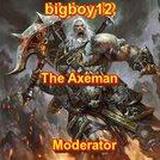
| From what I can see media info is not mandatory.But having said that uploaders generally include it.Admin may say otherwise .The more info you can add the more the downloader can see what it is.Just my opinion.. | |
Like 2 | ||
| Post liked by - Janor | ||
| Mafketel | ||
|---|---|---|

| It's not mandatory. But a service you provide as a uploader. It's up to you to use it. https://mediaarea.net/en/MediaInfo | |
Like 3 | ||
| Post liked by - Janor | ||
| Alien4 | ||
|---|---|---|

| The way i used to info in my rips Video:- Format : Duration : Bitrate : Resolution : Frame Rate : Audio:- Format : Bitrate : Channels : Sample Rate : Language : Subtitles : Source : Own Retail Bluray | |
Like 5 | ||
| Post liked by - zeke23 | ||
| miok | ||
|---|---|---|
| I told you, most uploaders use MediaInfo. I even sent you a link and step by step instructions. There's nothing complicated about. It's as easy as copying as much of the MediaInfo report as you want to include and pasting it into your torrent description. I don't understand what your problem is. | |
Like 3 | ||
| Post liked by - Janor | ||
| battlestar | ||
|---|---|---|

| Everyone I know uses MediaInfo. The CLI works just fine as well. Last edited by battlestar on 2020-07-06 22:19:28 | |
Like 5 | ||
| Post liked by - zeke23 | ||
| Alien4 | ||
|---|---|---|

| Feel free to copy paste what i done above, it's simple and breaks all the info you really need down quite easily, also it's better for the downloader as they don't have to scroll for ever if you copy pasted the whole mediainfo of your upload lol | |
Like 5 | ||
| Post liked by - ROBBREDD | ||
| loninappleton | ||
|---|---|---|
| @Alien4 From above, then you just manually enter all the data in your text file. That makes sense and a good solution. Just another step I had not considered. MediaInfo is not required except for some specialized applications like TGx seedbox. That's the only reason my attention was drawn to it at all. | |
Like 1 | ||
| Post liked by - Janor | ||
| miok | ||
|---|---|---|
| Actual "MediaInfo" generated metadata is not required. We only ask that you include relevant information about the media, such as Resolution, Format, Bitrate, Frame Rate, etc. So people will have some idea of the quality of the media without having to download it to find out. | |
Like 3 | ||
| Post liked by - ROBBREDD | ||
| loninappleton | ||
|---|---|---|
| Media Info General Doctor Atomic an Opera by John Adams EN FR SPA IT NL CC subs 2008 Part One Format :Matroska Format version : Version 4 File size : 383 MiB Duration : 1 h 20 min Overall bit rate : 662 kb/s Encoded date : UTC 2017-08-22T20:57:21Z Writing application : HandBrake 1.0.7 2017040900 Writing library : Lavf57.7.2 Video ID : 1 Format : AVC Format/Info : Advanced Video Codec Format profile : Main@L4 Format settings : CABAC / 4 Ref Frames Format settings, CABAC : Yes Format settings, Reference frames : 4 frames Codec ID : V_MPEG4/ISO/AVC Width : 720 pixels Height : 480 pixels Display aspect ratio : 16:9 Frame rate mode : Variable Color space : YUV Chroma subsampling : 4:2:0 Bit depth : 8 bits Scan type : Progressive Audio ID : 2 Format : AAC LC Format/Info : Advanced Audio Codec Low Complexity Codec ID : A_AAC-2 Duration : 1 h 20 min Channel(s) : 2 channels Channel layout : L R Sampling rate : 48.0 kHz Frame rate : 46.875 FPS (1024 SPF) Compression mode : Lossy Delay relative to video : -21 ms Title : Stereo Language : English Default : Yes Forced : No Duration_Source : General_Duration Text #1 ID : 3 Format : VobSub Codec ID : S_VOBSUB Codec ID/Info : Picture based subtitle format used on DVDs Language : English Default : No Forced : No | |
Like 6 | ||
| Post liked by - SweetSkunk | ||
| miok | ||
|---|---|---|
| That's a good format and plenty of info. | |
Like 4 | ||
| Post liked by - ROBBREDD | ||
| loninappleton | ||
|---|---|---|
| Done manually. If and when I get the batch file working from another source, the format will be more compact. In sum there is no Drag and Drop solution which was my question. Is there still that thread for programming requests? I recall one I made months ago about fixing those skewed album cover images with some sort of border so they don't distort. No news on that. But a drag and drop would offer a _selection_ of fields to include in check box form as many or as few as you like and saved as a .txt. I want to pitch this to free programming sites-- GitHub or someplace-- but I don't have a good lead. Elsewhere I did install MediaInfo Command Line CLI for that batch file. But I'm very slow at understanding code at all. | |
Like 2 | ||
| Post liked by - Janor | ||
| miok | ||
|---|---|---|
| As far as the cover image issue. It's up to the uploader to provide images with the correct aspect ratio if they can't live with the distortion caused by displaying the wrong resolution image. The size of our cover images is 200 x 300 pixels. That's an aspect ratio of 2:3 With that aspect ratio, the height is 1.5 times longer than the width. So the image can be (500px × 750px), (600px x 900px), (800px x 1200px) etc. This means, any image with a 2:3 aspect ratio, regardless of original size will be displayed correctly after our system resizes it to (200px x 300px). Images with slightly different aspect ratios will be slightly stretched or or compressed. The farther you stray from the 2:3 aspect ratio, the more noticeable the image distortion will be. | |
Like 3 | ||
| Post liked by - SweetSkunk | ||
| loninappleton | ||
|---|---|---|
| It's an interesting problem. Since most of the images are "pulls" from an image site I just try to do it visually. I can't recall if there's any image analysis done at ImgBB where I've put what images I use. | |
Like 3 | ||
| Post liked by - brightshadow | ||
| miok | ||
|---|---|---|
| Cover images will always display better if they are taller than they are wide. | |
Like 3 | ||
| Post liked by - Alien4 | ||
| loninappleton | ||
|---|---|---|
| An update. I did pitch the idea of drag and drop check box for fields at MediaInfo. No response so unknown if they thought is worthwhile. But the best workaround I found and am using is simply "Select all" at the View> text screen and manually edit it short or long. | |
Like 0 | ||










































