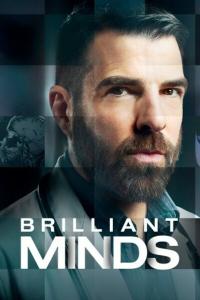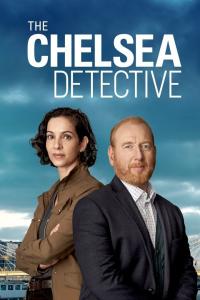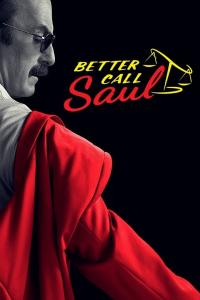Torrent details for "Transparent Screen Lock Pro 6.17 + Medicine[BabuPC]" Log in to bookmark
Controls:
Language:
 English
EnglishTotal Size:
5.29 MB
Info Hash:
3e11b53e4beb5087cde7103d0b69843cd8eee492
Added By:
Added:
17-02-2019 18:31
Views:
814
Health:

Seeds:
0
Leechers:
0
Completed:
8

Transparent Screen Lock PRO enables IT professionals to prevent unauthorized system access, while maintaining the ability to view applications running on the desktop for monitoring purposes. Transparent Screen Lock PRO delivers system security measures that are essential in today’s open-concept corporate offices with free movement of employees and visitors, as well as in high security environments such as financial institutions and banks, hospitals and pharmaceutical research facilities, government offices and military installations.With its ability to limit system access to authorized individuals in both stand-alone and multiple-user shared computer environments, Transparent Screen Lock PRO is ideal for facilities which must ensure compliance to the 21 CFR Part 11 code of federal regulations.
With optional support for a hardware proximity sensor, TSL-PRO delivers maximum security by automatically locking the system when the user steps away from the system. When the user approaches the system, TSL-PRO’s password-protected logon screen is automatically displayed.
Features:
1) Password Protection: any attempts to access your workstation or server while TSL-PRO is running (by typing a key or moving the mouse) require a valid username and password to be entered. If no password is entered, the dialog box will disappear after 5 seconds.
OPTIONS include:
– use the current user’s logon password, (the default option)
– configure the program with a new password.
– NEW: Added support for alternate characters on international keyboards in the password.
2) Grant access to other users: ideal for multiple-user shared computer environments. Enables an administrator, a specified group of users, and/or other authenticated users to access the system without closing the current session.
OPTIONS include:
– accept current user’s password,
– accept users with Administrative Privileges,
– accept members of a specified user group (local or global), or
– accept any valid username/password combination in the facility.
– Includes an option to initiate logoff if the system is unlocked by someone
other than the current user.
– NEW: Additional control over how the password dialog box is displayed,
including options to automatically populate the username field,
restrict access to users of one domain only, and configure a timeout value.
3) Simplified program configuration in a multiple-user environment:
– An administrator can install the program once, and the program and associated icons will automatically be available on the desktop of all users sharing the computer.
– Make program settings on a per-user basis or on a system/machine basis. This time-savings feature is ideal in a multiple-user shared computer environment, and enables an administrator to make configuration changes once, and have them applied to all users of that system.
4) Control usage of CRTL-ALT-DEL: choose to disable any or all of the CRTL-ALT-DEL menu options to prevent tampering with the system.
5) Completely block the CTRL-ALT-DEL key sequence: In selecting this option, no menu will be displayed if the user hits CTRL-ALT-DEL.
6) Option to Shutdown system or Logoff current user after a specified number of invalid logon attempts: provide additional system security.
7) Administrative Control: choose to allow only a user with full Administrative privileges to access the configuration program.
8) Log File: create a log file to document activity and logon attempts.
– Document the time and date of when TSL-PRO was active/inactive.
– Provide a list of invalid logon attempts, with details of the attempted passwords.
– The log file may be saved locally, at a remote network location, or for maximum security to the Windows Application Event Log.
9) Run the Transparent Screen Lock PRO program at any time, or configure with a time-out interval:
– Run TSL-PRO automatically at a preset time interval like a screensaver.
– Or, run TSL-PRO immediately by clicking on the quick-launch icon in the Windows Tool Tray.
10) Blank Screen Option: choose to display a blank screen when the system is locked, rather than viewing programs running on the desktop.(Ideal for preventing unauthorized system access in a stand-alone or multi-user environment with all of the features listed here, while preventing the display of confidential information.)
11) Dim Screen Option: control the amount of opacity of the display when the system is locked. Enter an integer between 0 (completely transparent) and 100 (black display).
12) Clear Desktop Option: remove icons and task bar from desktop display when locked.
13) Multi-monitor support: run the TSL-PRO program in a dual or multi-monitor environment.
14) User-friendly setup program: TSL-PRO Includes various user-friendly features, including embedded context-sensitive help file, tip of the day upon startup, and keyboard shortcuts for mouseless operation.
15) Optional hardware proximity sensor: With optional support for a hardware proximity sensor, TSL-PRO delivers maximum security by automatically locking the system when the user steps away from the station. When the user approaches the system, TSL-PRO’s password-protected logon screen is automatically displayed. NEW option to automatically Lock the system if the Sensor is disconnected.
Whats New:
– Encryped internal data for automatic relogon function
https://www.virustotal.com/#/file/2c3ffef155caa95f29f7e0eb213644a50d3f90bb505d4ab2b9849b37aa90a6bd/detection