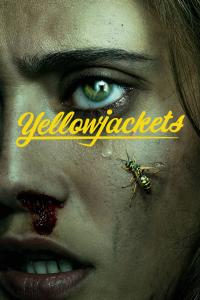Torrent details for "Windows 10 x64 Redstone 5 v1809 Build 17763.292 January 2019 [AndroGalaxy]" Log in to bookmark
Controls:
Language:
 English
EnglishTotal Size:
2.91 GB
Info Hash:
79b9c36829aa0615d7510a40165e40aa636e4e8d
Added By:
Added:
30-01-2019 13:40
Views:
6,518
Health:

Seeds:
0
Leechers:
0
Completed:
9
For more visit us at AndroGalaxy
This assembly is based on the original image: Windows 10 1809 RS5 x64
Installed the latest updates on January 25, 2019, build updated to 17763.292.
Removed some components, used tweaks.
At the initial stage of installation, there is a choice of one of the 12 languages of the installed system.
Assembly features:
• NET Framework 4.7.2;
• Included is Net Framework 3.5 (includes .NET 2.0 and 3.0);
• To reduce the size of the image, the Install.wim file was compressed into ESD format;
• Installation strictly from the BIOS.
Languages:
• Danish (Danish)
• Greek (Greece)
• English (English)
• Spanish (Spanish)
• French
• German (German)
• Croatian (Hrvatski)
• Italian
• Korean (Korean)
• Netherlands (Dutch)
• Portuguese (Portuguese)
• Russian (Russian)
Removed the following components:
• 3DViewer
• Advertising Xaml
• Alarms
• Bing Weather
• Calculator
• Camera
• Communications Apps
• Desktop App Installer
• Feedback Hub
• Get Help
• Getstarted
• Maps
• Messaging
• Mixed Reality Portal
• Office Hub
• Office OneNote
• One Connect
• Paint3D
• People
• Photos
• Print 3D
• Screen Sketch
• Skype App
• Solitaire Collection
• Sound Recorder
• sticky notes
• Wallet Service
• Your Phone
• Zune Music
• Zune Vide
• Edge
• Edge Dev Tools Client
• OneDrive
• Parental Controls
• People Experience Host
• Skype ORTC
• SmartScreen
• Store
• Windows Defender
• Xbox App
• Xbox Game CallableUI
• Xbox Identity Provider
• Snipping Tool
• Windows Biometric Service
Tweaks:
• Add Choosing a power scheme to the context menu of the desktop
• Add cleanup to context menu.
• Add control panel to desktop context menu
• Add a copy to a folder in the context menu.
• Add edit HOSTS file to context menu
• Add kill all unresponsive tasks to the context menu
• Add the restart of the explorer to the context menu of the desktop
• Add Shutdown to desktop context menu
• Add to context menu open cmd
• Add powershell to context menu
• Disable Cortana
• Disable Sleep Mode
• Disable startup delay
• Disable UAC
• Remove OneDrive from the navigation bar
• Enable patch scaling for applications
Desktop:
• The control panel is visible on the desktop
• My desktop computer
• Blue screen disabled during BSOD
• Disable autorun
Conductor:
• Recent document history (delete at closing)
• Recent document history (do not save)
• Delete recent folders from the navigation bar
• Delete recent files from the navigation bar
• Show file extension
• Show hidden files
Year of Development: 2019
Windows Version: 1809 Build 17763.292
File Format: ISO
Download will: 2.91 GB
Based on platform: 64bit
Program interface: Russian, English (Multi-12)
What with the medicine: Hwidgen (digital license)
Come up with guys from: Microsoft
This assembly is based on the original image: Windows 10 1809 RS5 x64
Installed the latest updates on January 25, 2019, build updated to 17763.292.
Removed some components, used tweaks.
At the initial stage of installation, there is a choice of one of the 12 languages of the installed system.
Assembly features:
• NET Framework 4.7.2;
• Included is Net Framework 3.5 (includes .NET 2.0 and 3.0);
• To reduce the size of the image, the Install.wim file was compressed into ESD format;
• Installation strictly from the BIOS.
Languages:
• Danish (Danish)
• Greek (Greece)
• English (English)
• Spanish (Spanish)
• French
• German (German)
• Croatian (Hrvatski)
• Italian
• Korean (Korean)
• Netherlands (Dutch)
• Portuguese (Portuguese)
• Russian (Russian)
Removed the following components:
• 3DViewer
• Advertising Xaml
• Alarms
• Bing Weather
• Calculator
• Camera
• Communications Apps
• Desktop App Installer
• Feedback Hub
• Get Help
• Getstarted
• Maps
• Messaging
• Mixed Reality Portal
• Office Hub
• Office OneNote
• One Connect
• Paint3D
• People
• Photos
• Print 3D
• Screen Sketch
• Skype App
• Solitaire Collection
• Sound Recorder
• sticky notes
• Wallet Service
• Your Phone
• Zune Music
• Zune Vide
• Edge
• Edge Dev Tools Client
• OneDrive
• Parental Controls
• People Experience Host
• Skype ORTC
• SmartScreen
• Store
• Windows Defender
• Xbox App
• Xbox Game CallableUI
• Xbox Identity Provider
• Snipping Tool
• Windows Biometric Service
Tweaks:
• Add Choosing a power scheme to the context menu of the desktop
• Add cleanup to context menu.
• Add control panel to desktop context menu
• Add a copy to a folder in the context menu.
• Add edit HOSTS file to context menu
• Add kill all unresponsive tasks to the context menu
• Add the restart of the explorer to the context menu of the desktop
• Add Shutdown to desktop context menu
• Add to context menu open cmd
• Add powershell to context menu
• Disable Cortana
• Disable Sleep Mode
• Disable startup delay
• Disable UAC
• Remove OneDrive from the navigation bar
• Enable patch scaling for applications
Desktop:
• The control panel is visible on the desktop
• My desktop computer
• Blue screen disabled during BSOD
• Disable autorun
Conductor:
• Recent document history (delete at closing)
• Recent document history (do not save)
• Delete recent folders from the navigation bar
• Delete recent files from the navigation bar
• Show file extension
• Show hidden files
Year of Development: 2019
Windows Version: 1809 Build 17763.292
File Format: ISO
Download will: 2.91 GB
Based on platform: 64bit
Program interface: Russian, English (Multi-12)
What with the medicine: Hwidgen (digital license)
Come up with guys from: Microsoft