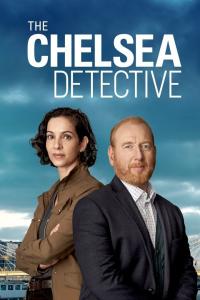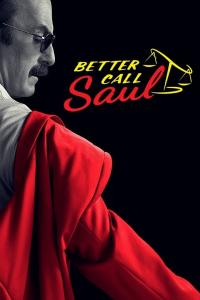Torrent details for "[LINKEDIN LEARNING] Access 2019 Forms and Reports - [FCO] TGx Exclusive" Log in to bookmark
Controls:
Language:
 English
EnglishTotal Size:
812.45 MB
Info Hash:
898dcb046eb8a3f939ff28650afafd316d0800e2
Added By:
Added:
11-12-2018 18:37
Views:
1,614
Health:

Seeds:
0
Leechers:
0
Completed:
15
| File | Size |
|---|---|
| 01-Introduction/01.Collect.and.display.data.in.Access.mp4 | 7.43 MB |
| 01-Introduction/02.Trust.the.exercise.files.mp4 | 3.53 MB |
| 02-Making.the.Most.of.Forms.in.Access/01.The.benefit.of.well-designed.forms.mp4 | 11.17 MB |
| 02-Making.the.Most.of.Forms.in.Access/02.Design.for.the.end.user.mp4 | 1.16 MB |
| 02-Making.the.Most.of.Forms.in.Access/03.Get.to.know.the.H.Sport.database.mp4 | 6.17 MB |
| 02-Making.the.Most.of.Forms.in.Access/04.Create.a.form.with.the.Form.Wizard.mp4 | 11.63 MB |
| 02-Making.the.Most.of.Forms.in.Access/05.Create.a.form.with.subforms.mp4 | 11.50 MB |
| 02-Making.the.Most.of.Forms.in.Access/06.Refine.the.form.in.Layout.view.mp4 | 12.16 MB |
| 03-Form.Design.Basics.-.Creating.an.Employee.Directory/01.Organize.the.form.elements.mp4 | 17.57 MB |
| 03-Form.Design.Basics.-.Creating.an.Employee.Directory/02.Format.objects.and.the.Format.Painter.mp4 | 16.17 MB |
| 03-Form.Design.Basics.-.Creating.an.Employee.Directory/03.Object.alignment.mp4 | 18.35 MB |
| 03-Form.Design.Basics.-.Creating.an.Employee.Directory/04.Anchor.controls.mp4 | 12.17 MB |
| 03-Form.Design.Basics.-.Creating.an.Employee.Directory/05.Modify.form.properties.mp4 | 17.67 MB |
| 03-Form.Design.Basics.-.Creating.an.Employee.Directory/06.Additional.form.properties.mp4 | 5.52 MB |
| 03-Form.Design.Basics.-.Creating.an.Employee.Directory/07.Combine.textboxes.mp4 | 8.13 MB |
| 03-Form.Design.Basics.-.Creating.an.Employee.Directory/08.Add.a.form.header.mp4 | 15.97 MB |
| 04-Form.and.Report.Controls/01.Label.control.mp4 | 16.49 MB |
| 04-Form.and.Report.Controls/02.Lines.and.rectangles.mp4 | 14.38 MB |
| 04-Form.and.Report.Controls/03.Organize.screen.space.with.tabs.mp4 | 12.19 MB |
| 04-Form.and.Report.Controls/04.Button.controls.mp4 | 11.10 MB |
| 04-Form.and.Report.Controls/05.Button.properties.mp4 | 8.71 MB |
| 04-Form.and.Report.Controls/06.Link.to.external.content.mp4 | 11.18 MB |
| 04-Form.and.Report.Controls/07.Add.data.with.a.text.box.mp4 | 8.79 MB |
| 04-Form.and.Report.Controls/08.Select.data.with.a.combo.box.mp4 | 20.82 MB |
| 04-Form.and.Report.Controls/09.Edit.the.display.of.a.combo.box.mp4 | 6.70 MB |
| 04-Form.and.Report.Controls/10.Form.controls.for.Yes.No.data.types.mp4 | 11.05 MB |
| 04-Form.and.Report.Controls/11.Control.input.with.option.groups.mp4 | 10.15 MB |
| 04-Form.and.Report.Controls/12.Place.images.into.the.form.backgrounds.mp4 | 8.35 MB |
| 04-Form.and.Report.Controls/13.Additional.image.properties.mp4 | 14.51 MB |
| 04-Form.and.Report.Controls/14.Embed.a.subform.control.mp4 | 15.30 MB |
| 04-Form.and.Report.Controls/15.Prepare.a.query.for.charting.mp4 | 3.18 MB |
| 04-Form.and.Report.Controls/16.Display.a.chart.mp4 | 19.14 MB |
| 04-Form.and.Report.Controls/17.Link.form.controls.mp4 | 13.64 MB |
| 04-Form.and.Report.Controls/18.Connect.a.query.to.a.combo.box.mp4 | 4.12 MB |
| 04-Form.and.Report.Controls/19.Edit.the.Tab.Stop.sequence.mp4 | 10.83 MB |
| 05-Getting.Around.the.Database/01.Create.a.main.menu.mp4 | 18.63 MB |
| 05-Getting.Around.the.Database/02.Refine.button.macros.mp4 | 14.79 MB |
| 05-Getting.Around.the.Database/03.Create.a.data.entry.form.mp4 | 25.02 MB |
| 05-Getting.Around.the.Database/04.Finalize.the.customer.form.mp4 | 20.10 MB |
| 06-Report.Layout/01.Organize.records.with.group.and.sort.mp4 | 15.75 MB |
| 06-Report.Layout/02.Understand.report.structure.mp4 | 22.82 MB |
| 06-Report.Layout/03.Build.a.report.with.the.Wizard.mp4 | 7.60 MB |
| 06-Report.Layout/04.Explore.the.report.wizard.output.mp4 | 11.02 MB |
| 06-Report.Layout/05.Build.a.report.from.a.query.mp4 | 15.10 MB |
| 06-Report.Layout/06.Format.the.report.in.Design.view.mp4 | 16.10 MB |
| 06-Report.Layout/07.Apply.conditional.formatting.rules.mp4 | 8.09 MB |
| 06-Report.Layout/08.Advanced.conditional.formatting.mp4 | 14.94 MB |
| 06-Report.Layout/09.Create.calculation.fields.mp4 | 16.83 MB |
| 06-Report.Layout/10.Add.a.report.header.mp4 | 14.65 MB |
| 06-Report.Layout/11.Segment.dates.into.groups.mp4 | 14.22 MB |
| 06-Report.Layout/12.Format.date.header.sections.mp4 | 10.38 MB |
| 07-Linking.Forms.and.Reports.-.Creating.a.Profit.Summary/01.Build.the.query.mp4 | 12.54 MB |
| 07-Linking.Forms.and.Reports.-.Creating.a.Profit.Summary/02.Create.the.report.structure.mp4 | 16.05 MB |
| 07-Linking.Forms.and.Reports.-.Creating.a.Profit.Summary/03.Add.data.to.the.report.part.1.mp4 | 15.07 MB |
| 07-Linking.Forms.and.Reports.-.Creating.a.Profit.Summary/04.Add.data.to.the.report.part.2.mp4 | 11.14 MB |
| 07-Linking.Forms.and.Reports.-.Creating.a.Profit.Summary/05.Connect.the.form.mp4 | 18.43 MB |
| 07-Linking.Forms.and.Reports.-.Creating.a.Profit.Summary/06.Connect.the.query.mp4 | 13.29 MB |
| 07-Linking.Forms.and.Reports.-.Creating.a.Profit.Summary/07.Add.line.numbers.to.the.report.mp4 | 7.76 MB |
| 07-Linking.Forms.and.Reports.-.Creating.a.Profit.Summary/08.Launch.Main.Menu.form.at.startup.mp4 | 6.61 MB |
| 08-Conclusion/01.Next.steps.mp4 | 1.94 MB |
| Discuss.FreeTutorials.Us.html | 165.68 kB |
| Ex.Files.Access.2019.Forms.and.Reports.zip | 66.31 MB |
| FreeCoursesOnline.Me.html | 108.30 kB |
| FreeTutorials.Eu.html | 102.23 kB |
| How you can help Team-FTU.txt | 259.00 B |
| Torrent Downloaded From GloDls.to.txt | 84.00 B |
| [TGx]Downloaded from torrentgalaxy.org.txt | 524.00 B |

Course by: Adam Wilbert
Duration: 4h 20m 39s
Skill Level: Intermediate
Released: December 10, 2018
Torrent Contains: 67 Files, 8 Folders
Course Source: https://www.linkedin.com/learning/access-2019-forms-and-reports
Course details
Learn how to best use forms and reports to control and organize the display of your data, as well as gather parameters for queries. Access expert Adam Wilbert starts with the basics of form design and discusses how to leverage controls such as buttons and links. He combines these ideas in a chapter that shows how to build an application-like framework for getting around a database. He then dives into reports, showing how to create efficient and readable layouts, build a report from a query, and use conditional formatting rules to highlight key takeaways from the data. Finally, Adam demonstrates how to link forms and reports as he steps through how to create a profit summary report.
Course Transcript
[Instructor] Forms and reports play a very important role in any Access database. They provide the main visual interface for the operations that your end users will make in the system. They handle everything from entering data into a form that helps organize and sort values in two tables behind the scenes, to organizing records into easy-to-read documents that provide insights into the data. Hello, I'm Adam Wilbert and I'd like to welcome you to Access 2019: Forms and Reports. I've been introducing people to Access for over a decade. And in that time, I've found that the best database designs rely on well-thought-out forms to help guide end users through the database. They do this by presenting users with options in logical sequences, giving them easy-to-understand buttons to click on, and removing the overwhelming sensation of encountering a navigation pane full of unfamiliar objects. Reports do the same thing for generating printed content on demand that's both well-organized and…
For More Udemy Free Courses >>> http://www.freetutorials.eu
For more Lynda and other Courses >>> https://www.freecoursesonline.me/
Our Forum for discussion >>> https://discuss.freetutorials.eu/