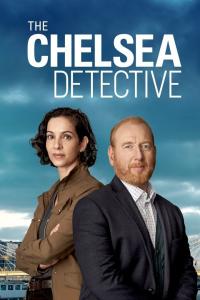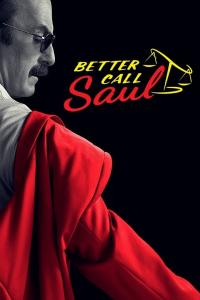Torrent details for "App Cloner v1.4.19 Premium Apk [CracksMind]" Log in to bookmark
Controls:
Language:
 English
EnglishTotal Size:
11.25 MB
Info Hash:
4c1e69e5905732bdc08258d0071f04f048249335
Added By:
Added:
29-07-2018 19:15
Views:
1,281
Health:

Seeds:
0
Leechers:
0
Completed:
97

▬▬▬▬▬▬▬▬▬▬▬▬▬▬▬▬▬▬▬▬▬▬▬
App Cloner v1.4.19 Premium Apk
▬▬▬▬▬▬▬▬▬▬▬▬▬▬▬▬▬▬▬▬▬▬▬
Using App Cloner you can create and install multiple copies of your existing apps
.
Cloned apps run in parallel and work independently from their original apps. They will not receive automatic updates so you can keep and run a stable version alongside the original app.
App cloning can be useful to simultaneously use multiple logins in apps such as Facebook, Instagram or Twitter but the real fun starts by messing around with an app. App Cloner offers a multitude of modding options to tweak the new app copy.
You can change the app name and icon. You can remove permissions or allow a cloned app to be installed on the SD-card. You can disable auto-start and wake locks. Or convert your app into a floating window app.
▬▬▬▬▬▬▬▬▬▬▬▬▬▬▬▬▬▬▬▬▬▬▬
Installation Instructions
▬▬▬▬▬▬▬▬▬▬▬▬▬▬▬▬▬▬▬▬▬▬▬
1. Download & Unpack
2. Follow instructions given in "Readme.txt file
3. That's all, Enjoy!
▬▬▬▬▬▬▬▬▬▬▬▬▬▬▬▬▬▬▬▬▬▬▬
Screenshots
▬▬▬▬▬▬▬▬▬▬▬▬▬▬▬▬▬▬▬▬▬▬▬