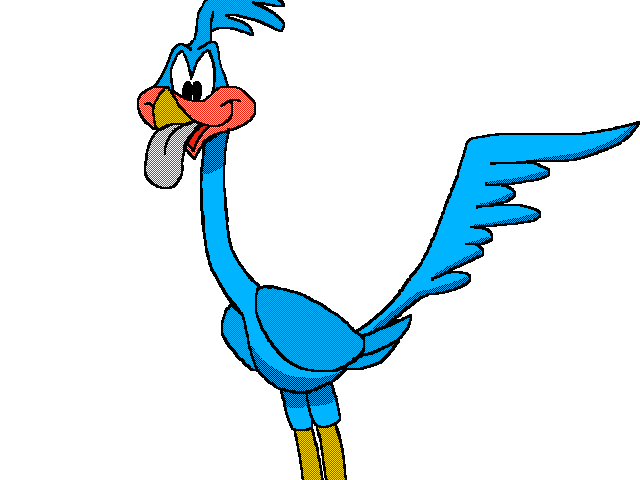Torrent details for "Windows 11 Tricks and Tips Ed13 2024.pdf" Log in to bookmark
Controls:
Language:
 English
EnglishTotal Size:
41.58 MB
Info Hash:
f6af170034acf780e21ed9fb205c0f81fc998709
Added By:
Added:
29-01-2025 06:04
Views:
3,287
Health:

Seeds:
147
Leechers:
4
Completed:
3,540
Windows 11 Tricks and Tips – 13th Edition 2024
English | 74 pages | PDF | 41.6 MB
For Windows 11 in 2024, some key tricks and tips include: customizing the quick settings panel, utilizing snap layouts for efficient window arrangement, creating and managing multiple desktops with the Task View feature, tailoring the Start menu to your preferences, repositioning the Start button, leveraging Focus Sessions for better concentration, mastering keyboard shortcuts for faster workflow, and exploring new sound modes for enhanced audio experiences.
English | 74 pages | PDF | 41.6 MB
For Windows 11 in 2024, some key tricks and tips include: customizing the quick settings panel, utilizing snap layouts for efficient window arrangement, creating and managing multiple desktops with the Task View feature, tailoring the Start menu to your preferences, repositioning the Start button, leveraging Focus Sessions for better concentration, mastering keyboard shortcuts for faster workflow, and exploring new sound modes for enhanced audio experiences.