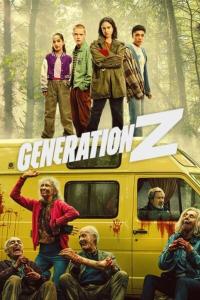Torrent details for "EasyUEFI Professional v5.8 + Crack [AppDoze]" Log in to bookmark
Controls:
Language:
 English
EnglishTotal Size:
34.72 MB
Info Hash:
92941315ede55a8be29d649ba3778bdbce161cb8
Added By:
Added:
27-10-2024 15:39
Views:
802
Health:

Seeds:
72
Leechers:
6
Completed:
360

EasyUEFI Professional Overview
EasyUEFI owns comprehensive EFI/UEFI boot option management functions, such as create, delete, edit, clean up, backup and restore EFI/UEFI boot options, specifies an one-time boot entry for the next restart, or change EFI/UEFI boot order, all these operations done under Windows without entering BIOS setup.
Features of EasyUEFI Professional
Create, Delete and Modify EFI/UEFI Boot Option
Backup & Restore EFI/UEFI Boot Option
Disable & Enable EFI/UEFI Boot Option
Boot Into UEFI firmware settings (UEFI BIOS) From Inside Windows
Specifies an One-time Boot Option
Change EFI/UEFI Boot Sequence
Command line support
Backup EFI System Partition
Restore EFI System Partition
Recreate EFI System Partition
Move EFI System Partition to Another Drive
Manage EFI system Partitions
Create Windows PE emergency disk
VirusTotal Results:
Setup:
https://www.virustotal.com/gui/file/7ad1b191461bdf410757cc9067a84facae0e9ceb259fdf60a45e5f0bc3460b4a/detection
Crack:
https://www.virustotal.com/gui/file/889d45231c8f0f9d4aaabcbb23290100023af2c00e086e93cab289b27bcb199b/detection
https://www.virustotal.com/gui/file/e502a4a1839ec27a70baba0c1506763b21418cf3a8f5fe9766e86d2fb7dfbddd/detection
https://www.virustotal.com/gui/file/ef5715fc576187a76af8648155bf988906117623917664d015bf51caa5028923/detection
https://www.virustotal.com/gui/file/affd88916ad507d807625fe95c4a59b760e1536197c1334e391399139267fd42/detection