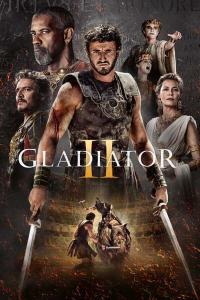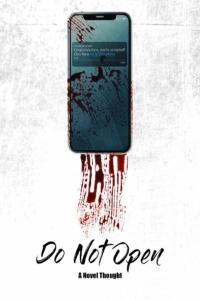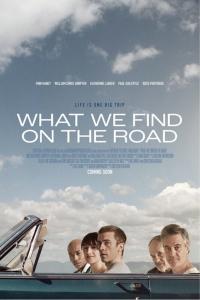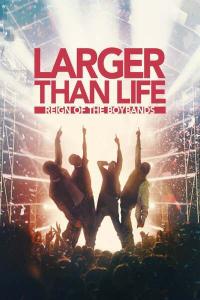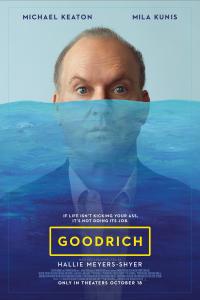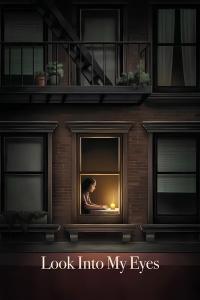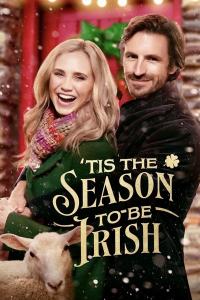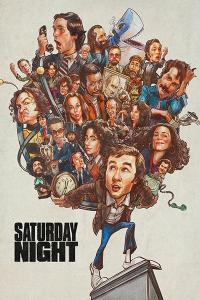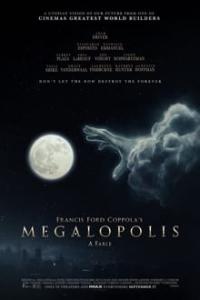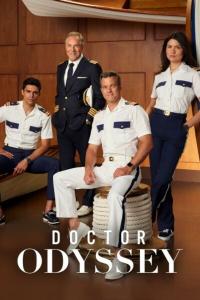Torrent details for "Payne R. Flutter App Development. How to Write for IOS and Android at Once 2024 [andryold1]" Log in to bookmark
Controls:
External index by SiteBot Verified
Category:
Language:
 English
EnglishTotal Size:
17.85 MB
Info Hash:
d30589de1d39bea536706aaaff219fc25f596ed8
Added By:
Added:
18-10-2024 17:28
Views:
173
Health:

Seeds:
29
Leechers:
2
Completed:
163
Textbook in PDF formatExternally indexed torrent If you are the original uploader, contact staff to have it moved to your account
Create apps for iOS and Android phones and tablets using Flutter, a Google framework that produces two outputs for a single app. Let's face it, creating iOS apps using Apple tools such as Swift and Xcode is extremely complicated. Creating Android apps with Kotlin and Android Studio is just as difficult. This book breaks down complex concepts and tasks into easily digestible segments with examples, full-color pictures, and hands-on labs with starters and solutions.
As you work through the accompanying lab exercises, you'll learn the Dart programming language the entire Flutter development toolchain the differences between stateful and stateless widgets and a working knowledge of the architecture of apps. You'll work with themes and styles, develop custom widgets, and even teach your app to respond to gestures like taps, swipes, and pinches. You'll also design, create, and control the layout of your app. Create tools to handle form data entry from users. And ultimately create killer multiscreen apps with navigation, menus, and tabs.
You'll see that with Flutter, you can write an app one time that produces two outputs: one that can be submitted to the Apple App Store and another that can be uploaded to the Google Play Store. In short, one code creates the same app that runs on iPhones, iPads, Android phones and tablets, virtually all devices. And if you like, it can also create a version that runs on Macs, Windows, Linux, and in browsers!
Flutter App Development explains difficult topics in plain, everyday terms that simplify the process of writing mobile apps.
What You'll Learn
Get the most out of great Flutter widgets
Create custom widgets, both stateless and stateful
Exercise expert control over your Flutter layouts
Manage data in stateful widgets and with libraries like Riverpod
Exchange data actively with RESTful API servers
Preface
Chapter 1: Hello Flutter
Chapter 2: Developing in Flutter
Chapter 3: Everything Is Widgets
Chapter 4: Value Widgets
Chapter 5: Responding to Gestures
Chapter 6: Navigation and Routing
Chapter 7: Managing State
Chapter 8: State Management Libraries
Chapter 9: Making RESTful API Calls with HTTP
Chapter 10: Styling with Themes
Chapter 11: Laying Out Your Widgets
Chapter 12: Layout – Positioning Widgets
Chapter 13: Layout – Fixing Overflows
Chapter 14: Layout – Filling Extra Space
Chapter 15: Layout – Fine-Tuning Positioning
Chapter 16: Layout – Special Presentation Widgets
Appendix A: Dart Language Overview
Appendix B: Futures, Async, and Await
Appendix C: Including Packages in Your Flutter App
Appendix D: How to Work with Files
Appendix E: How to Debug Your