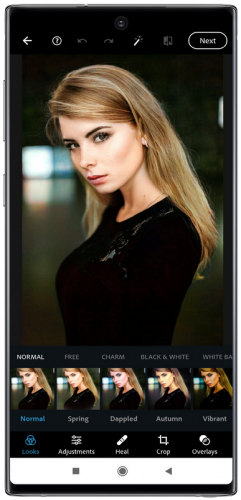Torrent details for "Adobe Photoshop Express Photo Editor v15.7.219 build 1889 Premium Mod Apk - [haxNode]" Log in to bookmark
Controls:
Language:
 English
EnglishTotal Size:
107.46 MB
Info Hash:
61e258d1278bb0495ca5dfd5c804a2997d665fee
Added By:
Added:
17-09-2024 05:25
Views:
377
Health:

Seeds:
16
Leechers:
3
Completed:
138

Photoshop Express Overview
Join millions of creative folks who trust and use Adobe Photoshop Express, one of the best photo editor and collage maker on Android for quick, easy and powerful editing on mobile devices.
Key Features of Photoshop Express
Basics: Crop, straighten, rotate, and flip your photos. Remove red eye and pet eye.
Auto-Fix: A one-touch adjustment for contrast, exposure, and white balance.
Blemish removal: With user, friendly one touch, remove spots, dirt, and dust from your photos.
Corrections: Instantly light up your selfie or photo with slide controls for clarity, contrast, exposure, highlights, shadows, blacks, whites, temperature, tint, sharpen, saturation and vibrance.
Filters or Looks: A new smart way to turn any photo into artwork – choose from over 80+ preset eye-catching fun styles. You can control intensity of your looks for realistic photo effects.
Watermark images: Easily add custom text or graphical watermark on images.
Customization: Create and save your own Looks.
Photo Frames: Add a distinctive personal touch to your photos with over 15 borders and frames. For a harmonious look, match the border color with the colors in the image.
Raw photo support: Import and edit photos in raw format.
Share: Easily share to all your favourite social sites: Facebook, Twitter, Instagram, and more.
Image resize: Use this option to resize an image before saving.
JPEG Quality output – Customize the quality and size of your output image.
VirusTotal:
Apk:
https://www.virustotal.com/gui/file/3a355c45dee3a2a72dd9c8675af7418bc3783954c363462be8c57dcb00a84651/detection
Photoshop Express Screenshots