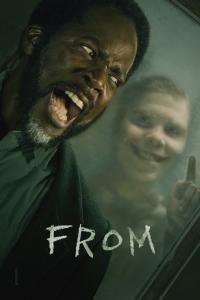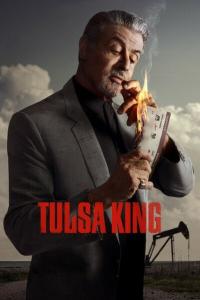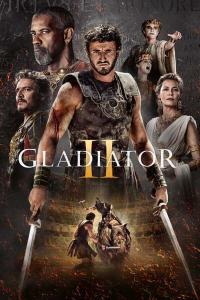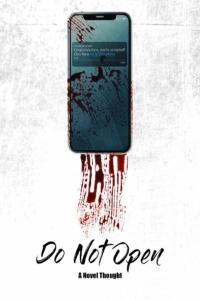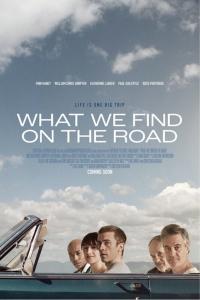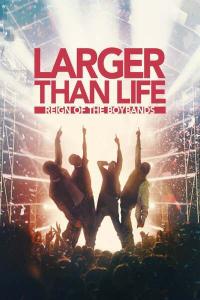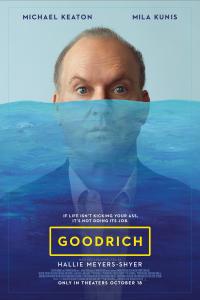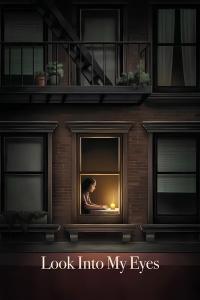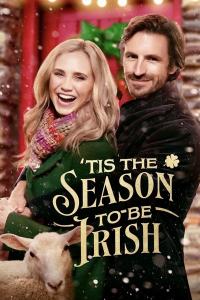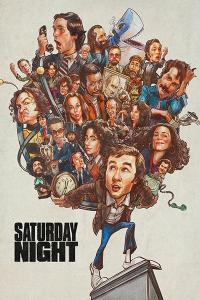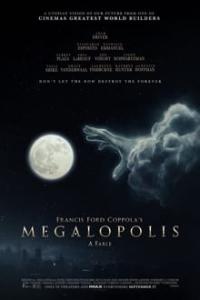Torrent details for "Goyal S. Express Guide Fedora Linux Workstation 40 2024 [andryold1]" Log in to bookmark
Controls:
External index by SiteBot Verified
Category:
Language:
 English
EnglishTotal Size:
10.92 MB
Info Hash:
49dec829af08ef9d49c3b1e0364c9009e31ebbb0
Added By:
Added:
06-07-2024 06:51
Views:
145
Health:

Seeds:
54
Leechers:
4
Completed:
409
Textbook in PDF formatExternally indexed torrent If you are the original uploader, contact staff to have it moved to your account
Unlock the full potential of Fedora Linux Workstation 40 with this comprehensive and easy-to-follow guide. Whether you're new to Linux or a seasoned user, this book equips you with everything you need to know to get started and become proficient quickly.
This book is meant to serve as your all-in-one resource for Fedora, regardless of your level of knowledge with the OS or desire to learn more. Fedora is renowned for its creativity, dedication to open source ideals, and community-driven development. It is a state-of-the-art Linux distribution that provides a stable basis for server and desktop environments. System administrators, developers, and enthusiasts all love Fedora because it embraces the most recent developments in software and technology with every release.
Fedora ships with the GNOME desktop environment by default, although additional desktop environments such as KDE, LXDE, XFCE, LXQT, Mate, Cinnamon, SOAS, and others are also available. If you like a specific type of desktop environment, you can choose the appropriate spin. Not only that, but even after installation, you can select a different desktop environment. In this book, we will install and explore Fedora's default GNOME version. GNOME provides a modern and user-friendly interface that emphasizes simplicity, productivity, and ease of use.
Step-by-Step Guidance: Learn how to install Fedora 40 effortlessly and configure it to suit your needs.
Intended audience:
Whether you're a developer, IT professional, or enthusiast, this guide is your essential companion to mastering Fedora Linux Workstation 40. Anyone interested in learning about Fedora Linux is the target audience for this book. It serves both novices venturing into the realm of Linux and experienced users searching for in-depth analysis and useful information. This book will be your go-to resource whether you are configuring your own desktop or exploring the extensive ecosystem of open source software.
Introduction
Hardware configuration required
Editions and flavour
Download and Media preparation
Steps for installation
Know your Desktop
Getting help
Sudo
Update
Add a Desktop Environment
Command line interface
Edit files with Nano
Personalize your desktop
Change date, time and time zone
Network
Application Management
Enable third party repositories
Manage files and folders
Manage Users
Listen music
Play video
Photos
Write documents