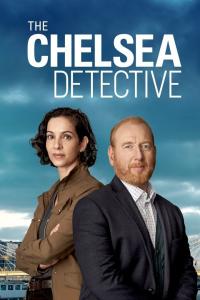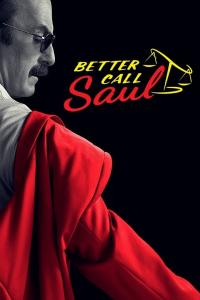Torrent details for "Bartender v5.0.52 For macOS 14.0 & Higher [ApkGod]" Log in to bookmark
Controls:
Language:
 English
EnglishTotal Size:
12.59 MB
Info Hash:
52f3e9df2375f42f998dbe2fd94b7d5de99b081a
Added By:
Added:
18-05-2024 17:09
Views:
260
Health:

Seeds:
1
Leechers:
1
Completed:
6

Bartender lets you organize your menu-bar apps by hiding them, rearranging them, or moving them to Bartender's Bar. You can display the full menu bar, set options to have menu-bar items show in the menu bar when they have updated, or have them always visible in Bartender's Bar.
Speed
Lightning-fast access to your menu bar items is now even better. Get instant access to your hidden menu bar items simply by swiping or scrolling in the menu bar, clicking on the menu bar, or if you prefer, simply hovering.
Full access
Access the menu bar items otherwise hidden by the notch on MacBook Air and Pro screens. Bartender will automatically hide your currently shown menu bar items when needed to create room to show the items hidden by the MacBook Air and Pro screens notch, giving you access to all your menu bar items.
Bartender Bar
Access your hidden menu bar items in the Bartender Bar beneath the menu bar. Great if you need more room for all your menu bar apps.
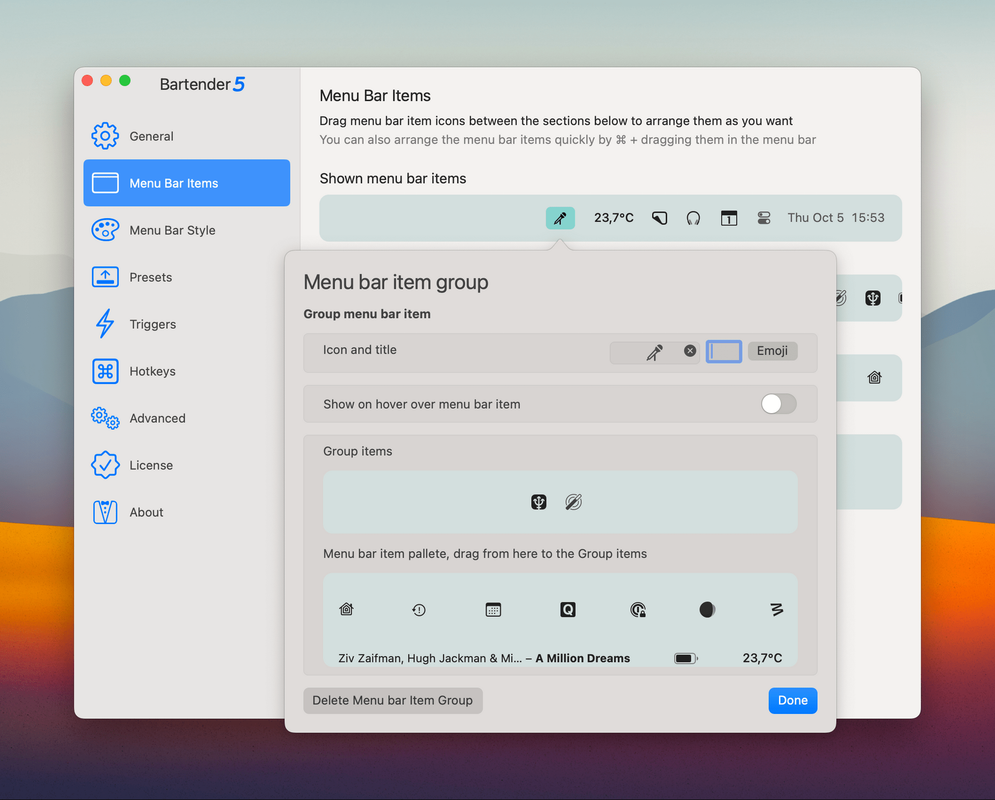
Styling
Make your menu bar your own, with menu bar styling you can:
add a color or gradient tint to your menu bar.
Create a rounded/pill shaped menu bar, even with separate sides for the App menu and menu bar items.
Add a border and choose its color and thickness.
Add a shadow to your menu bar.
Add rounded corners to your display, or a black area under the rounded menu bar.
The possibilities are endless.
Styles are applied to an individual menu bar allowing you to create many different styles and quickly recognise your current space.
Groups
Combine multiple menu bar items into one customisable menu bar item, and have quick access to all the menu bar items within.
For example group all your cloud drive apps together like Dropbox, OneDrive, Google Drive.
Have a group for connection related items such as Wi-Fi and VPN.
And another for media related items, like volume, media controls, airplay.
This can be a great way to have access to all your menu bar items on a MacBook Pro or Air with limited menu bar space due to the screen notch.
Presets
Create as many presets as you want and always have the right menu bar items available for your current workflow.
Show the macOS default menu bar items when recording your screen or screen sharing
Show work specific menu bar items in work hours, then social media items when at home... the possibilities are endless.
Presets can be automatically applied via triggers and also by macOS Focus modes.
Spacing
Reduce the space between menu bar items using Bartender, allowing you to have more menu items onscreen before reaching the macbook notch. Or just purely for style.
VirusTotal: https://www.virustotal.com/gui/file/a225233d1886666e227c81ac9853228040e625a4751a982b8ef72f00c98a0a72