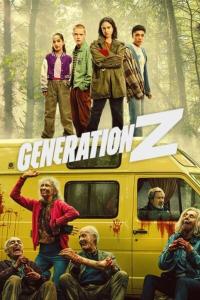Torrent details for "Adobe Acrobat Pro DC 2024 001 20643 [32 Bit-64 Bit] + Update + Patch" Log in to bookmark
Controls:
Language:
 Italian
ItalianTotal Size:
2.39 GB
Info Hash:
6199f99ce1f78544b84ee0577d5115d12be73206
Added By:
Added:
04-04-2024 20:56
Views:
424
Health:

Seeds:
17
Leechers:
3
Completed:
1,565
(Installer with Update + Patch) 2024.001.20643 (32-64 Bit)
[Update March 2024]
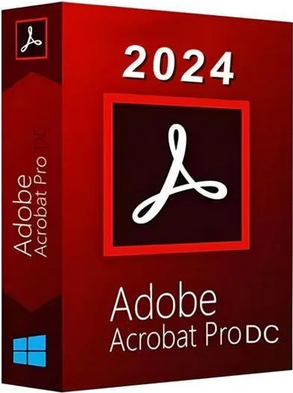
Thx kabino/Original Uploader
Maintain your productivity by staying connected.
Always leverage the latest technology with the most collaborative PDF tool ever, designed to work anywhere on any device.
Always access the latest Acrobat features.
Your needs are constantly evolving. And the same goes for the way you work. That's why we continue to improve and add features in Adobe Acrobat. When you purchase Adobe Acrobat DC, you know you'll always have the latest innovations as they become available.
Acrobat. This is how the world works.
More than 5 million organizations worldwide rely on Acrobat to create and edit PDFs, convert them to Office formats, and perform many other tasks. When you're on the go and need to collaborate with colleagues in multiple locations, rely on the power of Acrobat. It will help you do this without difficulty.
Keep revisions flowing smoothly.
Now, sharing PDFs and collecting comments is as easy as sending an email, but with more control and complete traceability, without messy attachments. Recipients will receive an email with a link to your PDF. They will simply have to select it to open, view and comment on the file.
What's New?
Action guided in the new Acrobat
The Action Wizard allows you to create and manage actions and commands to run on numerous documents with a single click.
When you apply one or more routine commands to files, you can save time and effort by using an action, which is a defined set of commands with certain settings and in a specific order that you apply in a single operation. You can apply an action to one or more documents, or to an entire collection of documents. Before performing an action, you can also scan documents and merge multiple documents into a single PDF.
[color#A32C1C]Add favorite shortcuts or tools in new Acrobat[/color]
Now you can add shortcuts or mark your favorite tools in the new Acrobat. An Enterprise administrator can add shortcuts or favorite tools, and only these tools will appear in the All Tools panel, while the rest will appear in View More. Enterprise administrators can change settings using the customization wizard.
The All Tools panel will show the default tools in the customization wizard's default configuration. Users should continue to be able to change the order of tools.
The administrator can disable shortcut tools customization for existing users. This should prevent the user from changing the order or list of tools.
For existing users with modified favorite tools in classic, when the user switches to new Acrobat for the first time, the favorites should persist in all tool panes.
Run spell checks on your document in Adobe Acrobat
With this release, Acrobat offers an automatic spell checking feature for your document. Once you open your document in Acrobat, the spell check feature will automatically scan your document in the background to check for spelling errors.
If any spelling errors are found in your document, a dialog box appears at the bottom right indicating the errors and a button to view them.
After you select View Errors, the Edit panel opens and displays any misspelled words with a red underline. If you select the misspelled words or right-click the misspelled words, you will see:
-Top three suggestions from the dictionary: Select a suggested word to replace the incorrect one.
-Ignore All: Remove highlighting on all instances of the misspelled word from the document.
-Add to Dictionary: Add misspelled words to the dictionary and remove highlighting on all instances of the misspelled word from the document.
Apply a style to scanned PDF files in Acrobat using Adobe Express
Adobe Acrobat now supports turning scanned PDF files into Adobe Express projects to style and edit your PDFs for a professional look.
To convert scanned PDF files to Adobe Express projects:
Open the scanned PDF file in Acrobat. From the left All Tools panel, select Enhance this PDF.
System requirements 64 Bit
*Intel® or AMD processor (at least 1.5GHz )
*Windows 11 (64-bit), Windows 10 (64-bit) version 1809 or later, Windows Server 2016 (64-bit), or Windows Server 2019 (64-bit)
*2GB RAM
*4.5 GB of available hard disk space
*Screen resolution 1024x768
*Graphics Card Video Hardware Acceleration (Optional)
System requirements 32 Bit
*Intel® or AMD processor (At least 1.5 GHz )
*Windows 11 (64-bit), Windows 10 version 1809 or later (32-bit and 64-bit), Windows 8, 8.1 (32-bit and 64-bit), Windows 7 SP1 (32-bit and 64-bit), or Windows Server - 2008 R2 ( 64-bit), 2012 (64-bit), 2012 R2 (64-bit)†, 2016 (64-bit), or 2019 (64-bit)
*2 GB of RAM
*4.5 GB of available hard disk space
*Screen resolution 1024x768
*Graphics Card Video Hardware Acceleration (optional)
Installation Procedure
1. From the "Adobe Acrobat Pro DC 2024.001.20643 [32-64 Bit] + Update + Patch" folder and in the respective Setup subfolders (32 or 64 Bit), launch "Setup.exe" and start the installation by choosing "Use trial version"
Once the installation is complete, run the Update "AcrobatDCUpd2400120643.msp" from the relevant folder
2. Restart your PC for the changes to take effect.
When restarting, disable your Antivirus and Windows Defender, from the 32 or 64 Bit folders and then from "Patch.rar" or from "Adobe-Gen-P 3.3.2 beta_.rar" (depending on the operating system used) extract the "AdobeGenP.exe" patch from "release" folder directly into the Software installation folder, then run it as administrator and manage Adobe Acrobat Pro by selecting the "Search" button, wait for the files to be patched to be detected and then click on Patch until complete.
3. Block the Program within your Firewall and disable updates.

*Installation Procedure, Screenshots and Test by JackieALF