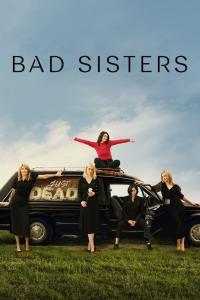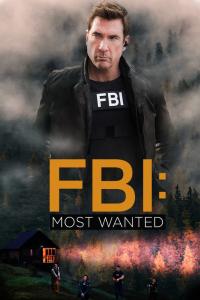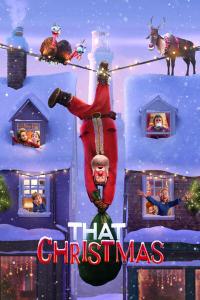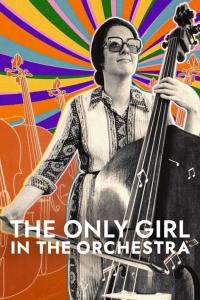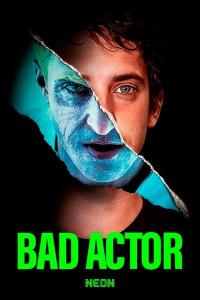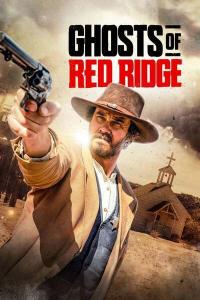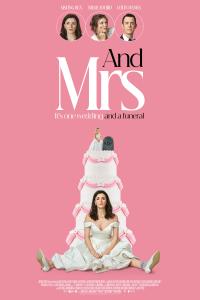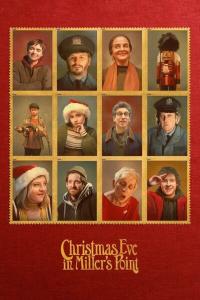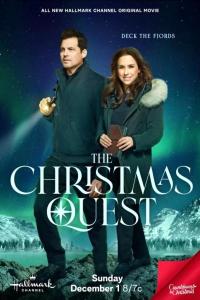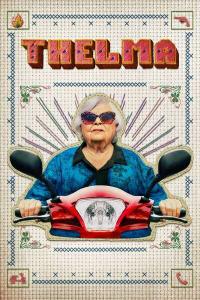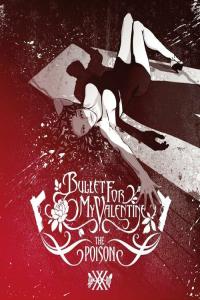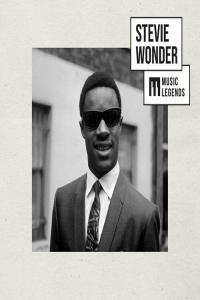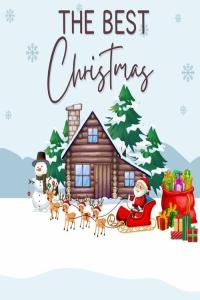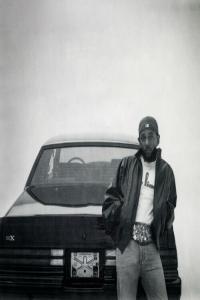Torrent details for "MathType 7.8.0 + Fix [AppDoze]" Log in to bookmark
Controls:
Language:
 English
EnglishTotal Size:
50.53 MB
Info Hash:
c506c45b068e98e8515f2b39998dabb9bf3fdd8a
Added By:
Added:
04-03-2024 07:05
Views:
769
Health:

Seeds:
24
Leechers:
0
Completed:
1,499

MathType Overview
MathType is a powerful interactive equation editor for Windows and Macintosh that lets you create mathematical notation for word processing, web pages, desktop publishing, presentations, elearning, and for TeX, LaTeX, and MathML documents.
Features of MathType
Entering Math by Hand
Enter equations as easily as you would write math with paper and pencil! This feature uses the built-in handwriting recognition in Windows 7 and later.
Point-and-Click Editing with Automatic Formatting
Create equations quickly by choosing templates from MathType’s palettes and typing into their empty slots. MathType applies mathematical spacing rules automatically as you type.
Keyboard Shortcuts
Save time using keyboard shortcuts. MathType has customizable keyboard shortcuts for virtually every symbol, template, and command.
Type TeX or LaTeX
If you already know the TeX typesetting language, you can enter equations directly into MathType or Microsoft Word documents. TeX editing can be mixed with point-and-click editing so you get the best of both worlds. You can even paste in equations from existing TeX documents.
Copy and Paste
If you created a MathType equation for use in another application or found one on a website, why take the time to create it by hand again? Simply copy and paste it directly into MathType, and it is ready to edit or use in your work.
Save Expressions in the Toolbar: Drag frequently used equations and expressions to the MathType toolbar so they can be inserted later with just a click or a keystroke.
VirusTotal Results:
Setup:
https://www.virustotal.com/gui/file/24b2c6ce45d27bfdb14cd4e352180bf7bd866ce9f9565b79b475eba07a72c752/detection
Crack:
https://www.virustotal.com/gui/file/00b83da10bc11b8531d74cbbfba9da52326bb8ce5f1663c556d525c2009aa637/detection