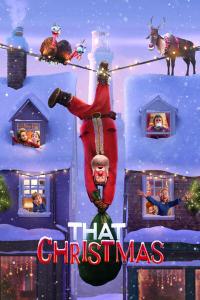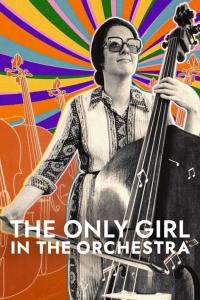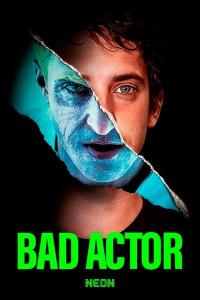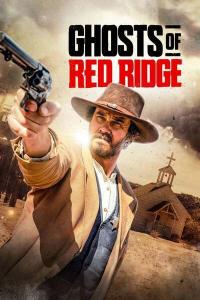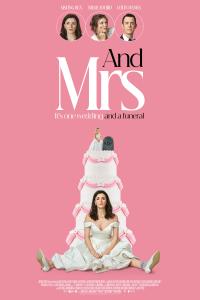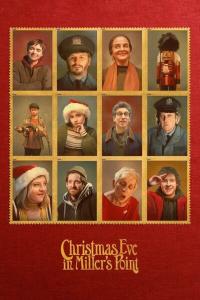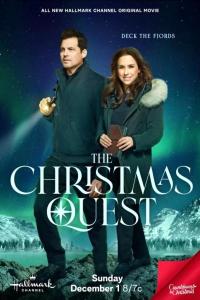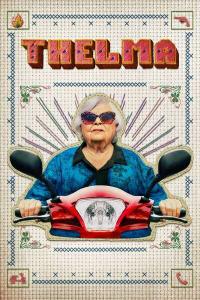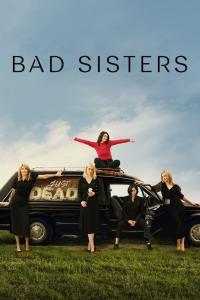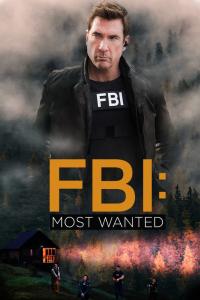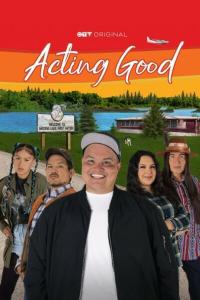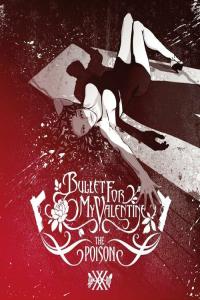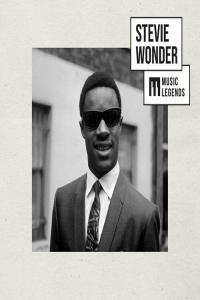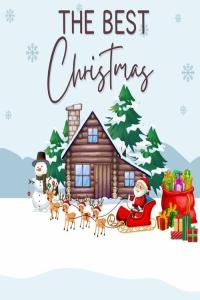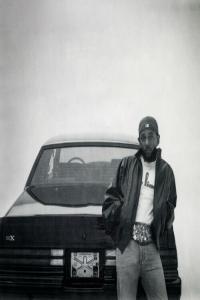Torrent details for "SILKYPIX JPEG Photography 11.2.14.0 + Fix [AppDoze]" Log in to bookmark
Controls:
Language:
 English
EnglishTotal Size:
79.82 MB
Info Hash:
6b7ffddea881c7da8fac799c8cfb68549d4d93d8
Added By:
Added:
10-02-2024 11:08
Views:
627
Health:

Seeds:
7
Leechers:
1
Completed:
277

SILKYPIX JPEG Photography Overview
This is a photo editing software that can produce high-quality photographs because it has basic functions for making photographs beautiful, correction functions that allow you to correct the details, and the ISL exclusive technology that enables you to adjust JPEG data with high quality. You can freely edit photos using the âCompositeâ modes, the âPartial correction toolâ that allows you to correct only the specified area, or the âRetouch brush toolâ that allows you to remove unwanted objects by simply tracing with a brush.
Features of SILKYPIX JPEG Photography
Adding an automatic adjustment button
We have newly added the âAuto Adjustâ button which performs[Auto exposure bias],[Auto White Balance Setting],[Automatic level correction] suitable for each image at the same time. The âAuto Adjustâ button is recommended for those who are âto start adjusting photos in the futureâ or âPhoto editing has many adjustable items and do not know what to start fromâ. Also, when adjusting a large amount of images at once, you can improve the efficiency of the adjustment work by utilizing the âAuto Adjustâ button.
Adjust brightness of highlight/shadow individually
The âHighlight/Shadowâ slider is mounted in the exposure adjustment item. This makes it possible to individually adjust the brightness of light and dark areas in the image. Even in scenes where subjects with dark contrasts are difficult to shoot or exposure scenes might be difficult to control, the brightness adjustment can still be fixed afterwards by individually using the âHighlight/Shadowâ slider.
Equipped with Dehaze function
Add the âDehazeâ slider to the adjustment item for the mist removement of hazy images caused by atmospheric moisture or vapor.
Function enhancement of partial correction tool (Curve / Polygon area selection, Select color to be corrected)
âCurve / polygon area selectionâ has been added for selecting the correction area of the partial correction tool. âCurve / polygon area selectionâ can be set by clicking the area to be partially corrected in the image and connecting it by a curve or a straight line. That makes it very easy to select even a complicated area which used to be difficult before.
In addition, it is now possible to click âSelect color to be correctedâ that allows you to adjust only specific color gamut within the region as a correction target by selecting all correction regions including Circular/Gradual correction filter and brush. By utilizing âSelect color to be correctedâ, it became possible to select more complicated correction area, and it was also possible to easily create monochrome photographs of only a partial color.
âBlurred/sharp peripheryâ function added
The âBlurred/Sharp peripheryâ function is added to the effect adjustment item. Using this tool, users are now able to blur the periphery of the specified range and apply sharpness. You can create a close-up effect by blurring the surroundings of the subject that is the main subject in âBlurred peripheryâ. You can make a good correction using âSharp peripheryâ, etc. when shooting with the aperture stop value of the lens and the peripheral resolution drops.
Improvement of noise reduction (Level of shadow noise reduction)
The adjustment item of âLevel of shadow noise reductionâ has been added to the adjustment item of noise reduction. In the latest SILKYPIX noise reduction, processing of the latter is optimized for each of the bright and dark parts of the image in order to achieve a higher image quality. However, the noise in the dark area may be conspicuous due to the exposure correction and sharp adjustment. Side effects, for example that the entire photo may be blurred will occur if the ânoise removalâ is strengthened with the âSmoothnessâ slider. Instead of this procedure setting the âLevel of shadow noise reductionâ of the new function, dark noise Removal can be applied.
âSearch in thumbnailâ possible
âSearch in the thumbnailâ is an easy way to search and display images by designating conditions such as file name, shooting date, comment or rating information from the specified folder.
Further improved operability
Independent arrangement of âinitialization buttonâ instantly returning the image to the state before adjustment. Added new color to âUser markâ convenient for image selection etc. Added âOpen in another applicationâ that allows you to easily transfer images from SILKYPIX to retouching software etc. New construction of âcontrol palletâ which can arrange multiple sub-controls collectively, Items related to operability such as âCustomize toolbarâ have been improved.
VirusTotal Results:
Setup:
https://www.virustotal.com/gui/file/194569c80808cbd18edb07bc1bc63fe4d6a46992023aa584372b6d1328ea1d54/detection
Crack:
https://www.virustotal.com/gui/file/d2cf6e9d4ae0e9a083be9d0d3063db1f1e984318262361044f33bba022a95351/detection
https://www.virustotal.com/gui/file/e825bc631814b7a77b44e946f9145dc4770b4c2c022d44112ac01327b2504ec2/detection