Torrent details for "Topaz Video AI 4.1.1 RePack (& Portable) by TryRooM (Pre-activated).x64" Log in to bookmark
Controls:
Language:
 English
EnglishTotal Size:
421.12 MB
Info Hash:
c12e6d8958a71b5388a9cc719b4b971d4b42844a
Added By:
Added:
06-02-2024 11:49 (edited 06-02-2024 11:54) by djdezzie






Views:
1,407
Health:

Seeds:
4
Leechers:
0
Completed:
721
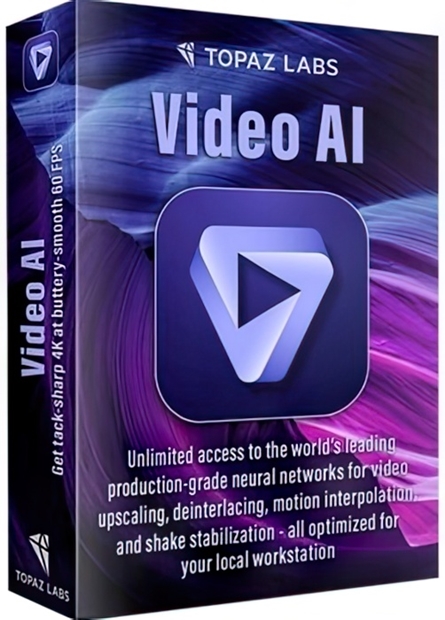
Changelog from 4.0.6
Model Manager GUI has now been added. Access with File -> Model Manager.
Reintroduced live preview to the new 4.x system.
Added a way to toggle Comparison Mode UI. You can now lock the left view to Original.
Improved frame desync related issues in player.
Improved 'Export' tab UI to show more details.
Changelog from 4.0.7
Added an Export Error Resolver that helps people automatically resolve export related errors.
When there is an export error, a dialog will pop up to assist in automatically resolving the error.
This will be specifically helpful for large batch processing related problems.
Added further support for batch processing.
Fix problems with non-square PAR related Image Sequence inputs.
Fix rotation not being respected for non-preview related views.
Fix many thumbnail related mismatches.
Fix timeline related bugginess surrounding Image Sequences.
Video Player now supports frame by frame seeking inside frame-interpolated previews.
Removed few-pixel-wide black overlay when in Comparison Mode.
Model Manager will now attempt download multiple times before reporting connection failure.
Changelog from 4.0.8
Updated EULA and added it to help menu for viewing.
These changes only affect Enterprise users working with Video AI in certain venues such as movie theaters and premium streaming services.
Adobe After Effects plug-in now available for macOS.
Disabled audio automatically when there are no audio tracks in input.
Batch processing now preserves more from video input settings on export.
Setting priority on outputs now respects your priority decisions.
Fix rotation bug where it won't rotate around 180 degree axis of current selected rotation.
Batch processing crop will only apply to cropped input videos, not all the selected ones.
Fixed incorrect version labels in UI.
Added "Recover Original Detail" slider details to labeling.
Changelog from 4.0.9
Model Updates
Proteus v4
Better handles noise and compression artifacts.
Works on interlaced and interlaced progressive videos as well.
Improves faces better than Proteus v3.
Reduces ghosting of the previous frame at scene changes.
Better results on Auto.
More temporal consistency.
Faster than Proteus v3 in most cases.
Iris LQ v2
Improvements in detail, especially, for non-face inputs.
Improves temporal consistency (reduces 'marching ant' artifacts).
Reduces ghosting of the previous frame at scene changes (same as Proteus v4).
Reduces color distortion.
Adds TensorRT models for faster inference on certain NVIDIA machines.
Nyx Fast v1
Improvements to processing speed -- twice as fast as Nyx v2.
Reduced oversharpening and texture artifacts compared to Nyx v2.
Allows tweaking Sharpen slider value (Nyx Fast only).
Full changelog
AVX2 requirement removed and replaced with a warning about possible errors.
In a future update, auto-parameter estimation will be moved to the GPU to handle cases where Video AI is running on an incompatible CPU.
Rebuilt EXR + DPX support in-app
EXR and DPX inputs will now be correctly downsampled to 16-bit TIFF for processing, and exported at 32-bit linear color.
This function requires a large amount of available disk space on the drive selected for exports.
Support for ACES and other color formats is still underway, and our team is actively seeking different use cases for EXR and DPX to further improve compatibility.
Added focus fix feature to enhancement.
Improve missed focus in videos with the new "focus fix" mode for the Enhancement filter.
This feature changes the way models affect input videos by downscaling inputs before upscaling.
Two different modes can be used to control the strength of this effect:
Standard mode first downscales input media to 50% and then upscales to 2x.
Strong mode first downscales input media to 25% and then upscales to 4x.
Added Full Disk Access prompt to resolve disk access errors on macOS.
Improved some UI elements in filters panel.
Fixed incorrect frame interpolation related bugs when applying presets.
Fixed bug where SAR information was not retained across inputs.
Fixed bug where switching between Relative to Auto and Auto modes would not reset sliders.
Fixed bug where Nyx is resetting "Recover Original Detail" to 0.
Fixed window display related errors.
Fixed fullscreen UI issues.
Fixed bug where the app would hold a filesystem lock on input videos after app close.
Fixed bug where audio codec getting reset during trim change.
Fixed bug with metadata loss on MKV exports.
Fixed bug where Export Error Resolver tries to resolve preview related errors.
Changelog from 4.1.0
Fix crashing on certain specific inputs.
Fix crashing on previewing for certain inputs.
Fix certain EXR/DPX inputs not converting to 16bit Tiff correctly.
Updates to OpenVINO to improve Intel ARC stability and performance
Applying frame interpolation related batch processing commands will correctly apply the FPS relative to the original.
Fix top part of window being hidden for some users.
Fix bug where auto params being lost when switching to Theia.
Fix bug with generating temp files for Exports.
Fix many preset related problems/bugs.
Add toggle functionality to switch between displaying the remaining time and the elapsed time for export processes.
Known Issues
Batch processing selection can overwrite FPS output.
EXR/DPX Exports may lose input frame number.
Inconsistent “Preview X frames” enable status.
Rotation w/ previews will intermittently be over-rotated.
Looping previews has a stutter.
Live preview can have frame de-sync.
Platform: Windows 10/11 64bit
(Windows 7 is no longer supported)
Virus Total Result: https://www.virustotal.com/gui/file/eed6458351241968420af32e39d00f6f453e27f3e9909341474dce93c0546bd9
Instructions:
Run installer.
Choose Repack or Portable
Done (It's preactivated)
Enjoy!













































