Torrent details for "Returnal (v1.0 – Build 10547147 + Pre-Purchase Entitlement DLC + Bonus OSTs + Online Co-op + MULTi..." Log in to bookmark
Controls:
Language:
 English
EnglishTotal Size:
51.88 GB
Info Hash:
cb397b605a22501f699b17a32b77797cb07c9bd5
Added By:
Added:
16-02-2023 00:30
Views:
2,695
Health:

Seeds:
33
Leechers:
9
Completed:
7,254
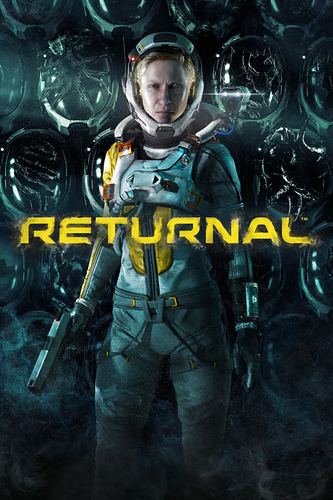
Returnal (v1.0 – Build 10547147 + Pre-Purchase Entitlement DLC + Bonus OSTs + Online Co-op + MULTi23)
TITLE: Returnal™
GENRE: Action
DEVELOPER: Housemarque, Climax Studios
PUBLISHER: PlayStation PC LLC
RELEASE DATE: 15 Feb, 2023
SYSTEM REQUIREMENTS
MINIMUM:
OS: Windows 10 64-bit (version 1903)
Processor: Intel Core i5-6400 (4 core 2.7GHz) AMD Ryzen 5 1500X (4 core 3.5GHz)
Memory: 16 GB RAM
Graphics: NVIDIA GeForce GTX 1060 (6 GB) AMD Radeon RX 580 (8 GB)
Storage: 60 GB available space
Additional Notes: SSD Recommended
GAME DESCRIPTION
Break the cycle as this award-winning third-person shooter brings bullet hell action to PC. Selene’s roguelike odyssey arrives with a suite of arresting graphical and performance-based enhancements to ensure an unforgettable journey. This includes the full Returnal™ experience, complete with Suspend Cycle, Photo and Co-op Modes, as well as the Tower of Sisyphus included from day one.
How to install
1- Run the installer as administrator
2- Click on the page
3- Press the up arrow on your keyboard
4- Click Install
5- Click Continue
6- Select installation destination
7- Click Next
8- Select component
9- Install
Repack Features
Based on
- Steam Release + Mr_Goldberg Emu., Thanks to InsaneRamZes
- FLT Crack, Available after install
- Online Co-op Crack, Thanks to 0xdeadc0de & gookie, Available after install
- Original Soundtrack (Vol #1 & Vol #2) Thanks to NoeRIη, included by default
Game Version: v1.0 – Build 10547147
DLC: Pre-Purchase Entitlement DLC
Language :
- Text: MULTi23
- Audio: MULTi13
- Language can be changed in game settings
Repack Size : 51.9 GB
Final Size : 59 GB
Lossless repack , Nothing removed OR re-encoded
Install Time : 2 - 7 mins
Greetings : ElAmigos, KaOsKrew, FitGirl
Repack By THE KNIGHT
PLZ SEED , DONT HIT & RUN
How to Play Online Co-op
1- Launch Epic Games Store.
2- Activate Epic Store Fix: Add the free game Hello Neighbor Mod Kit to your library (do not download it) (execute only once).
3- Launch the game through Launcher.exe, which is located in the folder with the game.[/list]
4- Join Server: Accept an invitation from a friend.
5- Create Server: Look for the big blue bubble (Chronosia) and interact with it → Create a closed loop → Invite friends and wait for them to join.
6- You can play on official servers
Re-Seeding and Help Support
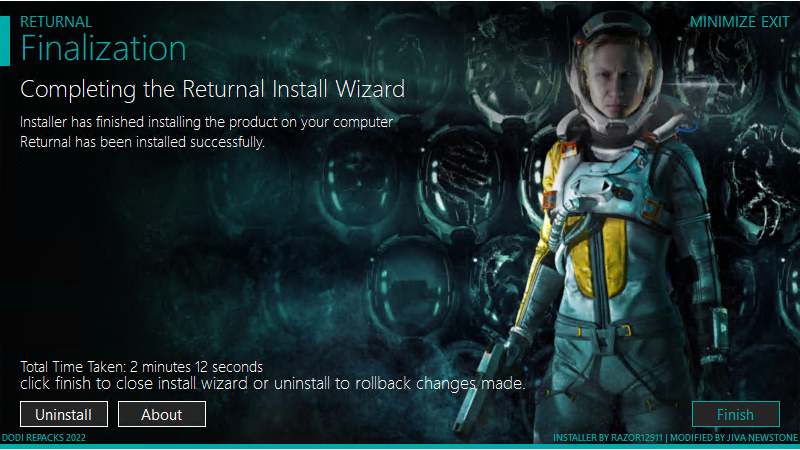
User comments Sort newest first
by Guest-3880
on 2023-02-16 22:36:25
| anyone know when Hogwarts Legacy will be available for download off torrent sites ? |
by Guest-1607
on 2023-02-18 19:02:19
| The thing I always check is if a game is going to have Denuvo or not. So with Hogwarts it DOES have Denuvo, also unfortunately so does Atomic Heart. Meaning we have to wait until EMPRESS decides to crack or not. Could be months could be 1-2 years who knows. But Denuvo is a factor. |
Like 0
Comments need intelligible text (not only emojis or meaningless drivel).
No upload requests, visit the forum or message the uploader for this.
Use common sense and try to stay on topic.
No upload requests, visit the forum or message the uploader for this.
Use common sense and try to stay on topic.











































