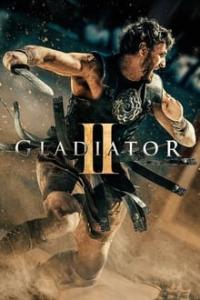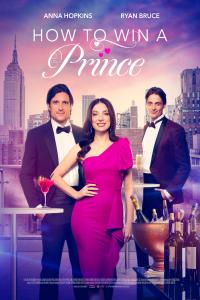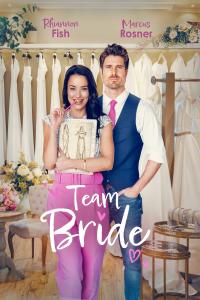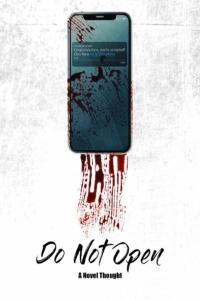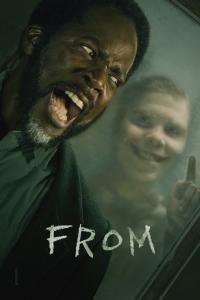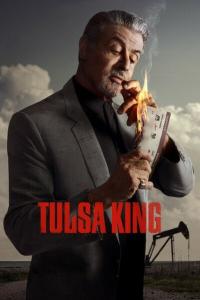Torrent details for "Roy S. SAP Fiori Implementation and Development 2022 [andryold1]" Log in to bookmark
Controls:
External index by SiteBot Verified
Category:
Language:
 English
EnglishTotal Size:
69.37 MB
Info Hash:
91bd470b3fd1e23f23c7ff412732e205912fffae
Added By:
Added:
20-01-2023 11:50
Views:
167
Health:

Seeds:
1
Leechers:
0
Completed:
177
Textbook in PDF formatExternally indexed torrent If you are the original uploader, contact staff to have it moved to your account
Take your UI to the next level with this all-in-one resource to implementing and developing SAP Fiori apps! Start by configuring the SAP Fiori components and setting up the necessary security measures. Then it’s time to dive into applications: enabling them, developing them with SAP Business Application Studio and SAP Fiori elements, extending them for SAP S/4HANA, and more. With step-by-step instructions and screenshots throughout, this guide is your one-stop shop!
Upgrade to SAP Fiori 3 and implement SAP Fiori for SAP S/4HANA
Use SAP Fiori elements and other templates to develop applications
See how workflows, SAP Screen Personas, and SAP Conversational AI work with SAP Fiori
Getting Started
Install and configure SAP Fiori components with step-by-step instructions. Then, set up network and communication security, user authentication, and mobile security.
Enabling and Developing Apps
Walk through frontend and backend tasks to enable both standard and analytical apps. Build and extend freestyle apps, SAP Fiori elements apps, and analytical apps.
Related Technologies
Customize your classic SAP screens to look like SAP Fiori using SAP Screen Personas. Enhance your users’ experience by integrating SAP Fiori with conversational UIs. Create custom workflow tasks with SAP Business Workflow and SAP Workflow Management.
Installation and configuration Security
OData services
SAP Business Application Studio
Freestyle apps
SAP Fiori elements apps
Analytical apps
SAP Fiori launchpad
SAP Screen Personas
Conversational UIs
Workflows