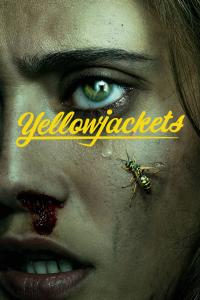Torrent details for "eM Client Pro 9.1.2148 Multilingual + Crack" Log in to bookmark
Controls:
Language:
 English
EnglishTotal Size:
138.65 MB
Info Hash:
1dcb24dd186926de2694f3d8a86b9c8bdc4a6bdc
Added By:
Added:
28-08-2022 02:48
Views:
862
Health:

Seeds:
2
Leechers:
0
Completed:
83
Thanks for rating :
nordestino (5),
(5),
nordestino
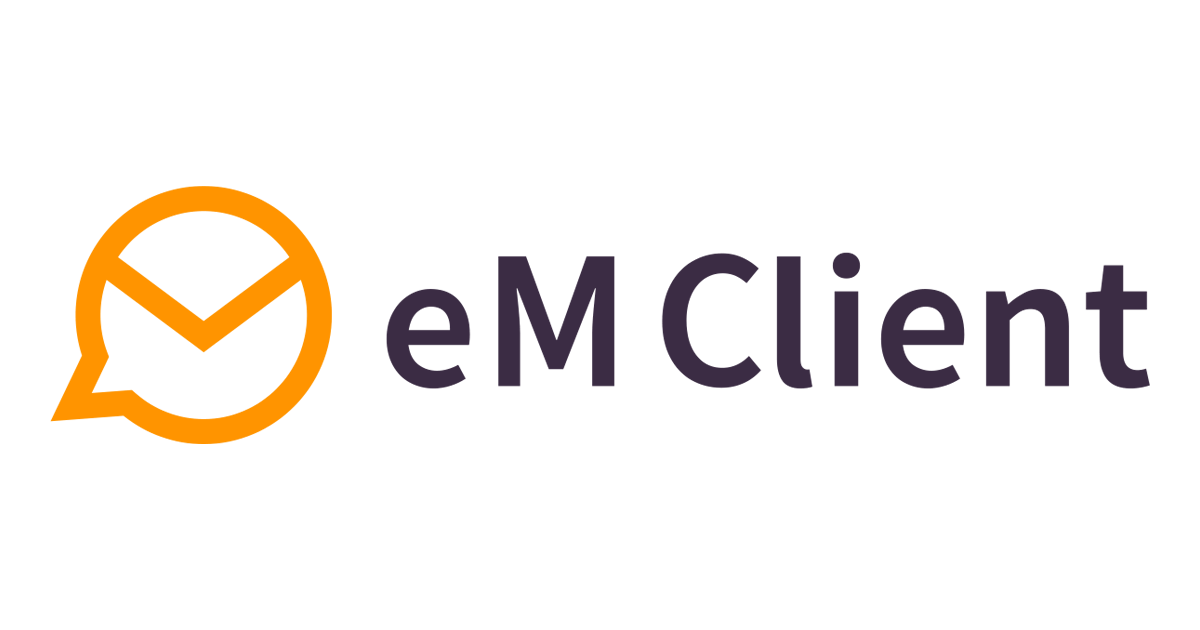
eM Client integrates E-mail, Calendar, Contacts, Tasks... eM Client delivers the most comprehensive calendar interfaces on the market, giving users the ability to simultaneously view multiple calendars from multiple sources. eM Client is optimized to fully synchronize with Gmail or any other mail server. eM Client supports full import from MS Outlook, Outlook Express, Windows Live Mail or Thunderbird. You can backup or synchronize all your e-mails, contacts, calendars and tasks on-line or to any mobile device using Active Sync.
E-mail features:
• eM Client supports all standard protocols
• Fully secure communication (SSL/TLS)
• Sign and encrypt your messages (S/MIME)
• Super-fast full-text search
• Signatures and templates
• Categories/Tags for messages
• Global folders and search folders
• E-mail Rules
• Automatic account setup
• Translate messages to other languages directly inside your e-mail editor
Calendar features:
• Full featured calendar Interface
• eM Client allows you to share calendars and tasks
• Various calendar views
• Google Calendar Synchronization
• Full-text search in events and tasks
• Invite to events or confirm attending a meeting (IMIP/ITIP)
• Schedule meetings using Free/busy
Contact features:
• Custom contact views
• Share your contacts with others
• Synchronize your contacts with Gmail
• Organize your contacts in folders and categories
• Instant messaging
• Support for ICQ, MSN, Facebook chat, Yahoo chat, AOL and others
• Add multiple IM accounts
• Full XMPP (Jabber) protocol support
• Contact roster detachable to separate window
Import options:
• Advanced import from MS Outlook
• Import from MS Outlook Express
• Import from MS Windows Mail
• Import from MS Windows Live Mail
• Import from Mozilla Thunderbird
• Import .eml files
• Import from The Bat!
• Import events from iCalendar (.ics)
• Import contacts from vCard (.vcf)
• Import contacts from CSV (.csv)
• Import contacts from Facebook
Other features:
• Customizable Widgets
• RSS Widget
• Skype integration
• Multi-language support
NO Changelog for v9.1.2148.0, so i think it`s not final, it will be a public Bata!
v9.1.2109.0 Thursday, August 11, 2022
eM Client 9.1
New Features:
- Reworked reminders
- Easy way to enable/disable avatars in all folders
- A specific icon for Gmail important tag instead of "Important" text
- Move to folder, copy to folder - recent history for menus and buttons
- Support for new Yahoo IMAP API (Message limit and UID Only modes)
- Custom sort for aliases, Quicktexts, signatures and templates
- Rules dialog is no longer modal
- Support for XMPP archive (XEP-0313)
- Server tags in all UI controls
- Attachment indexer in a separate process
- Option to mark messages as read when moved to trash
- Sync email tags with SurgeMail servers
- Support for search in notes for emails
- Option to show aliases in submenus
- Solid tag icons for better color recognition
Tweaks:
- Automatically open recent searches when clicking on the search button
- Show Resend only for sent emails
- Show Snooze only for incoming emails
- Added Later group to the Tasks view for consistency with sidebar Agenda
Fixes:
- Fixes for issues with third-party software sending messages via SMAPI
- Fixes for validation process of keys.openpgp.org service for Exchange mailboxes
- Several DPI/Multimonitor related fixes
- A lot of other fixes
Setup VT Link: https://www.virustotal.com/gui/file/937fbf3399e15aa8c987dad740d97986f917e26117174fd471f0b58ad2abdfe0
Crack VT Link: https://www.virustotal.com/gui/file/6069a014950223292ec2799cdb873f8ec6640f93fbf6c5c95a399ae0ae708d60