Torrent details for "PicPick 6.2 Professional Multilingual + Patch-Astron" Log in to bookmark
Controls:
Language:
 English
EnglishTotal Size:
50.75 MB
Info Hash:
208a0eb3c50f3f4d3a0166ad1790cfdf0adbbbf4
Added By:
Added:
26-06-2022 16:27
Views:
625
Health:

Seeds:
1
Leechers:
1
Completed:
7
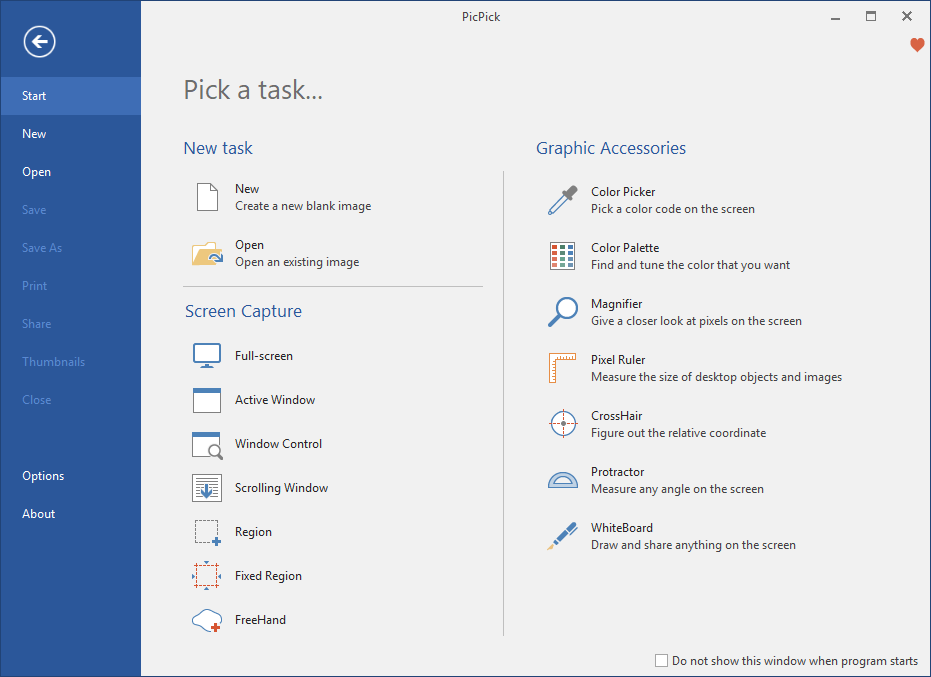
PicPick is an all-in-one program that provides full-featured screen capture tool, intuitive image editor, color picker, color palette, pixel ruler, protractor, crosshair and even whiteboard. It has not only everything what you need, but it loads fast, sits quietly in the system tray until needed. It features a powerful capture tool, image editor, color picker, color palette, pixel ruler, protractor, crosshair, whiteboard and etc. You can use all these tools freely.
Features:
- For All Windows
- Multi-language is supported. (MORE 28+)
- All functions are fully supported on a dual screen environment.
- No Registry, No access to System folder (you can copy these files to portable USB)
- Screen Capture
* Auto-scroll, dual monitors and sound effect are supported
* Various output to File, Printer, Office programs, External program
* Sharing to FTP, Web, E-mail, Facebook and Twitter are supported as well
* Full Screen
* Active Window
* Window Control
* Scrolling Window
* Region, Fixed Region
* FreeHand
* Repeat Last Capture
- Image Editor
* Intuitive User Interface
* Windows 7 Ribbon style
* Standard drawing, shapes, arrows, lines, text, and etc.
* Blur, sharpen, hue, contrast, brightness, pixelate, rotate, flip, frame effect and etc.
- Color Picker and Color Palette
* various color code type (RGB, HTML, C ++, Delphi)
* Photoshop style RGB / HSV conversion is supported.
* Pick and Save your favorite color!
- Screen Pixel Ruler
* horizontal and vertical orientation
* various units (Pixels, Inches, Centimeters)
* DPI setting (72, 96, 120, 300)
* colorful gradient skins
You don't have to install any other screen ruler softwares.
- Screen Magnifier
* Zoom 2x to 10x option
* Stay on top, smooth display, and sizeable window
- Screen Protractor
* Have you seen any screen protractor functions?
- Screen Crosshair
* For aligning objects in graphics or design applications
* For calculating relative coordinates on screen
Main features:
• A full-fledged graphics editor with the ability to edit multiple files at once. Each graphic file for editing opens in a separate tab.
• Utility for taking screenshots. Allows you to take screenshots of the entire screen, the active window, or a user-specified arbitrary area.
• Resizing images, scaling while maintaining the aspect ratio of the picture.
• Change the brightness, contrast, hue of images. Rotate and crop graphic files to the desired size.
• Adding inscriptions to images.
• Drawing mode with customizable virtual brushes.
• Allows you to apply various graphic effects to images.
• The color palette will help to choose the right color for the user.
• Additional tools for working with graphics: Ruler, Protractor, Magnifier, Color Picker, etc.
What`s New:
v6.2.0 (2022-06-24)
Added Screen Recorder
Record your desktop screen
Support saving as MP4 or animated GIF
Support recording fullscreen or region
Add microphone or system sound while recording
Support adjusting video and audio quality
Fix:
Improved calculating scrolling size
Fixed the program options are reset when changing the menu
Fixed some UI issues on High DPI device
OS:
Microsoft Windows: 11, 10, 8.1, 8, 7, Vista und XP, x86 x64
Setup VT Link: https://www.virustotal.com/gui/file/cdcd05996cd4bafae2f57d384a419bfab0d0c47551d6680e5f4f722afbe36d88
Crack VT Link: https://www.virustotal.com/gui/file/7dbe561ee53a62c132833cf4592af7a7ed3e28027f0112762d4ffc5b53e80c90











































