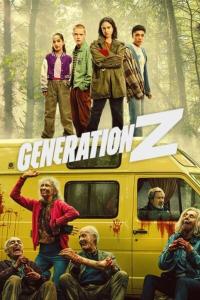Torrent details for "VNC Connect Enterprise 6.9.1.46706 + Keymaker" Log in to bookmark
Controls:
Language:
 English
EnglishTotal Size:
31.75 MB
Info Hash:
01352f07835385420a2c033a02037071865065ab
Added By:
Added:
08-04-2022 12:09 (edited 08-04-2022 18:31) by Expasy
Views:
876
Health:

Seeds:
6
Leechers:
0
Completed:
118
RealVNC - the system implements remote administration functions using the RFB (Remote FrameBuffer) protocol. Many PC users often need to access their computer without being in close proximity to it. In this situation, the VNC program may be useful. The program consists of a server and a client part (the server part must be installed on the computer to which you want to gain remote access). It differs from many other similar programs by simple installation and configuration. VNC allows you to work with the same computer desktop from different platforms. Thus, users of Windows operating systems can easily work with the desktop of a remote server running a Unix operating system.
VNC Connect is the latest version (6+) of our cross-platform remote access software for personal and commercial use. It utilizes VNC technology to connect you to a remote computer anywhere in the world, watch its screen in real-time, and take control. Our founders are the original inventors of VNC, and twenty five years’ experience has gone into our award-winning software.
One product for all your remote access needs
VNC Connect has device access and instant support capabilities built-in, so a single subscription enables remote access and support for your entire organization.
Device access
Install VNC Connect and access your own computers remotely, provide IT support to staff, administer unattended systems, share access to centralized resources, simplify training provision, and much more.
Instant support
Provide IT support to customers or employees on demand, without installing any software, making end users perform complex or privileged operations, or leaving a software footprint.
Operating System:
Windows 10 and Server 2016
Windows 8.1 and Server 2012 R2
Windows 8 and Server 2012
Windows 7 and Server 2008 R2
Setup1 File VT Link: [url] https://www.virustotal.com/gui/file/e043a4d205066dd1885b635442ead0628d0f0429cc54e3ddf7dc34de154373b9[/url]
Setup2 File VT Link: https://www.virustotal.com/gui/file/a3753368d655a76af31cf6f94e7e9c63dc17fb13026fe65d7cd2242ca40c2273
Crack: https://www.virustotal.com/gui/file/d5e7643b136ea3e61dceffd864fb3b8078c76ef985e3f5e9c4834e11ea560c27