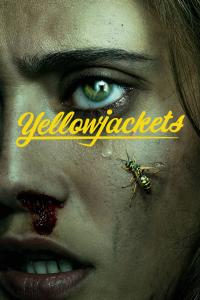Torrent details for "Spider-Man.No.Way.Home.2022.1080p.BluRay.1600MB.DD5.1.x264-GalaxyRG" Log in to bookmark
Staff pick! This torrent was recommended by ExGamer on 2022-03-11 15:28:14.
on 2022-03-11 15:28:14.
Controls:
Language:
 English
EnglishTotal Size:
1.60 GB
Info Hash:
1c0ad4a6a8cf5e26b6e57c3129cfae9f42807037
Added By:
Added:
11-03-2022 14:55
Stats:
| Update
Thanks for rating :
Joel



 (5), bigboy12
(5), bigboy12
 (5), dwarren61
(5), dwarren61

 (5), JRoachy
(5), JRoachy (5), Ratso
(5), Ratso





 (5), jhp2025 (5), Asuna05
(5), jhp2025 (5), Asuna05 (5), MadWatchdog
(5), MadWatchdog (5), malingo
(5), malingo (5), Xelakim (5), jonk
(5), Xelakim (5), jonk (5), AboodShattah
(5), AboodShattah (5), thundershield
(5), thundershield (5), Rzlodn
(5), Rzlodn
 (5), ExGamer
(5), ExGamer (1), bigtony
(1), bigtony (5), MIRCMIRC
(5), MIRCMIRC (5), madcat
(5), madcat (5), HOPEABLE
(5), HOPEABLE (5), drmahbub
(5), drmahbub (5), Fireflame (5), StormP
(5), Fireflame (5), StormP (5), Mel1254
(5), Mel1254 (5), dosaninja (5),
(5), dosaninja (5),
Joel
Name
DL
Uploader
Size
S/L
Added
-
24.13 GB
10,113
[33/10]
13/03/22 11:28
| Uploaded by TGxMovies | Size 24.13 GB | Health [33/10] | Added 13/03/22 11:28 |
Title:
Spider-Man: No Way Home (2021)
Genre:
Action, Adventure, Sci-Fi
Runtime:
148 min - Rating: 9.2
Director:
Cast:
Plot:
With Spider-Man's identity now revealed, Peter asks Doctor Strange for help. When a spell goes wrong, dangerous foes from other worlds start to appear, forcing Peter to discover what it truly means to be Spider-Man.
Spider-Man.No.Way.Home.2022.1080p.BluRay.1600MB.DD5.1.x264-GalaxyRG[TGx]
IMDB - https://www.imdb.com/title/tt10872600
-----------------------------------------------------------------------------------
GENERAL INFO
Genre: Action, Adventure, Science Fiction
Director: Jon Watts
Stars: Tom Holland, Zendaya, Benedict Cumberbatch, Jacob Batalon, Jon Favreau
Plot: Peter Parker is unmasked and no longer able to separate his normal life from the high-stakes of being a super-hero. When he asks for help from Doctor Strange the stakes become even more dangerous, forcing him to discover what it truly means to be Spider-Man.
-----------------------------------------------------------------------------------
COVER

-----------------------------------------------------------------------------------
SCREENSHOTS
(Click to enlarge)


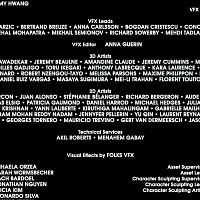



-----------------------------------------------------------------------------------
MEDIAINFO
Container = Matroska (mkv)
Duration = 02:28:09.888
Filesize = 2 GiB
Overall bitrate = 1 550 kb/s
Video
Codec info = AVC High@L4 | V_MPEG4/ISO/AVC
Resolution = 1920x800
Display AR = 2.400 | 2.40:1
Bitrate = 11.6 Mb/s
Framerate = VFR 23.976
Color space = YUV
Chroma subsampling = 4:2:0
Encoder = x264 - core 157
Audio
Codec info = AC-3 | A_AC3
Channels = 6
Bitrate = CBR 320 kb/s
Samplerate = 48.0 kHz
Language = English
Need anything from us?
Drop your request @
User comments Sort newest first
by VampireLife616
on 2022-03-14 04:08:24
 | Thanks.   . Too bad the netizens spoiled the whole thing as soon as it came out! lol . Too bad the netizens spoiled the whole thing as soon as it came out! lol  |
by jhp2025
on 2022-03-15 04:47:52
| Thanks GalaxyRG Your jobs always much better than any other for similar products Be healthy and wealthy always Supreme Spirit bless you and yours Greetings from Merapi Volcano |
by noxid
on 2022-03-13 07:34:21
| can someone confirm that its bluray or webDl i dont want to waste my data  |
by sundi712
on 2022-03-15 03:05:06
| Don't do this to yourselves. MCU and other certain movies should be watched in much better quality. |
by Guest-3637
on 2022-03-11 20:07:48
Guest-2636 yeah I know that, thanks but I don't know how to put them together with the movie so as I can use my pen drive to play it on the TV if that makes sense, I did at one time burn the movie to a disc and knew how to put the subs on with the movie like that, but I'm on a laptop now and it doesn't have a disc burner , thanks for the info though, sure someone will upload a subbed version soon. , thanks for the info though, sure someone will upload a subbed version soon.
|
by bigtony
on 2022-03-11 22:11:49
 | Download a program called Subtitle Edit. it's free. Google it and it's one of the first links. Then download the subtitle file from any of the most common subtitle sites. That program will let you join the subtitle file with the movie. |
Like 1
Liked by - VampireLife616
by AboodShattah
on 2022-03-12 09:07:33
| for a samsung tv as in my case i rename the subtitles file to have the exact same file name as the movie file, say the movie file name is Example1.mp4 then the subtitle file should be Example1.srt . I read somewhere too that the subtitles file should be in srt format. I think that should work for all tvs too |
Like 0
by Guest-2000
on 2022-03-14 09:55:27
| Play it on VLC and add the subtitles in, but also use a hdmi cable to connect your laptop to your tv and you can mirror the display that way. |
Like 0
Comments need intelligible text (not only emojis or meaningless drivel).
No upload requests, visit the forum or message the uploader for this.
Use common sense and try to stay on topic.
No upload requests, visit the forum or message the uploader for this.
Use common sense and try to stay on topic.