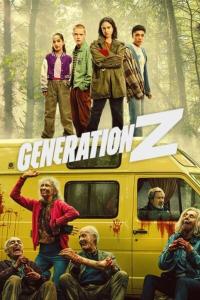Torrent details for "Vladovsoft Sklad Plus v11.0.2 Multilingual + Crack" Log in to bookmark
Controls:
Language:
 English
EnglishTotal Size:
2.71 MB
Info Hash:
46407d223f305d16a7a70ea42a1680477416c379
Added By:
Added:
11-03-2022 13:51
Views:
489
Health:

Seeds:
0
Leechers:
0
Completed:
35

Vladovsoft Sklad is an easy to use warehouse management software. It helps you keep track of your products and customers, simplifies the process of making deliveries, sales and invoices and makes the management and control of your warehouse/shop easier than ever. When you start the software for the first time enter 'admin' for username and 'admin' for password to log in.
Important If you purchase Sklad Plus all data and settings from the free version are preserved and you can continue working with the software immediately, enjoying the additional features and modules.
Features:
Number of products, deliveries and sales
Option to set photos for the products
Support for barcode readers and scanners
Deliveries and sales forms
Large number of predefined reports
Powerful report generator
Export of tables and reports as interactive web pages (in HTML format) and to XML
Automatic calculation of weighted average prices after delivery of products
Print preview, printer selection and printing of tables, forms, invoices and reports
Network support using the client-server technology
Daily database backup
English, Russian, Bulgarian, Georgian and Arabic translations of the user interface
Web reports: upload data and make reports from any device with Internet access
Module: Production - lets you create composite products
Module: Till - tracks the money in the till and any additional incomes and expenses
Module: Profit and Loss - charts and tables that show profits and losses
Network Support
Vladovsoft Sklad provides client-server network support. On one computer, called server, Vladovsoft Sklad should be installed and server more should be activated by clicking "Settings" from the main screen, opening the "Network" tab and checking the "Act as a server" check box. Write down the selected IP address and port. Then restart Vladovsoft Sklad and it will start working in server mode. It should be running constantly on the main computer in order to connect other computers to it.
On one or more other computers in the same local area network (LAN) the network application Sklad Client should be installed. After you open it, enter the IP address and the port of the server, a valid username and password and click the "OK" button. Vladovsoft Sklad Client will connect to Vladovsoft Sklad and will work with its data. With Sklad Client you can only make sales and deliveries. Sklad Client is a separate software and is not part of Sklad Plus. Purchasing a Sklad Client license is required for every computer you want to use it on.
Operating System:
Windows XP, Vista, 7, 8, 8.1, 10