Torrent details for "Neil Young - Summer Songs (1987)[FLAC]" Log in to bookmark
Controls:
Language:
 English
EnglishTotal Size:
371.80 MB
Info Hash:
7d3543678536598d56c4ab7d3c2aea85d0384e2a
Added By:
Added:
11-01-2022 03:24 (edited 11-01-2022 17:46) by jhamp421
Views:
2,155
Health:

Seeds:
0
Leechers:
0
Completed:
14
All tracks recorded and produced in 1987, released in 2021. All rights remain the property of Neil Young and Crazy Horse. Support Live Music!
Included Files:
[TGx]Downloaded from torrentgalaxy.to .txt
01 American Dream.flac
02 Last Of His Kind.flac
03 Someday.flac
04 For The Love Of Man.flac
05 One Of These Days.flac
06 Wrecking Ball.flac
07 Hangin' On A Limb.flac
08 Name Of Love.flac
artwork.docx
MediaInfo Report:
General
Complete name : C:\torrents\Neil Young - Summer Songs (1987)[FLAC]\01 American Dream.flac
Format : FLAC
Format/Info : Free Lossless Audio Codec
File size : 47.6 MiB
Duration : 4 min 34 s
Overall bit rate mode : Variable
Overall bit rate : 1 453 kb/s
Audio
Format : FLAC
Format/Info : Free Lossless Audio Codec
Bit rate mode : Variable
Bit rate : 1 453 kb/s
Channel(s) : 2 channels
Channel layout : L R
Sampling rate : 44.1 kHz
Bit depth : 24 bits
Compression mode : Lossless
Writing library : libFLAC 1.3.1 (UTC 2014-11-25)
Included Files:
[TGx]Downloaded from torrentgalaxy.to .txt
01 American Dream.flac
02 Last Of His Kind.flac
03 Someday.flac
04 For The Love Of Man.flac
05 One Of These Days.flac
06 Wrecking Ball.flac
07 Hangin' On A Limb.flac
08 Name Of Love.flac
artwork.docx
MediaInfo Report:
General
Complete name : C:\torrents\Neil Young - Summer Songs (1987)[FLAC]\01 American Dream.flac
Format : FLAC
Format/Info : Free Lossless Audio Codec
File size : 47.6 MiB
Duration : 4 min 34 s
Overall bit rate mode : Variable
Overall bit rate : 1 453 kb/s
Audio
Format : FLAC
Format/Info : Free Lossless Audio Codec
Bit rate mode : Variable
Bit rate : 1 453 kb/s
Channel(s) : 2 channels
Channel layout : L R
Sampling rate : 44.1 kHz
Bit depth : 24 bits
Compression mode : Lossless
Writing library : libFLAC 1.3.1 (UTC 2014-11-25)
User comments Sort newest first
by jhamp421
on 2022-01-11 17:44:47
 | Thank you BigJ0554 and Dark Angie - I will heed your advice about brevity of the description - I was just covering all the bases I thought were relevant. DarkAngie - I still didn't get an answer to this; can I go into the folder where these files are and tag them without having to create a new torrent? I am stilol unsure of some of the effects of altering a torrent and its files once it is seeded. Thank you all for the help! Take care! jhamp421 |
by jhamp421
on 2022-01-11 06:44:09
 | I will do this. I need to add a couple of programs to my computer to make it easier to list the tracks - unfortunately Windows 10 has no way to do this, but I did see references to a small program listed in the forums. I will update it ASAP. Thank you! |
by jhamp421
on 2022-01-11 03:56:27
 | Since this is my first-ever post, I have to ask; can I modify a torrent after I have uploaded it? I could make a text file including this information if possible, sure. I will refine my procedures as I become more accustomed to the tasks. As far as "encoding methods" I am unfamiliar with the specifics. I use a FLAC front-end that uses the open source FLAC standards for encoding. These tracks are from a 24-bit HQ source which was ripped from the website. I will get better, I promise, now that I know what is suspected. Thanks! jhamp421 |
by BigJ0554


on 2022-01-11 09:14:20
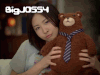 | That's much better, but you might struggle to fit that much detail in future upload descriptions if there are more tracks, I recommend just using track 1 as an example of media info, a bit like DarkAngie |
by BigJ0554


on 2022-01-11 06:34:35
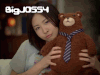 | Nice first upload 😊 but Alien4 is right, you do need to add more information like 16bit - 44.1hz and a track list for example in the description box, so people can see what's there before downloading, you can do that by clicking edit/delete Looking forward to your next upload 🖖 |
by jhamp421
on 2022-01-11 04:36:24
 | Thank You for verifying my torrent, first of all. I appreciate that. As far as "tagging" my music, is that something that can be done with FLAC files? I suppose I could do that, too. I guess I never looked for that information in any torrent I ever downloaded. I guess Neil qualifies as 2-3 different genres, too, folk, rock and blues, depending on the album. Anyway - I will look into it for sure. Thanks! jhamp421 |
by jhamp421
on 2022-01-11 07:07:27
 | OK - I used the FileList utility and MediaInfo to complete the information as requested. I hope this will address the situation. Thanks to all for getting me started here! Also - I am always open to learning new things and applying them to make things easier for all. |
by DarkAngie
on 2022-01-11 04:26:12
| first: congrats for your first upload 👍 in my point of view you should tag your music...i use an app: kid3, or Mp3tag to edit the files, like artist, genre, track name... and all. |
by DarkAngie
on 2022-01-11 11:03:05
| hello jhamp421 🙂 first: media info is too long...should be short and put only the necessary, like this if it is Flac: Format: FLAC Format/Info: Free Lossless Audio Codec, 16-bit PCM Bit rate mode: Variable Channel(s): 2 channels Sampling rate: 44.1 KHz Bit depth: 16 bits than you can change Sampling rate and Bit depth according to the torrent you upload. also, you can change it if it is another format, like mp3, WAV, APE, etc. i strongly advice you to tag your files...google for kid3 or Mp3tag...this apps edit all files: mp3, flac, etc...and they are portable 😊 than...add a pic of the album. good luck keep uploading and be happy 👍 |
Comments need intelligible text (not only emojis or meaningless drivel).
No upload requests, visit the forum or message the uploader for this.
Use common sense and try to stay on topic.
No upload requests, visit the forum or message the uploader for this.
Use common sense and try to stay on topic.













































