Torrent details for "Final Fantasy Kingsglaive (2016) MULTI 1080p BluRay AV1 Opus [AV1D] (en, spanish, french, portugues,..." Log in to bookmark
Name
DL
Uploader
Size
S/L
Added
-
920.64 MB
773
[0/0]
30/11/21 10:36
| Uploaded by FDMovies707 | Size 920.64 MB | Health [0/0] | Added 30/11/21 10:36 |
Title:
Genre:
Animation, Action, Adventure, Drama, Fantasy, Sci-Fi
Runtime:
110 min - Rating: 6.8
Director:
Cast:
Plot:
The magical kingdom of Lucis is home to the hallowed Crystal, but the menacing empire of Niflheim will stop at nothing to make it theirs. War has raged between the two for as long as most can remember. King Regis of Lucis commands an elite force of soldiers dubbed the Kingsglaive. Wielding their king's magic, Nyx Ulric and his fellow glaives stand before the crown city of Insomnia, fighting to stay the inexorable advance of Niflheim's imperial army. Before the overwhelming military might of the empire, King Regis can only salvage his kingdom by accepting an ultimatum-he must cede all lands outside the crown city, and see his son, Prince Noctis, wed to Lady Lunafreya, the former princess of Tenebrae now captive of Niflheim. As the war of wills rages, the machinations of Niflheim transform Insomnia into an awe-inspiring battleground, pulling Nyx into a struggle for the very survival of the kingdom.

Movie: Final Fantasy: Kingsglaive (2016)
IMDB: tt5595168
Rating: 6.8/10 (20,000 votes)
Video: 1920x800 10 bit AV1
Duration: 01:55:34
Size: 2116MB
Settings: VMAF Target 96, cpu-used 3
VMAF mean 98.1, 25% 96.5
--------------------------------
Audio: Opus stereo 48000hz 128kbps
Languages: English, Spanish, French, Portugese
Japanese, Thai
Subtitles: English, Chinese (Traditional), Chinese (Simplified),
Cantonese, Spanish, French, Portugese, Indonesian
Japanese, Korean, Thai, Malay
--------------------------------
Encoded by: ranma
Group: AV1D
--------------------------------
Encoder: aomenc
Version: 3.1.0-211
--------------------------------
Tools: Av1an
eac3to
MKVToolNix
--------------------------------
The Movie:
King Regis, who oversees the land of Lucis, commands his
army of soldiers to protect the kingdom from the Niflheim
empire's plans to steal the sacred crystal which gives
Lucis its magic and power.
Director: Takeshi Nozue
Writers: Takashi Hasegawa (screenplay), Kazushige Nojima & Saori Itamuro (story)
Stars: Aaron Paul, Lena Headey, Sean Bean
Encoder say: Hopefully I got the Chinese language names correct!
Also, the Japanese subs didn't seem to rip, so have some
unverifiable subs since I can't read them :(
About:
AV1 is a modern free format providing amazing quality
at lower bitrates than h.264/265.
For improving AV1 playback use the mpv video player and follow this guide:
[til we can get a guide setup here, just google "drastically improving av1 playback"
which should be a post on the r/AV1 subreddit]
If you still can't get it to play, try using VLC and a mid
to high end Android/iDevice from 2016 or beyond. And even
Chrome can play it if you rename the .mkv to .webm!
--------------------------------
Lastly: As an attempt to spread and hopefully popularize AV1,
here's my encode command for this encode:
python av1an.py -i input.mkv -v " --cpu-used=3 --end-usage=q --cq-level=22 --bit-depth=10 --tile-columns=1 --lag-in-frames=35 " -a " -an " -p 2 -s scenes.csv -log log --vmaf --vmaf_path "vmaf_v0.6.1.json" -ff " -vf crop=1920:800:0:140 " --vmaf_filter "crop=1920:800:0:140" --target_quality 96 -o output --chunk_method vs_lsmash --keep --min_q 16 --max_q 36 --probing_rate 1
















































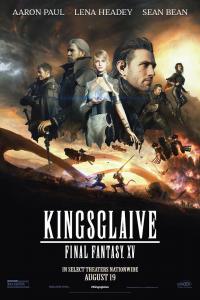
 Other / Multiple
Other / Multiple