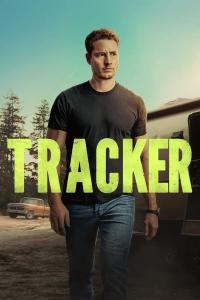Torrent details for "MCSA: Windows Server 2016 (70-743)" Log in to bookmark
Controls:
Language:
 English
EnglishTotal Size:
4.03 GB
Info Hash:
6318a2948afa65a6a3f9e4bc9de9221b8b06264d
Added By:
Added:
27-03-2021 12:25
Views:
1,515
Health:

Seeds:
9
Leechers:
0
Completed:
189
| File | Size |
|---|---|
| .pad/0 | 982.10 kB |
| .pad/1 | 150.95 kB |
| .pad/10 | 782.13 kB |
| .pad/100 | 133.43 kB |
| .pad/101 | 144.25 kB |
| .pad/102 | 244.49 kB |
| .pad/103 | 348.96 kB |
| .pad/104 | 475.00 kB |
| .pad/105 | 500.02 kB |
| .pad/106 | 871.02 kB |
| .pad/107 | 901.97 kB |
| .pad/108 | 910.47 kB |
| .pad/109 | 991.71 kB |
| .pad/11 | 91.74 kB |
| .pad/110 | 124.12 kB |
| .pad/111 | 131.13 kB |
| .pad/112 | 171.46 kB |
| .pad/113 | 262.73 kB |
| .pad/114 | 414.78 kB |
| .pad/115 | 535.16 kB |
| .pad/116 | 564.70 kB |
| .pad/117 | 598.34 kB |
| .pad/118 | 647.58 kB |
| .pad/119 | 677.04 kB |
| .pad/12 | 266.65 kB |
| .pad/120 | 694.79 kB |
| .pad/121 | 698.12 kB |
| .pad/122 | 762.19 kB |
| .pad/123 | 1,014.61 kB |
| .pad/124 | 39.04 kB |
| .pad/125 | 68.57 kB |
| .pad/126 | 81.64 kB |
| .pad/127 | 135.78 kB |
| .pad/128 | 336.21 kB |
| .pad/129 | 530.18 kB |
| .pad/13 | 134.36 kB |
| .pad/130 | 698.07 kB |
| .pad/131 | 907.63 kB |
| .pad/132 | 983.06 kB |
| .pad/133 | 1,015.54 kB |
| .pad/134 | 266.15 kB |
| .pad/135 | 437.41 kB |
| .pad/136 | 494.87 kB |
| .pad/137 | 657.34 kB |
| .pad/138 | 662.89 kB |
| .pad/139 | 795.24 kB |
| .pad/14 | 547.51 kB |
| .pad/140 | 922.45 kB |
| .pad/141 | 223.37 kB |
| .pad/142 | 282.29 kB |
| .pad/143 | 310.60 kB |
| .pad/144 | 312.96 kB |
| .pad/145 | 324.94 kB |
| .pad/146 | 365.70 kB |
| .pad/147 | 421.31 kB |
| .pad/148 | 425.08 kB |
| .pad/149 | 458.73 kB |
| .pad/15 | 588.28 kB |
| .pad/150 | 553.23 kB |
| .pad/151 | 593.77 kB |
| .pad/152 | 685.71 kB |
| .pad/153 | 724.34 kB |
| .pad/154 | 727.48 kB |
| .pad/155 | 823.87 kB |
| .pad/156 | 841.49 kB |
| .pad/157 | 963.97 kB |
| .pad/158 | 967.01 kB |
| .pad/159 | 5.05 kB |
| .pad/16 | 696.02 kB |
| .pad/160 | 70.22 kB |
| .pad/161 | 90.61 kB |
| .pad/162 | 244.63 kB |
| .pad/163 | 538.04 kB |
| .pad/164 | 544.39 kB |
| .pad/165 | 811.20 kB |
| .pad/166 | 1.32 kB |
| .pad/167 | 39.73 kB |
| .pad/168 | 220.25 kB |
| .pad/169 | 233.13 kB |
| .pad/17 | 358.77 kB |
| .pad/170 | 266.21 kB |
| .pad/171 | 362.92 kB |
| .pad/172 | 426.99 kB |
| .pad/173 | 453.00 kB |
| .pad/174 | 484.99 kB |
| .pad/175 | 622.08 kB |
| .pad/176 | 879.23 kB |
| .pad/177 | 1,021.65 kB |
| .pad/178 | 126.61 kB |
| .pad/179 | 165.12 kB |
| .pad/18 | 385.47 kB |
| .pad/180 | 424.75 kB |
| .pad/181 | 939.14 kB |
| .pad/182 | 47.49 kB |
| .pad/183 | 212.33 kB |
| .pad/184 | 284.37 kB |
| .pad/185 | 286.11 kB |
| .pad/186 | 333.57 kB |
| .pad/187 | 400.24 kB |
| .pad/188 | 485.20 kB |
| .pad/189 | 768.13 kB |
| .pad/19 | 688.91 kB |
| .pad/190 | 793.79 kB |
| .pad/191 | 740.19 kB |
| .pad/192 | 822.47 kB |
| .pad/193 | 1,008.13 kB |
| .pad/194 | 610.34 kB |
| .pad/195 | 46.82 kB |
| .pad/2 | 456.52 kB |
| .pad/20 | 819.61 kB |
| .pad/21 | 38.85 kB |
| .pad/22 | 345.26 kB |
| .pad/23 | 439.21 kB |
| .pad/24 | 871.36 kB |
| .pad/25 | 883.61 kB |
| .pad/26 | 911.05 kB |
| .pad/27 | 10.50 kB |
| .pad/28 | 22.87 kB |
| .pad/29 | 247.57 kB |
| .pad/3 | 138.09 kB |
| .pad/30 | 380.63 kB |
| .pad/31 | 430.13 kB |
| .pad/32 | 644.17 kB |
| .pad/33 | 713.65 kB |
| .pad/34 | 326.65 kB |
| .pad/35 | 549.63 kB |
| .pad/36 | 957.75 kB |
| .pad/37 | 162.59 kB |
| .pad/38 | 261.71 kB |
| .pad/39 | 993.78 kB |
| .pad/4 | 287.21 kB |
| .pad/40 | 13.44 kB |
| .pad/41 | 158.11 kB |
| .pad/42 | 372.82 kB |
| .pad/43 | 830.70 kB |
| .pad/44 | 981.59 kB |
| .pad/45 | 108.80 kB |
| .pad/46 | 402.26 kB |
| .pad/47 | 581.22 kB |
| .pad/48 | 581.67 kB |
| .pad/49 | 881.14 kB |
| .pad/5 | 940.64 kB |
| .pad/50 | 439.49 kB |
| .pad/51 | 557.66 kB |
| .pad/52 | 772.56 kB |
| .pad/53 | 812.16 kB |
| .pad/54 | 908.41 kB |
| .pad/55 | 237.84 kB |
| .pad/56 | 519.12 kB |
| .pad/57 | 611.33 kB |
| .pad/58 | 836.28 kB |
| .pad/59 | 202.08 kB |
| .pad/6 | 394.54 kB |
| .pad/60 | 503.24 kB |
| .pad/61 | 513.08 kB |
| .pad/62 | 544.60 kB |
| .pad/63 | 622.94 kB |
| .pad/64 | 795.47 kB |
| .pad/65 | 818.52 kB |
| .pad/66 | 31.61 kB |
| .pad/67 | 108.91 kB |
| .pad/68 | 194.85 kB |
| .pad/69 | 226.43 kB |
| .pad/7 | 765.72 kB |
| .pad/70 | 467.29 kB |
| .pad/71 | 579.20 kB |
| .pad/72 | 726.70 kB |
| .pad/73 | 937.25 kB |
| .pad/74 | 138.04 kB |
| .pad/75 | 146.77 kB |
| .pad/76 | 171.00 kB |
| .pad/77 | 281.08 kB |
| .pad/78 | 370.90 kB |
| .pad/79 | 407.23 kB |
| .pad/8 | 357.00 kB |
| .pad/80 | 451.84 kB |
| .pad/81 | 664.99 kB |
| .pad/82 | 685.22 kB |
| .pad/83 | 867.24 kB |
| .pad/84 | 9.41 kB |
| .pad/85 | 115.47 kB |
| .pad/86 | 257.33 kB |
| .pad/87 | 288.53 kB |
| .pad/88 | 315.54 kB |
| .pad/89 | 385.59 kB |
| .pad/9 | 383.50 kB |
| .pad/90 | 519.39 kB |
| .pad/91 | 523.68 kB |
| .pad/92 | 591.73 kB |
| .pad/93 | 613.18 kB |
| .pad/94 | 631.77 kB |
| .pad/95 | 810.83 kB |
| .pad/96 | 898.92 kB |
| .pad/97 | 927.79 kB |
| .pad/98 | 959.71 kB |
| .pad/99 | 64.84 kB |
| TutsNode.com.txt | 63.00 B |
| [TGx]Downloaded from torrentgalaxy.to .txt | 585.00 B |
| [TutsNode.com] - MCSA Windows Server 2016 (70-743)/1 - Install Windows Server in Host and Compute Environments/1 - Windows Server 2016 Editions and Installation Requirements.mp4 | 14.18 MB |
| [TutsNode.com] - MCSA Windows Server 2016 (70-743)/1 - Install Windows Server in Host and Compute Environments/10 - Customizing Images for Deployment.mp4 | 29.98 MB |
| [TutsNode.com] - MCSA Windows Server 2016 (70-743)/1 - Install Windows Server in Host and Compute Environments/11 - Updating Images with Updates and Drivers.mp4 | 26.85 MB |
| [TutsNode.com] - MCSA Windows Server 2016 (70-743)/1 - Install Windows Server in Host and Compute Environments/12 - Installing Roles and Features in Offline Images.mp4 | 19.09 MB |
| [TutsNode.com] - MCSA Windows Server 2016 (70-743)/1 - Install Windows Server in Host and Compute Environments/13 - Deploying a Custom Image.mp4 | 32.32 MB |
| [TutsNode.com] - MCSA Windows Server 2016 (70-743)/1 - Install Windows Server in Host and Compute Environments/14 - Assessing Workloads using the MAP Toolkit.mp4 | 17.32 MB |
| [TutsNode.com] - MCSA Windows Server 2016 (70-743)/1 - Install Windows Server in Host and Compute Environments/15 - Creating, Managing, and Maintaining Images for Deployment Lab.mp4 | 13.21 MB |
| [TutsNode.com] - MCSA Windows Server 2016 (70-743)/1 - Install Windows Server in Host and Compute Environments/2 - Installing and Configuring Windows Server 2016.mp4 | 28.68 MB |
| [TutsNode.com] - MCSA Windows Server 2016 (70-743)/1 - Install Windows Server in Host and Compute Environments/3 - Installing Features and Roles.mp4 | 25.61 MB |
| [TutsNode.com] - MCSA Windows Server 2016 (70-743)/1 - Install Windows Server in Host and Compute Environments/4 - Installing and Configuring Windows Server Core.mp4 | 27.74 MB |
| [TutsNode.com] - MCSA Windows Server 2016 (70-743)/1 - Install Windows Server in Host and Compute Environments/5 - Managing Windows Server Core.mp4 | 25.14 MB |
| [TutsNode.com] - MCSA Windows Server 2016 (70-743)/1 - Install Windows Server in Host and Compute Environments/6 - Upgrading and Migrating to Windows Server 2016.mp4 | 37.87 MB |
| [TutsNode.com] - MCSA Windows Server 2016 (70-743)/1 - Install Windows Server in Host and Compute Environments/7 - Windows Server Activation Models.mp4 | 29.30 MB |
| [TutsNode.com] - MCSA Windows Server 2016 (70-743)/1 - Install Windows Server in Host and Compute Environments/8 - Implement Windows PowerShell Desired State Configuration (DSC).mp4 | 29.37 MB |
| [TutsNode.com] - MCSA Windows Server 2016 (70-743)/1 - Install Windows Server in Host and Compute Environments/9 - Installing, Upgrading, and Migrating Servers and Workloads Lab.mp4 | 14.06 MB |
| [TutsNode.com] - MCSA Windows Server 2016 (70-743)/10 - Install and Configure Domain Controllers/1 - Installing a New Active Directory Forest.mp4 | 26.64 MB |
| [TutsNode.com] - MCSA Windows Server 2016 (70-743)/10 - Install and Configure Domain Controllers/10 - Install and Configure Domain Controllers Lab.mp4 | 9.28 MB |
| [TutsNode.com] - MCSA Windows Server 2016 (70-743)/10 - Install and Configure Domain Controllers/2 - Installing AD DS on a Server Core Installation.mp4 | 22.50 MB |
| [TutsNode.com] - MCSA Windows Server 2016 (70-743)/10 - Install and Configure Domain Controllers/3 - Installing a Domain Controller from Install from Media (IFM).mp4 | 19.75 MB |
| [TutsNode.com] - MCSA Windows Server 2016 (70-743)/10 - Install and Configure Domain Controllers/4 - Installing and Configuring a Read-only Domain Controller (RODC).mp4 | 14.33 MB |
| [TutsNode.com] - MCSA Windows Server 2016 (70-743)/10 - Install and Configure Domain Controllers/5 - Configuring a Global Catalog Server.mp4 | 16.92 MB |
| [TutsNode.com] - MCSA Windows Server 2016 (70-743)/10 - Install and Configure Domain Controllers/6 - Resolving DNS SRV Record Registration Issues.mp4 | 17.34 MB |
| [TutsNode.com] - MCSA Windows Server 2016 (70-743)/10 - Install and Configure Domain Controllers/7 - Transferring and Seizing Operations Master Roles.mp4 | 31.20 MB |
| [TutsNode.com] - MCSA Windows Server 2016 (70-743)/10 - Install and Configure Domain Controllers/8 - Configuring Domain Controller Cloning.mp4 | 29.58 MB |
| [TutsNode.com] - MCSA Windows Server 2016 (70-743)/10 - Install and Configure Domain Controllers/9 - Upgrading Domain Controllers.mp4 | 14.55 MB |
| [TutsNode.com] - MCSA Windows Server 2016 (70-743)/11 - Install and Configure Active Directory Federation Services (ADFS)/1 - ADFS Overview and Installation.mp4 | 38.55 MB |
| [TutsNode.com] - MCSA Windows Server 2016 (70-743)/11 - Install and Configure Active Directory Federation Services (ADFS)/10 - Install and Configure ADFS Lab.mp4 | 14.20 MB |
| [TutsNode.com] - MCSA Windows Server 2016 (70-743)/11 - Install and Configure Active Directory Federation Services (ADFS)/2 - Implementing Claims-Based Authentication.mp4 | 31.65 MB |
| [TutsNode.com] - MCSA Windows Server 2016 (70-743)/11 - Install and Configure Active Directory Federation Services (ADFS)/3 - Configuring Authentication Methods and Policies.mp4 | 17.88 MB |
| [TutsNode.com] - MCSA Windows Server 2016 (70-743)/11 - Install and Configure Active Directory Federation Services (ADFS)/4 - Configuring Device Registration.mp4 | 35.61 MB |
| [TutsNode.com] - MCSA Windows Server 2016 (70-743)/11 - Install and Configure Active Directory Federation Services (ADFS)/5 - Configuring Multi-factor Authentication (MFA).mp4 | 35.25 MB |
| [TutsNode.com] - MCSA Windows Server 2016 (70-743)/11 - Install and Configure Active Directory Federation Services (ADFS)/6 - Integrating ADFS with Office 365.mp4 | 21.97 MB |
| [TutsNode.com] - MCSA Windows Server 2016 (70-743)/11 - Install and Configure Active Directory Federation Services (ADFS)/7 - Integrating ADFS with Microsoft Passport.mp4 | 17.26 MB |
| [TutsNode.com] - MCSA Windows Server 2016 (70-743)/11 - Install and Configure Active Directory Federation Services (ADFS)/8 - Configuring ADFS with LDAP Directories.mp4 | 32.43 MB |
| [TutsNode.com] - MCSA Windows Server 2016 (70-743)/11 - Install and Configure Active Directory Federation Services (ADFS)/9 - Upgrading ADFS to Windows Server 2016.mp4 | 14.42 MB |
| [TutsNode.com] - MCSA Windows Server 2016 (70-743)/12 - Implement Web Application Proxy (WAP)/1 - Web Application Proxy Overview and Installation.mp4 | 23.40 MB |
| [TutsNode.com] - MCSA Windows Server 2016 (70-743)/12 - Implement Web Application Proxy (WAP)/2 - Publishing Web Applications.mp4 | 19.69 MB |
| [TutsNode.com] - MCSA Windows Server 2016 (70-743)/12 - Implement Web Application Proxy (WAP)/3 - Configuring HTTP to HTTPS Redirects.mp4 | 10.72 MB |
| [TutsNode.com] - MCSA Windows Server 2016 (70-743)/12 - Implement Web Application Proxy (WAP)/4 - Publishing Remote Desktop Gateway Applications.mp4 | 23.18 MB |
| [TutsNode.com] - MCSA Windows Server 2016 (70-743)/12 - Implement Web Application Proxy (WAP)/5 - Implement Web Application Proxy (WAP) Lab.mp4 | 10.95 MB |
| [TutsNode.com] - MCSA Windows Server 2016 (70-743)/2 - Implement Storage Solutions/1 - Storage Spaces Overview.mp4 | 24.57 MB |
| [TutsNode.com] - MCSA Windows Server 2016 (70-743)/2 - Implement Storage Solutions/10 - Monitoring Data Deduplication.mp4 | 20.87 MB |
| [TutsNode.com] - MCSA Windows Server 2016 (70-743)/2 - Implement Storage Solutions/11 - Implementing Data Deduplication Lab.mp4 | 10.79 MB |
| [TutsNode.com] - MCSA Windows Server 2016 (70-743)/2 - Implement Storage Solutions/2 - Configuring Storage Pools.mp4 | 24.46 MB |
| [TutsNode.com] - MCSA Windows Server 2016 (70-743)/2 - Implement Storage Solutions/3 - Configuring iSCSI Storage.mp4 | 27.84 MB |
| [TutsNode.com] - MCSA Windows Server 2016 (70-743)/2 - Implement Storage Solutions/4 - Advanced Storage Features.mp4 | 15.22 MB |
| [TutsNode.com] - MCSA Windows Server 2016 (70-743)/2 - Implement Storage Solutions/5 - Storage Replica Overview.mp4 | 19.72 MB |
| [TutsNode.com] - MCSA Windows Server 2016 (70-743)/2 - Implement Storage Solutions/6 - Implementing Storage Replica.mp4 | 30.11 MB |
| [TutsNode.com] - MCSA Windows Server 2016 (70-743)/2 - Implement Storage Solutions/7 - Implementing Server Storage Lab.mp4 | 13.00 MB |
| [TutsNode.com] - MCSA Windows Server 2016 (70-743)/2 - Implement Storage Solutions/8 - Data Deduplication Overview.mp4 | 12.77 MB |
| [TutsNode.com] - MCSA Windows Server 2016 (70-743)/2 - Implement Storage Solutions/9 - Configuring Data Deduplication.mp4 | 22.80 MB |
| [TutsNode.com] - MCSA Windows Server 2016 (70-743)/3 - Implement Hyper-V/1 - Hyper-V Hardware and Compatibility Requirements.mp4 | 14.64 MB |
| [TutsNode.com] - MCSA Windows Server 2016 (70-743)/3 - Implement Hyper-V/10 - Managing Integration Services.mp4 | 19.49 MB |
| [TutsNode.com] - MCSA Windows Server 2016 (70-743)/3 - Implement Hyper-V/11 - Configuring Virtual Machine Memory.mp4 | 21.78 MB |
| [TutsNode.com] - MCSA Windows Server 2016 (70-743)/3 - Implement Hyper-V/12 - Configuring Smart Paging.mp4 | 14.72 MB |
| [TutsNode.com] - MCSA Windows Server 2016 (70-743)/3 - Implement Hyper-V/13 - Configuring NUMA Support.mp4 | 15.74 MB |
| [TutsNode.com] - MCSA Windows Server 2016 (70-743)/3 - Implement Hyper-V/14 - Configuring Resource Metering.mp4 | 18.76 MB |
| [TutsNode.com] - MCSA Windows Server 2016 (70-743)/3 - Implement Hyper-V/15 - Implementing Enhanced Session Mode.mp4 | 11.84 MB |
| [TutsNode.com] - MCSA Windows Server 2016 (70-743)/3 - Implement Hyper-V/16 - Importing and Exporting Virtual Machines.mp4 | 17.48 MB |
| [TutsNode.com] - MCSA Windows Server 2016 (70-743)/3 - Implement Hyper-V/17 - Implementing Discrete Device Assignment (DDA).mp4 | 8.40 MB |
| [TutsNode.com] - MCSA Windows Server 2016 (70-743)/3 - Implement Hyper-V/18 - Implementing Secure Boot.mp4 | 12.14 MB |
| [TutsNode.com] - MCSA Windows Server 2016 (70-743)/3 - Implement Hyper-V/19 - Creating Linux Virtual Machines.mp4 | 12.96 MB |
| [TutsNode.com] - MCSA Windows Server 2016 (70-743)/3 - Implement Hyper-V/2 - Installing Hyper-V and Management Tools.mp4 | 19.89 MB |
| [TutsNode.com] - MCSA Windows Server 2016 (70-743)/3 - Implement Hyper-V/20 - Installing and Configuring Linux Integration Services.mp4 | 10.61 MB |
| [TutsNode.com] - MCSA Windows Server 2016 (70-743)/3 - Implement Hyper-V/21 - Configuring Virtual Machine Settings Lab.mp4 | 11.59 MB |
| [TutsNode.com] - MCSA Windows Server 2016 (70-743)/3 - Implement Hyper-V/22 - Creating VHD and VHDX Files.mp4 | 22.20 MB |
| [TutsNode.com] - MCSA Windows Server 2016 (70-743)/3 - Implement Hyper-V/23 - Creating Shared VHDX Files.mp4 | 16.48 MB |
| [TutsNode.com] - MCSA Windows Server 2016 (70-743)/3 - Implement Hyper-V/24 - Configuring Differencing Disks.mp4 | 20.35 MB |
| [TutsNode.com] - MCSA Windows Server 2016 (70-743)/3 - Implement Hyper-V/25 - Configuring Pass-Through Disks.mp4 | 7.95 MB |
| [TutsNode.com] - MCSA Windows Server 2016 (70-743)/3 - Implement Hyper-V/26 - Modifying and Resizing Virtual Hard Disks.mp4 | 16.67 MB |
| [TutsNode.com] - MCSA Windows Server 2016 (70-743)/3 - Implement Hyper-V/27 - Implementing Checkpoints.mp4 | 20.56 MB |
| [TutsNode.com] - MCSA Windows Server 2016 (70-743)/3 - Implement Hyper-V/28 - Configuring Storage QoS.mp4 | 9.02 MB |
| [TutsNode.com] - MCSA Windows Server 2016 (70-743)/3 - Implement Hyper-V/29 - Implementing a Virtual Fibre Channel Adapter.mp4 | 16.87 MB |
| [TutsNode.com] - MCSA Windows Server 2016 (70-743)/3 - Implement Hyper-V/3 - Performing Remote Management of Hyper-V Hosts.mp4 | 20.86 MB |
| [TutsNode.com] - MCSA Windows Server 2016 (70-743)/3 - Implement Hyper-V/30 - Configuring Hyper-V Storage Lab.mp4 | 15.52 MB |
| [TutsNode.com] - MCSA Windows Server 2016 (70-743)/3 - Implement Hyper-V/31 - Configuring Virtual Switches.mp4 | 18.03 MB |
| [TutsNode.com] - MCSA Windows Server 2016 (70-743)/3 - Implement Hyper-V/32 - Adding and Removing Virtual NICs.mp4 | 19.38 MB |
| [TutsNode.com] - MCSA Windows Server 2016 (70-743)/3 - Implement Hyper-V/33 - Configuring Synthetic and Legacy vNICs.mp4 | 9.20 MB |
| [TutsNode.com] - MCSA Windows Server 2016 (70-743)/3 - Implement Hyper-V/34 - Configuring MAC Addresses.mp4 | 13.47 MB |
| [TutsNode.com] - MCSA Windows Server 2016 (70-743)/3 - Implement Hyper-V/35 - Configuring Bandwidth Management.mp4 | 12.39 MB |
| [TutsNode.com] - MCSA Windows Server 2016 (70-743)/3 - Implement Hyper-V/36 - Optimizing Network Performance.mp4 | 17.59 MB |
| [TutsNode.com] - MCSA Windows Server 2016 (70-743)/3 - Implement Hyper-V/37 - Configuring Network Isolation.mp4 | 17.42 MB |
| [TutsNode.com] - MCSA Windows Server 2016 (70-743)/3 - Implement Hyper-V/38 - Configuring NIC Teaming in Virtual Machines.mp4 | 17.37 MB |
| [TutsNode.com] - MCSA Windows Server 2016 (70-743)/3 - Implement Hyper-V/39 - Configuring SET and Enable RDMA.mp4 | 25.89 MB |
| [TutsNode.com] - MCSA Windows Server 2016 (70-743)/3 - Implement Hyper-V/4 - Upgrading from Existing Versions of Hyper-V.mp4 | 18.11 MB |
| [TutsNode.com] - MCSA Windows Server 2016 (70-743)/3 - Implement Hyper-V/40 - Configuring Hyper-V Networking Lab.mp4 | 12.74 MB |
| [TutsNode.com] - MCSA Windows Server 2016 (70-743)/3 - Implement Hyper-V/5 - Implementing Nested Virtualization.mp4 | 14.29 MB |
| [TutsNode.com] - MCSA Windows Server 2016 (70-743)/3 - Implement Hyper-V/6 - Managing Virtual Machines with PowerShell Direct.mp4 | 17.01 MB |
| [TutsNode.com] - MCSA Windows Server 2016 (70-743)/3 - Implement Hyper-V/7 - Delegating Virtual Machine Management.mp4 | 32.87 MB |
| [TutsNode.com] - MCSA Windows Server 2016 (70-743)/3 - Implement Hyper-V/8 - Installing and Configuring Hyper-V Lab.mp4 | 13.47 MB |
| [TutsNode.com] - MCSA Windows Server 2016 (70-743)/3 - Implement Hyper-V/9 - Creating Generation 1 and 2 Virtual Machines.mp4 | 30.15 MB |
| [TutsNode.com] - MCSA Windows Server 2016 (70-743)/4 - Implement Windows Containers/1 - Container Installation Requirements and Scenarios.mp4 | 17.74 MB |
| [TutsNode.com] - MCSA Windows Server 2016 (70-743)/4 - Implement Windows Containers/10 - Managing Container Networking.mp4 | 30.96 MB |
| [TutsNode.com] - MCSA Windows Server 2016 (70-743)/4 - Implement Windows Containers/11 - Managing Container Data Volumes.mp4 | 16.04 MB |
| [TutsNode.com] - MCSA Windows Server 2016 (70-743)/4 - Implement Windows Containers/12 - Managing Resource Control.mp4 | 14.70 MB |
| [TutsNode.com] - MCSA Windows Server 2016 (70-743)/4 - Implement Windows Containers/13 - Managing Container Images using DockerHub Repository.mp4 | 15.10 MB |
| [TutsNode.com] - MCSA Windows Server 2016 (70-743)/4 - Implement Windows Containers/14 - Managing Container Images using Microsoft Azure.mp4 | 18.86 MB |
| [TutsNode.com] - MCSA Windows Server 2016 (70-743)/4 - Implement Windows Containers/15 - Managing Windows Containers Lab.mp4 | 11.08 MB |
| [TutsNode.com] - MCSA Windows Server 2016 (70-743)/4 - Implement Windows Containers/2 - Installing and Configuring a Windows Container Host.mp4 | 24.25 MB |
| [TutsNode.com] - MCSA Windows Server 2016 (70-743)/4 - Implement Windows Containers/3 - Configuring Docker Startup Options.mp4 | 19.49 MB |
| [TutsNode.com] - MCSA Windows Server 2016 (70-743)/4 - Implement Windows Containers/4 - Installing a Base Container Image.mp4 | 21.43 MB |
| [TutsNode.com] - MCSA Windows Server 2016 (70-743)/4 - Implement Windows Containers/5 - Creating Windows Server Containers.mp4 | 33.74 MB |
| [TutsNode.com] - MCSA Windows Server 2016 (70-743)/4 - Implement Windows Containers/6 - Creating Hyper-V Containers.mp4 | 16.01 MB |
| [TutsNode.com] - MCSA Windows Server 2016 (70-743)/4 - Implement Windows Containers/7 - Deploying Windows Containers Lab.mp4 | 12.56 MB |
| [TutsNode.com] - MCSA Windows Server 2016 (70-743)/4 - Implement Windows Containers/8 - Managing Windows Containers using Docker.mp4 | 31.33 MB |
| [TutsNode.com] - MCSA Windows Server 2016 (70-743)/4 - Implement Windows Containers/9 - Creating New Container Images using Dockerfile.mp4 | 19.12 MB |
| [TutsNode.com] - MCSA Windows Server 2016 (70-743)/5 - Implement High Availability/1 - Hyper-V Migration Overview.mp4 | 12.00 MB |
| [TutsNode.com] - MCSA Windows Server 2016 (70-743)/5 - Implement High Availability/10 - Configuring Cluster Storage.mp4 | 29.99 MB |
| [TutsNode.com] - MCSA Windows Server 2016 (70-743)/5 - Implement High Availability/11 - Creating a Failover Cluster.mp4 | 29.63 MB |
| [TutsNode.com] - MCSA Windows Server 2016 (70-743)/5 - Implement High Availability/12 - Configuring Quorum.mp4 | 16.96 MB |
| [TutsNode.com] - MCSA Windows Server 2016 (70-743)/5 - Implement High Availability/13 - Implementing a Scale-Out File Server (SoFS).mp4 | 25.43 MB |
| [TutsNode.com] - MCSA Windows Server 2016 (70-743)/5 - Implement High Availability/14 - Implementing Cluster Aware Updating.mp4 | 23.49 MB |
| [TutsNode.com] - MCSA Windows Server 2016 (70-743)/5 - Implement High Availability/15 - Implementing Cluster OS Rolling Upgrades.mp4 | 22.47 MB |
| [TutsNode.com] - MCSA Windows Server 2016 (70-743)/5 - Implement High Availability/16 - Restoring Single Node or Cluster Configuration.mp4 | 26.99 MB |
| [TutsNode.com] - MCSA Windows Server 2016 (70-743)/5 - Implement High Availability/17 - Implementing Failover Clustering Lab.mp4 | 11.88 MB |
| [TutsNode.com] - MCSA Windows Server 2016 (70-743)/5 - Implement High Availability/18 - Configuring Role-Specific Settings.mp4 | 29.76 MB |
| [TutsNode.com] - MCSA Windows Server 2016 (70-743)/5 - Implement High Availability/19 - Configuring Failover and Preference Settings.mp4 | 30.14 MB |
| [TutsNode.com] - MCSA Windows Server 2016 (70-743)/5 - Implement High Availability/2 - Configuring Live Migration and Authentication Options.mp4 | 26.04 MB |
| [TutsNode.com] - MCSA Windows Server 2016 (70-743)/5 - Implement High Availability/20 - Implementing Guest Clusters.mp4 | 34.24 MB |
| [TutsNode.com] - MCSA Windows Server 2016 (70-743)/5 - Implement High Availability/21 - Configuring VM Monitoring.mp4 | 19.99 MB |
| [TutsNode.com] - MCSA Windows Server 2016 (70-743)/5 - Implement High Availability/22 - Implementing VM Resiliency.mp4 | 32.47 MB |
| [TutsNode.com] - MCSA Windows Server 2016 (70-743)/5 - Implement High Availability/23 - Enabling and Configuring Node Fairness.mp4 | 10.72 MB |
| [TutsNode.com] - MCSA Windows Server 2016 (70-743)/5 - Implement High Availability/24 - Implementing Stretch Clusters.mp4 | 26.19 MB |
| [TutsNode.com] - MCSA Windows Server 2016 (70-743)/5 - Implement High Availability/25 - Configuring Site-Awareness.mp4 | 12.53 MB |
| [TutsNode.com] - MCSA Windows Server 2016 (70-743)/5 - Implement High Availability/26 - Implementing Storage Replica.mp4 | 50.04 MB |
| [TutsNode.com] - MCSA Windows Server 2016 (70-743)/5 - Implement High Availability/27 - Managing Failover Clustering Lab.mp4 | 15.57 MB |
| [TutsNode.com] - MCSA Windows Server 2016 (70-743)/5 - Implement High Availability/28 - Performing Live, Quick, and Storage Migrations.mp4 | 20.73 MB |
| [TutsNode.com] - MCSA Windows Server 2016 (70-743)/5 - Implement High Availability/29 - Importing, Exporting, and Copying VMs.mp4 | 22.51 MB |
| [TutsNode.com] - MCSA Windows Server 2016 (70-743)/5 - Implement High Availability/3 - Implementing Shared Nothing Live Migration.mp4 | 21.81 MB |
| [TutsNode.com] - MCSA Windows Server 2016 (70-743)/5 - Implement High Availability/30 - Configuring VM Network Health Protection.mp4 | 7.86 MB |
| [TutsNode.com] - MCSA Windows Server 2016 (70-743)/5 - Implement High Availability/31 - Configuring Drain on Shutdown.mp4 | 14.68 MB |
| [TutsNode.com] - MCSA Windows Server 2016 (70-743)/5 - Implement High Availability/32 - Managing VM Movement in Clustered Nodes Lab.mp4 | 10.67 MB |
| [TutsNode.com] - MCSA Windows Server 2016 (70-743)/5 - Implement High Availability/33 - Storage Spaces Direct Overview.mp4 | 15.35 MB |
| [TutsNode.com] - MCSA Windows Server 2016 (70-743)/5 - Implement High Availability/34 - Enabling Storage Spaces Direct.mp4 | 31.62 MB |
| [TutsNode.com] - MCSA Windows Server 2016 (70-743)/5 - Implement High Availability/35 - Implementing a Hyper-Converged Storage Spaces Direct Scenario.mp4 | 30.66 MB |
| [TutsNode.com] - MCSA Windows Server 2016 (70-743)/5 - Implement High Availability/36 - Implementing Storage Spaces Direct Lab.mp4 | 18.66 MB |
| [TutsNode.com] - MCSA Windows Server 2016 (70-743)/5 - Implement High Availability/4 - Implementing Storage Migration.mp4 | 22.39 MB |
| [TutsNode.com] - MCSA Windows Server 2016 (70-743)/5 - Implement High Availability/5 - Implementing Live Migration.mp4 | 19.62 MB |
| [TutsNode.com] - MCSA Windows Server 2016 (70-743)/5 - Implement High Availability/6 - Implementing Hyper-V Replica.mp4 | 34.65 MB |
| [TutsNode.com] - MCSA Windows Server 2016 (70-743)/5 - Implement High Availability/7 - Implementing High Availability and Disaster Recovery in Hyper-V Lab.mp4 | 19.42 MB |
| [TutsNode.com] - MCSA Windows Server 2016 (70-743)/5 - Implement High Availability/8 - Failover Clustering Overview.mp4 | 21.29 MB |
| [TutsNode.com] - MCSA Windows Server 2016 (70-743)/5 - Implement High Availability/9 - Configuring Cluster Networking.mp4 | 16.11 MB |
| [TutsNode.com] - MCSA Windows Server 2016 (70-743)/6 - Implement Domain Name System (DNS)/1 - DNS Overview.mp4 | 25.43 MB |
| [TutsNode.com] - MCSA Windows Server 2016 (70-743)/6 - Implement Domain Name System (DNS)/10 - Configuring Cache Locking.mp4 | 13.76 MB |
| [TutsNode.com] - MCSA Windows Server 2016 (70-743)/6 - Implement Domain Name System (DNS)/11 - Enabling Response Rate Limiting.mp4 | 17.87 MB |
| [TutsNode.com] - MCSA Windows Server 2016 (70-743)/6 - Implement Domain Name System (DNS)/12 - Configuring DNS Logging.mp4 | 21.08 MB |
| [TutsNode.com] - MCSA Windows Server 2016 (70-743)/6 - Implement Domain Name System (DNS)/13 - Configuring Recursion Settings.mp4 | 18.15 MB |
| [TutsNode.com] - MCSA Windows Server 2016 (70-743)/6 - Implement Domain Name System (DNS)/14 - Implementing DNS Policies.mp4 | 24.21 MB |
| [TutsNode.com] - MCSA Windows Server 2016 (70-743)/6 - Implement Domain Name System (DNS)/15 - Implementing DNS Performance Tuning.mp4 | 19.40 MB |
| [TutsNode.com] - MCSA Windows Server 2016 (70-743)/6 - Implement Domain Name System (DNS)/16 - Configuring Global Settings with PowerShell.mp4 | 33.91 MB |
| [TutsNode.com] - MCSA Windows Server 2016 (70-743)/6 - Implement Domain Name System (DNS)/17 - Configuring Delegated Administration.mp4 | 28.46 MB |
| [TutsNode.com] - MCSA Windows Server 2016 (70-743)/6 - Implement Domain Name System (DNS)/18 - Installing and Configuring DNS Servers Lab.mp4 | 17.32 MB |
| [TutsNode.com] - MCSA Windows Server 2016 (70-743)/6 - Implement Domain Name System (DNS)/19 - IP Address Management (IPAM) Overview.mp4 | 14.46 MB |
| [TutsNode.com] - MCSA Windows Server 2016 (70-743)/6 - Implement Domain Name System (DNS)/2 - Installing and Configuring DNS.mp4 | 19.06 MB |
| [TutsNode.com] - MCSA Windows Server 2016 (70-743)/6 - Implement Domain Name System (DNS)/20 - Provisioning IPAM.mp4 | 37.08 MB |
| [TutsNode.com] - MCSA Windows Server 2016 (70-743)/6 - Implement Domain Name System (DNS)/21 - Configuring Server Discovery.mp4 | 21.89 MB |
| [TutsNode.com] - MCSA Windows Server 2016 (70-743)/6 - Implement Domain Name System (DNS)/22 - Creating and Managing IP Blocks and Ranges.mp4 | 24.11 MB |
| [TutsNode.com] - MCSA Windows Server 2016 (70-743)/6 - Implement Domain Name System (DNS)/23 - Monitoring Utilization of IP Address Space.mp4 | 17.45 MB |
| [TutsNode.com] - MCSA Windows Server 2016 (70-743)/6 - Implement Domain Name System (DNS)/24 - Managing DHCP Servers using IPAM.mp4 | 16.93 MB |
| [TutsNode.com] - MCSA Windows Server 2016 (70-743)/6 - Implement Domain Name System (DNS)/25 - Configuring DHCP Scope and Options.mp4 | 14.06 MB |
| [TutsNode.com] - MCSA Windows Server 2016 (70-743)/6 - Implement Domain Name System (DNS)/26 - Configuring DHCP Policies and Failover.mp4 | 20.64 MB |
| [TutsNode.com] - MCSA Windows Server 2016 (70-743)/6 - Implement Domain Name System (DNS)/27 - Managing DNS Server Properties with IPAM.mp4 | 14.59 MB |
| [TutsNode.com] - MCSA Windows Server 2016 (70-743)/6 - Implement Domain Name System (DNS)/28 - Managing DNS Zones and Records.mp4 | 13.91 MB |
| [TutsNode.com] - MCSA Windows Server 2016 (70-743)/6 - Implement Domain Name System (DNS)/29 - Managing DNS and DHCP Servers in Multiple Active Directory Forests.mp4 | 18.51 MB |
| [TutsNode.com] - MCSA Windows Server 2016 (70-743)/6 - Implement Domain Name System (DNS)/3 - Configuring Forwarders.mp4 | 20.33 MB |
| [TutsNode.com] - MCSA Windows Server 2016 (70-743)/6 - Implement Domain Name System (DNS)/30 - Delegating Administration for DNS and DHCP using RBAC.mp4 | 22.22 MB |
| [TutsNode.com] - MCSA Windows Server 2016 (70-743)/6 - Implement Domain Name System (DNS)/31 - Auditing Configuration Events.mp4 | 23.77 MB |
| [TutsNode.com] - MCSA Windows Server 2016 (70-743)/6 - Implement Domain Name System (DNS)/32 - Auditing IP Address Use.mp4 | 10.22 MB |
| [TutsNode.com] - MCSA Windows Server 2016 (70-743)/6 - Implement Domain Name System (DNS)/33 - Configuring IPAM Database Storage with SQL Server.mp4 | 20.15 MB |
| [TutsNode.com] - MCSA Windows Server 2016 (70-743)/6 - Implement Domain Name System (DNS)/34 - Migrating Existing Workloads to IPAM with SCVMM.mp4 | 17.83 MB |
| [TutsNode.com] - MCSA Windows Server 2016 (70-743)/6 - Implement Domain Name System (DNS)/35 - Implementing and Maintaining IP Address Management (IPAM) Lab.mp4 | 14.78 MB |
| [TutsNode.com] - MCSA Windows Server 2016 (70-743)/6 - Implement Domain Name System (DNS)/4 - Configuring Root Hints.mp4 | 18.54 MB |
| [TutsNode.com] - MCSA Windows Server 2016 (70-743)/6 - Implement Domain Name System (DNS)/5 - Configuring Delegation.mp4 | 13.93 MB |
| [TutsNode.com] - MCSA Windows Server 2016 (70-743)/6 - Implement Domain Name System (DNS)/6 - Configuring DNS Server Settings using PowerShell.mp4 | 14.69 MB |
| [TutsNode.com] - MCSA Windows Server 2016 (70-743)/6 - Implement Domain Name System (DNS)/7 - Configuring DNS Security Extensions (DNSSEC).mp4 | 20.60 MB |
| [TutsNode.com] - MCSA Windows Server 2016 (70-743)/6 - Implement Domain Name System (DNS)/8 - Configuring DNS-Based Authentication of Named Entities (DANE).mp4 | 21.54 MB |
| [TutsNode.com] - MCSA Windows Server 2016 (70-743)/6 - Implement Domain Name System (DNS)/9 - Configuring DNS Socket Pool.mp4 | 14.00 MB |
| [TutsNode.com] - MCSA Windows Server 2016 (70-743)/7 - Implement Network Connectivity and Remote Access Solutions/1 - Remote Access Overview.mp4 | 18.12 MB |
| [TutsNode.com] - MCSA Windows Server 2016 (70-743)/7 - Implement Network Connectivity and Remote Access Solutions/2 - Implementing a Remote Access VPN.mp4 | 37.72 MB |
| [TutsNode.com] - MCSA Windows Server 2016 (70-743)/7 - Implement Network Connectivity and Remote Access Solutions/3 - Configuring Protocol and Authentication Options.mp4 | 28.06 MB |
| [TutsNode.com] - MCSA Windows Server 2016 (70-743)/7 - Implement Network Connectivity and Remote Access Solutions/4 - Creating and Configuring Connection Profiles.mp4 | 27.03 MB |
| [TutsNode.com] - MCSA Windows Server 2016 (70-743)/7 - Implement Network Connectivity and Remote Access Solutions/5 - Configuring DirectAccess.mp4 | 47.85 MB |
| [TutsNode.com] - MCSA Windows Server 2016 (70-743)/7 - Implement Network Connectivity and Remote Access Solutions/6 - Implementing DirectAccess.mp4 | 30.57 MB |
| [TutsNode.com] - MCSA Windows Server 2016 (70-743)/7 - Implement Network Connectivity and Remote Access Solutions/7 - Implementing a Site-To-Site (S2S) VPN.mp4 | 34.63 MB |
| [TutsNode.com] - MCSA Windows Server 2016 (70-743)/7 - Implement Network Connectivity and Remote Access Solutions/8 - Implement Virtual Private Network (VPN) and DirectAccess Solutions Lab.mp4 | 18.94 MB |
| [TutsNode.com] - MCSA Windows Server 2016 (70-743)/8 - Implement High Performance Network Solutions/1 - SMB Multichannel.mp4 | 20.83 MB |
| [TutsNode.com] - MCSA Windows Server 2016 (70-743)/8 - Implement High Performance Network Solutions/2 - SMB Direct on RDMA-Enabled Network Adapters.mp4 | 12.65 MB |
| [TutsNode.com] - MCSA Windows Server 2016 (70-743)/8 - Implement High Performance Network Solutions/3 - Single Root I_O Virtualization (SR-IOV).mp4 | 12.78 MB |
| [TutsNode.com] - MCSA Windows Server 2016 (70-743)/8 - Implement High Performance Network Solutions/4 - Receive Side Scaling (RSS).mp4 | 16.32 MB |
| [TutsNode.com] - MCSA Windows Server 2016 (70-743)/8 - Implement High Performance Network Solutions/5 - Virtual Machine Multi-Queue (VMMQ).mp4 | 18.87 MB |
| [TutsNode.com] - MCSA Windows Server 2016 (70-743)/8 - Implement High Performance Network Solutions/6 - Virtual RSS (vRSS) on Virtual Machine Queue (VMQ) Capable Network Adapter.mp4 | 10.53 MB |
| [TutsNode.com] - MCSA Windows Server 2016 (70-743)/8 - Implement High Performance Network Solutions/7 - Network Quality of Service (QoS) with Data Center Bridging (DCB).mp4 | 19.21 MB |
| [TutsNode.com] - MCSA Windows Server 2016 (70-743)/9 - Determine Scenarios and Requirements for Implementing Software Defined Networking (SDN)/1 - Software Defined Networking (SDN) Overview.mp4 | 14.58 MB |
| [TutsNode.com] - MCSA Windows Server 2016 (70-743)/9 - Determine Scenarios and Requirements for Implementing Software Defined Networking (SDN)/2 - Hyper-V Network Virtualization (HNV).mp4 | 15.36 MB |
| [TutsNode.com] - MCSA Windows Server 2016 (70-743)/9 - Determine Scenarios and Requirements for Implementing Software Defined Networking (SDN)/3 - Software Load Balancer.mp4 | 12.58 MB |
| [TutsNode.com] - MCSA Windows Server 2016 (70-743)/9 - Determine Scenarios and Requirements for Implementing Software Defined Networking (SDN)/4 - Windows Server Gateways.mp4 | 14.29 MB |
| [TutsNode.com] - MCSA Windows Server 2016 (70-743)/9 - Determine Scenarios and Requirements for Implementing Software Defined Networking (SDN)/5 - Datacenter Firewall and Network Security Groups.mp4 | 10.25 MB |

Description
MCSA: Windows Server 2016 (70-743) Online TrainingThe exam associated with this course has been retired. However, this course still retains value as a training resource.
In this intermediate Microsoft Server 2016 training, Garth Schulte prepares learners to take the 70-743 exam. Assuming you already hold a different MCSA, this is the one exam required to earn the MCSA: Windows Server 2016 certification.
If you’ve been working on an earlier version of Windows Server for a while — especially if you’ve certified on it — this training will bring you up to speed on Windows Server 2016.
The traditional route for the MCSA: Server 2016 certification is to take three sequential exams, but if you hold a previous MCSA certification, you’re eligible to take this one exam and be fully certified on Server 2016. But even if you don’t plan to earn the certification, Garth covers everything you need to get up and running on Server 2016, from the perspective of someone already familiar with previous versions of Windows Server.
Once you’re done with this Microsoft skills training, you’ll know how to implement Windows server storage and data deduplication. Throughout this course, you’ll learn about storage pools, storage replicas, iSCSI storage, virtual machines, VPNs, network performance optimization, Windows server gateways, and updating and migrating to Windows Server 2016.
For anyone who manages Microsoft servers training, this Server 2016 training can be used for 70-743 exam prep, on-boarding new systems administrators, as part of a team training plan, or to bring systems administrators familiar with previous versions of Windows Server up to speed on Server 2016.Show less
70-743: What You Need to Know
This MCSA: Windows Server 2016 training maps to the Microsoft 70-743 exams objectives, and covers topics including:
Install and maintain Windows Server Core and Windows PowerShell
Implement iSNS, Storage Replica, data deduplication, and iSCSI target and initiator
Install and configure Hyper-V storage and networking
Implement a virtual private network (VPN) and DirectAccess solutions
Configure virtual machine (VM) settings
Deploy and manage Windows containers by using Docker
Implement disaster recovery, failover clustering, and Storage Spaces Direct
Determine how and when to implement software-defined networking (SDN)
Implement and maintain IP Address Management (IPAM)
Migrate servers and workloads from Windows Server 2008 and 2012 to Windows Server 2016
Who Should Take 70-743 Training?
This Server 2016 training is considered associate-level Microsoft training, which means it was designed for systems administrators. This 70-743 course is valuable for new IT professionals with at least a year of experience with Microsoft servers and experienced systems administrators looking to validate their Microsoft skills.
New or aspiring systems administrators. Holding a Windows Server certificate for a previous version may be a prerequisite for taking the 70-743 exam, but it isn’t for taking this course. Which means that new systems administrators who aren’t particularly interested in getting their certificate right away — but still want training and familiarity in Windows Server 2016 — can use this training to great effect. This course could be just what you’re looking for if you want familiarity and confidence with Windows Server 2016 administration.
Experienced systems administrators. IT specialists who have been around for a while know that it doesn’t take long for skills to become stale. Vendors update their products regularly, and it’s all too easy to fall behind. MCSA: Upgrading Your Skills to Server 2016 training offers systems administrators experienced with slightly outdated technologies a way to update their skills and make their Microsoft server skills current.