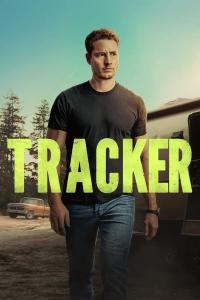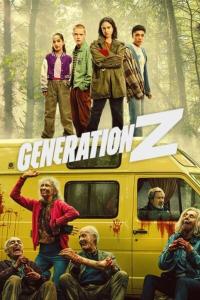| File | Size |
|---|
| .pad/0 | 54.87 kB |
| .pad/1 | 77.27 kB |
| .pad/10 | 921.98 kB |
| .pad/11 | 437.43 kB |
| .pad/12 | 1,006.27 kB |
| .pad/13 | 277.73 kB |
| .pad/14 | 928.34 kB |
| .pad/15 | 804.62 kB |
| .pad/16 | 165.45 kB |
| .pad/17 | 598.40 kB |
| .pad/18 | 325.89 kB |
| .pad/19 | 438.21 kB |
| .pad/2 | 610.60 kB |
| .pad/20 | 130.64 kB |
| .pad/21 | 972.38 kB |
| .pad/22 | 654.05 kB |
| .pad/23 | 135.87 kB |
| .pad/24 | 982.63 kB |
| .pad/25 | 237.25 kB |
| .pad/26 | 984.77 kB |
| .pad/27 | 287.65 kB |
| .pad/28 | 651.70 kB |
| .pad/29 | 749.00 kB |
| .pad/3 | 647.15 kB |
| .pad/30 | 855.99 kB |
| .pad/31 | 57.24 kB |
| .pad/32 | 827.11 kB |
| .pad/33 | 468.28 kB |
| .pad/34 | 578.68 kB |
| .pad/35 | 389.89 kB |
| .pad/36 | 55.07 kB |
| .pad/37 | 38.54 kB |
| .pad/38 | 317.62 kB |
| .pad/39 | 760.19 kB |
| .pad/4 | 924.85 kB |
| .pad/40 | 352.86 kB |
| .pad/41 | 647.13 kB |
| .pad/42 | 361.34 kB |
| .pad/43 | 171.00 kB |
| .pad/44 | 409.58 kB |
| .pad/45 | 588.70 kB |
| .pad/46 | 248.65 kB |
| .pad/47 | 380.86 kB |
| .pad/48 | 190.67 kB |
| .pad/49 | 204.82 kB |
| .pad/5 | 356.19 kB |
| .pad/50 | 444.29 kB |
| .pad/51 | 403.11 kB |
| .pad/52 | 779.55 kB |
| .pad/53 | 33.93 kB |
| .pad/54 | 798.24 kB |
| .pad/55 | 827.82 kB |
| .pad/56 | 715.94 kB |
| .pad/57 | 2.87 kB |
| .pad/58 | 2.60 kB |
| .pad/59 | 549.78 kB |
| .pad/6 | 564.23 kB |
| .pad/60 | 466.27 kB |
| .pad/61 | 159.30 kB |
| .pad/62 | 311.59 kB |
| .pad/63 | 557.55 kB |
| .pad/64 | 40.68 kB |
| .pad/65 | 631.95 kB |
| .pad/66 | 886.21 kB |
| .pad/67 | 213.57 kB |
| .pad/68 | 338.26 kB |
| .pad/69 | 172.62 kB |
| .pad/7 | 514.56 kB |
| .pad/70 | 811.48 kB |
| .pad/71 | 65.87 kB |
| .pad/72 | 84.71 kB |
| .pad/73 | 135.11 kB |
| .pad/74 | 361.46 kB |
| .pad/75 | 790.84 kB |
| .pad/76 | 1,002.64 kB |
| .pad/77 | 785.26 kB |
| .pad/78 | 82.27 kB |
| .pad/79 | 113.62 kB |
| .pad/8 | 963.54 kB |
| .pad/80 | 735.44 kB |
| .pad/81 | 632.71 kB |
| .pad/82 | 87.51 kB |
| .pad/83 | 781.46 kB |
| .pad/84 | 352.87 kB |
| .pad/85 | 830.16 kB |
| .pad/86 | 120.86 kB |
| .pad/87 | 331.49 kB |
| .pad/9 | 901.54 kB |
| TutsNode.com.txt | 63.00 B |
| [TGx]Downloaded from torrentgalaxy.to .txt | 585.00 B |
| [TutsNode.com] - Course 11 SQL Server 2019 on Windows Server 2019 Series/1. Introduction/1. SQL course introduction.mp4 | 71.05 MB |
| [TutsNode.com] - Course 11 SQL Server 2019 on Windows Server 2019 Series/1. Introduction/1. SQL course introduction.srt | 6.86 kB |
| [TutsNode.com] - Course 11 SQL Server 2019 on Windows Server 2019 Series/1. Introduction/2. SQL Server Admin tasks.mp4 | 80.21 MB |
| [TutsNode.com] - Course 11 SQL Server 2019 on Windows Server 2019 Series/1. Introduction/2. SQL Server Admin tasks.srt | 15.49 kB |
| [TutsNode.com] - Course 11 SQL Server 2019 on Windows Server 2019 Series/1. Introduction/3. Features of SQL Server 2019.mp4 | 85.73 MB |
| [TutsNode.com] - Course 11 SQL Server 2019 on Windows Server 2019 Series/1. Introduction/3. Features of SQL Server 2019.srt | 11.20 kB |
| [TutsNode.com] - Course 11 SQL Server 2019 on Windows Server 2019 Series/10. BikeStore project/1. Introduction.mp4 | 4.68 MB |
| [TutsNode.com] - Course 11 SQL Server 2019 on Windows Server 2019 Series/10. BikeStore project/1. Introduction.srt | 2.70 kB |
| [TutsNode.com] - Course 11 SQL Server 2019 on Windows Server 2019 Series/10. BikeStore project/10. Structure query part 2.mp4 | 87.10 MB |
| [TutsNode.com] - Course 11 SQL Server 2019 on Windows Server 2019 Series/10. BikeStore project/10. Structure query part 2.srt | 16.09 kB |
| [TutsNode.com] - Course 11 SQL Server 2019 on Windows Server 2019 Series/10. BikeStore project/11. Build DataBase structure.mp4 | 39.81 MB |
| [TutsNode.com] - Course 11 SQL Server 2019 on Windows Server 2019 Series/10. BikeStore project/11. Build DataBase structure.srt | 7.32 kB |
| [TutsNode.com] - Course 11 SQL Server 2019 on Windows Server 2019 Series/10. BikeStore project/12. Input data query.mp4 | 95.50 MB |
| [TutsNode.com] - Course 11 SQL Server 2019 on Windows Server 2019 Series/10. BikeStore project/12. Input data query.srt | 11.24 kB |
| [TutsNode.com] - Course 11 SQL Server 2019 on Windows Server 2019 Series/10. BikeStore project/13. Complex query.mp4 | 86.57 MB |
| [TutsNode.com] - Course 11 SQL Server 2019 on Windows Server 2019 Series/10. BikeStore project/13. Complex query.srt | 15.98 kB |
| [TutsNode.com] - Course 11 SQL Server 2019 on Windows Server 2019 Series/10. BikeStore project/14. Join query.mp4 | 128.92 MB |
| [TutsNode.com] - Course 11 SQL Server 2019 on Windows Server 2019 Series/10. BikeStore project/14. Join query.srt | 15.08 kB |
| [TutsNode.com] - Course 11 SQL Server 2019 on Windows Server 2019 Series/10. BikeStore project/2. Initial report - ERD.mp4 | 22.83 MB |
| [TutsNode.com] - Course 11 SQL Server 2019 on Windows Server 2019 Series/10. BikeStore project/2. Initial report - ERD.srt | 5.78 kB |
| [TutsNode.com] - Course 11 SQL Server 2019 on Windows Server 2019 Series/10. BikeStore project/3. Staff table design.mp4 | 46.37 MB |
| [TutsNode.com] - Course 11 SQL Server 2019 on Windows Server 2019 Series/10. BikeStore project/3. Staff table design.srt | 9.82 kB |
| [TutsNode.com] - Course 11 SQL Server 2019 on Windows Server 2019 Series/10. BikeStore project/4. Customer table design.mp4 | 34.00 MB |
| [TutsNode.com] - Course 11 SQL Server 2019 on Windows Server 2019 Series/10. BikeStore project/4. Customer table design.srt | 6.18 kB |
| [TutsNode.com] - Course 11 SQL Server 2019 on Windows Server 2019 Series/10. BikeStore project/5. Store table design.mp4 | 70.36 MB |
| [TutsNode.com] - Course 11 SQL Server 2019 on Windows Server 2019 Series/10. BikeStore project/5. Store table design.srt | 13.60 kB |
| [TutsNode.com] - Course 11 SQL Server 2019 on Windows Server 2019 Series/10. BikeStore project/6. Product table design.mp4 | 60.27 MB |
| [TutsNode.com] - Course 11 SQL Server 2019 on Windows Server 2019 Series/10. BikeStore project/6. Product table design.srt | 10.33 kB |
| [TutsNode.com] - Course 11 SQL Server 2019 on Windows Server 2019 Series/10. BikeStore project/7. Order Table design.mp4 | 74.42 MB |
| [TutsNode.com] - Course 11 SQL Server 2019 on Windows Server 2019 Series/10. BikeStore project/7. Order Table design.srt | 11.53 kB |
| [TutsNode.com] - Course 11 SQL Server 2019 on Windows Server 2019 Series/10. BikeStore project/8. Main project diagram.mp4 | 21.87 MB |
| [TutsNode.com] - Course 11 SQL Server 2019 on Windows Server 2019 Series/10. BikeStore project/8. Main project diagram.srt | 4.97 kB |
| [TutsNode.com] - Course 11 SQL Server 2019 on Windows Server 2019 Series/10. BikeStore project/9. Structure query part 1.mp4 | 89.06 MB |
| [TutsNode.com] - Course 11 SQL Server 2019 on Windows Server 2019 Series/10. BikeStore project/9. Structure query part 1.srt | 16.21 kB |
| [TutsNode.com] - Course 11 SQL Server 2019 on Windows Server 2019 Series/11. Maintenance/1. Simple backup and restore.mp4 | 60.16 MB |
| [TutsNode.com] - Course 11 SQL Server 2019 on Windows Server 2019 Series/11. Maintenance/1. Simple backup and restore.srt | 18.18 kB |
| [TutsNode.com] - Course 11 SQL Server 2019 on Windows Server 2019 Series/11. Maintenance/2. Backup and High Availability.mp4 | 16.89 MB |
| [TutsNode.com] - Course 11 SQL Server 2019 on Windows Server 2019 Series/11. Maintenance/2. Backup and High Availability.srt | 4.57 kB |
| [TutsNode.com] - Course 11 SQL Server 2019 on Windows Server 2019 Series/12. SQL 2019 Fail Over Cluster/1. FOC plan.mp4 | 25.38 MB |
| [TutsNode.com] - Course 11 SQL Server 2019 on Windows Server 2019 Series/12. SQL 2019 Fail Over Cluster/1. FOC plan.srt | 8.14 kB |
| [TutsNode.com] - Course 11 SQL Server 2019 on Windows Server 2019 Series/12. SQL 2019 Fail Over Cluster/10. Fix MPIO.mp4 | 48.96 MB |
| [TutsNode.com] - Course 11 SQL Server 2019 on Windows Server 2019 Series/12. SQL 2019 Fail Over Cluster/10. Fix MPIO.srt | 8.28 kB |
| [TutsNode.com] - Course 11 SQL Server 2019 on Windows Server 2019 Series/12. SQL 2019 Fail Over Cluster/11. Fail over cluster creation.mp4 | 58.19 MB |
| [TutsNode.com] - Course 11 SQL Server 2019 on Windows Server 2019 Series/12. SQL 2019 Fail Over Cluster/11. Fail over cluster creation.srt | 10.68 kB |
| [TutsNode.com] - Course 11 SQL Server 2019 on Windows Server 2019 Series/12. SQL 2019 Fail Over Cluster/12. Fail over cluster role.mp4 | 35.00 MB |
| [TutsNode.com] - Course 11 SQL Server 2019 on Windows Server 2019 Series/12. SQL 2019 Fail Over Cluster/12. Fail over cluster role.srt | 2.70 kB |
| [TutsNode.com] - Course 11 SQL Server 2019 on Windows Server 2019 Series/12. SQL 2019 Fail Over Cluster/13. FOC SQL 2019.mp4 | 15.28 MB |
| [TutsNode.com] - Course 11 SQL Server 2019 on Windows Server 2019 Series/12. SQL 2019 Fail Over Cluster/13. FOC SQL 2019.srt | 2.74 kB |
| [TutsNode.com] - Course 11 SQL Server 2019 on Windows Server 2019 Series/12. SQL 2019 Fail Over Cluster/2. FreeNAS.mp4 | 16.92 MB |
| [TutsNode.com] - Course 11 SQL Server 2019 on Windows Server 2019 Series/12. SQL 2019 Fail Over Cluster/2. FreeNAS.srt | 4.24 kB |
| [TutsNode.com] - Course 11 SQL Server 2019 on Windows Server 2019 Series/12. SQL 2019 Fail Over Cluster/3. Fix SQL nodes IPs.mp4 | 71.87 MB |
| [TutsNode.com] - Course 11 SQL Server 2019 on Windows Server 2019 Series/12. SQL 2019 Fail Over Cluster/3. Fix SQL nodes IPs.srt | 13.13 kB |
| [TutsNode.com] - Course 11 SQL Server 2019 on Windows Server 2019 Series/12. SQL 2019 Fail Over Cluster/4. Secure channel.mp4 | 41.60 MB |
| [TutsNode.com] - Course 11 SQL Server 2019 on Windows Server 2019 Series/12. SQL 2019 Fail Over Cluster/4. Secure channel.srt | 8.10 kB |
| [TutsNode.com] - Course 11 SQL Server 2019 on Windows Server 2019 Series/12. SQL 2019 Fail Over Cluster/5. NAS installation.mp4 | 65.04 MB |
| [TutsNode.com] - Course 11 SQL Server 2019 on Windows Server 2019 Series/12. SQL 2019 Fail Over Cluster/5. NAS installation.srt | 16.68 kB |
| [TutsNode.com] - Course 11 SQL Server 2019 on Windows Server 2019 Series/12. SQL 2019 Fail Over Cluster/6. NAS quick scan.mp4 | 36.22 MB |
| [TutsNode.com] - Course 11 SQL Server 2019 on Windows Server 2019 Series/12. SQL 2019 Fail Over Cluster/6. NAS quick scan.srt | 9.98 kB |
| [TutsNode.com] - Course 11 SQL Server 2019 on Windows Server 2019 Series/12. SQL 2019 Fail Over Cluster/7. NAS ISCSI configuration.mp4 | 40.76 MB |
| [TutsNode.com] - Course 11 SQL Server 2019 on Windows Server 2019 Series/12. SQL 2019 Fail Over Cluster/7. NAS ISCSI configuration.srt | 11.89 kB |
| [TutsNode.com] - Course 11 SQL Server 2019 on Windows Server 2019 Series/12. SQL 2019 Fail Over Cluster/8. NAS ISCSI storage.mp4 | 65.87 MB |
| [TutsNode.com] - Course 11 SQL Server 2019 on Windows Server 2019 Series/12. SQL 2019 Fail Over Cluster/8. NAS ISCSI storage.srt | 19.29 kB |
| [TutsNode.com] - Course 11 SQL Server 2019 on Windows Server 2019 Series/12. SQL 2019 Fail Over Cluster/9. Fail over test.mp4 | 82.09 MB |
| [TutsNode.com] - Course 11 SQL Server 2019 on Windows Server 2019 Series/12. SQL 2019 Fail Over Cluster/9. Fail over test.srt | 15.34 kB |
| [TutsNode.com] - Course 11 SQL Server 2019 on Windows Server 2019 Series/13. Fail over cluster SQL 2019 installation/1. Create service accounts.mp4 | 126.40 MB |
| [TutsNode.com] - Course 11 SQL Server 2019 on Windows Server 2019 Series/13. Fail over cluster SQL 2019 installation/1. Create service accounts.srt | 21.00 kB |
| [TutsNode.com] - Course 11 SQL Server 2019 on Windows Server 2019 Series/13. Fail over cluster SQL 2019 installation/2. Install 1st instance.mp4 | 137.04 MB |
| [TutsNode.com] - Course 11 SQL Server 2019 on Windows Server 2019 Series/13. Fail over cluster SQL 2019 installation/2. Install 1st instance.srt | 20.06 kB |
| [TutsNode.com] - Course 11 SQL Server 2019 on Windows Server 2019 Series/13. Fail over cluster SQL 2019 installation/3. Install 2nd instance and check HA.mp4 | 33.46 MB |
| [TutsNode.com] - Course 11 SQL Server 2019 on Windows Server 2019 Series/13. Fail over cluster SQL 2019 installation/3. Install 2nd instance and check HA.srt | 6.76 kB |
| [TutsNode.com] - Course 11 SQL Server 2019 on Windows Server 2019 Series/2. Network preparation and Check points/1. Overview of Lab.mp4 | 21.65 MB |
| [TutsNode.com] - Course 11 SQL Server 2019 on Windows Server 2019 Series/2. Network preparation and Check points/1. Overview of Lab.srt | 5.06 kB |
| [TutsNode.com] - Course 11 SQL Server 2019 on Windows Server 2019 Series/2. Network preparation and Check points/2. Clone SQL 2019 box.mp4 | 21.92 MB |
| [TutsNode.com] - Course 11 SQL Server 2019 on Windows Server 2019 Series/2. Network preparation and Check points/2. Clone SQL 2019 box.srt | 5.80 kB |
| [TutsNode.com] - Course 11 SQL Server 2019 on Windows Server 2019 Series/2. Network preparation and Check points/3. ICT & Updates.mp4 | 48.26 MB |
| [TutsNode.com] - Course 11 SQL Server 2019 on Windows Server 2019 Series/2. Network preparation and Check points/3. ICT & Updates.srt | 11.36 kB |
| [TutsNode.com] - Course 11 SQL Server 2019 on Windows Server 2019 Series/2. Network preparation and Check points/4. Network checkpoints plan.mp4 | 37.24 MB |
| [TutsNode.com] - Course 11 SQL Server 2019 on Windows Server 2019 Series/2. Network preparation and Check points/4. Network checkpoints plan.srt | 11.08 kB |
| [TutsNode.com] - Course 11 SQL Server 2019 on Windows Server 2019 Series/2. Network preparation and Check points/5. Network checkpoints, Part - I.mp4 | 72.68 MB |
| [TutsNode.com] - Course 11 SQL Server 2019 on Windows Server 2019 Series/2. Network preparation and Check points/5. Network checkpoints, Part - I.srt | 13.79 kB |
| [TutsNode.com] - Course 11 SQL Server 2019 on Windows Server 2019 Series/2. Network preparation and Check points/6. Network checkpoints, Part - II.mp4 | 46.66 MB |
| [TutsNode.com] - Course 11 SQL Server 2019 on Windows Server 2019 Series/2. Network preparation and Check points/6. Network checkpoints, Part - II.srt | 9.66 kB |
| [TutsNode.com] - Course 11 SQL Server 2019 on Windows Server 2019 Series/3. SQL 2019 prerequisite/1. SQL 2019 prerequisite.mp4 | 75.84 MB |
| [TutsNode.com] - Course 11 SQL Server 2019 on Windows Server 2019 Series/3. SQL 2019 prerequisite/1. SQL 2019 prerequisite.srt | 12.61 kB |
| [TutsNode.com] - Course 11 SQL Server 2019 on Windows Server 2019 Series/3. SQL 2019 prerequisite/10. SQL domain group.mp4 | 41.43 MB |
| [TutsNode.com] - Course 11 SQL Server 2019 on Windows Server 2019 Series/3. SQL 2019 prerequisite/10. SQL domain group.srt | 7.86 kB |
| [TutsNode.com] - Course 11 SQL Server 2019 on Windows Server 2019 Series/3. SQL 2019 prerequisite/2. Download SQL server 2019.mp4 | 14.38 MB |
| [TutsNode.com] - Course 11 SQL Server 2019 on Windows Server 2019 Series/3. SQL 2019 prerequisite/2. Download SQL server 2019.srt | 2.71 kB |
| [TutsNode.com] - Course 11 SQL Server 2019 on Windows Server 2019 Series/3. SQL 2019 prerequisite/3. Installation interface first impression.mp4 | 23.67 MB |
| [TutsNode.com] - Course 11 SQL Server 2019 on Windows Server 2019 Series/3. SQL 2019 prerequisite/3. Installation interface first impression.srt | 4.44 kB |
| [TutsNode.com] - Course 11 SQL Server 2019 on Windows Server 2019 Series/3. SQL 2019 prerequisite/4. Detect .NET Framework version.mp4 | 101.65 MB |
| [TutsNode.com] - Course 11 SQL Server 2019 on Windows Server 2019 Series/3. SQL 2019 prerequisite/4. Detect .NET Framework version.srt | 16.02 kB |
| [TutsNode.com] - Course 11 SQL Server 2019 on Windows Server 2019 Series/3. SQL 2019 prerequisite/5. System configuration checker.mp4 | 39.57 MB |
| [TutsNode.com] - Course 11 SQL Server 2019 on Windows Server 2019 Series/3. SQL 2019 prerequisite/5. System configuration checker.srt | 8.32 kB |
| [TutsNode.com] - Course 11 SQL Server 2019 on Windows Server 2019 Series/3. SQL 2019 prerequisite/6. Installation prior check.mp4 | 88.12 MB |
| [TutsNode.com] - Course 11 SQL Server 2019 on Windows Server 2019 Series/3. SQL 2019 prerequisite/6. Installation prior check.srt | 17.89 kB |
| [TutsNode.com] - Course 11 SQL Server 2019 on Windows Server 2019 Series/3. SQL 2019 prerequisite/7. Address firewall problem.mp4 | 99.45 MB |
| [TutsNode.com] - Course 11 SQL Server 2019 on Windows Server 2019 Series/3. SQL 2019 prerequisite/7. Address firewall problem.srt | 15.55 kB |
| [TutsNode.com] - Course 11 SQL Server 2019 on Windows Server 2019 Series/3. SQL 2019 prerequisite/8. GPO firewall.mp4 | 61.72 MB |
| [TutsNode.com] - Course 11 SQL Server 2019 on Windows Server 2019 Series/3. SQL 2019 prerequisite/8. GPO firewall.srt | 8.86 kB |
| [TutsNode.com] - Course 11 SQL Server 2019 on Windows Server 2019 Series/3. SQL 2019 prerequisite/9. Create local SQL admin account.mp4 | 21.23 MB |
| [TutsNode.com] - Course 11 SQL Server 2019 on Windows Server 2019 Series/3. SQL 2019 prerequisite/9. Create local SQL admin account.srt | 3.91 kB |
| [TutsNode.com] - Course 11 SQL Server 2019 on Windows Server 2019 Series/4. SQL installation - 1st instance/1. Install first SQL 2019 instance - Part I.mp4 | 62.04 MB |
| [TutsNode.com] - Course 11 SQL Server 2019 on Windows Server 2019 Series/4. SQL installation - 1st instance/1. Install first SQL 2019 instance - Part I.srt | 11.17 kB |
| [TutsNode.com] - Course 11 SQL Server 2019 on Windows Server 2019 Series/4. SQL installation - 1st instance/2. Install first SQL 2019 instance - Part II.mp4 | 51.95 MB |
| [TutsNode.com] - Course 11 SQL Server 2019 on Windows Server 2019 Series/4. SQL installation - 1st instance/2. Install first SQL 2019 instance - Part II.srt | 10.87 kB |
| [TutsNode.com] - Course 11 SQL Server 2019 on Windows Server 2019 Series/4. SQL installation - 1st instance/3. Installation center tools.mp4 | 86.02 MB |
| [TutsNode.com] - Course 11 SQL Server 2019 on Windows Server 2019 Series/4. SQL installation - 1st instance/3. Installation center tools.srt | 16.69 kB |
| [TutsNode.com] - Course 11 SQL Server 2019 on Windows Server 2019 Series/4. SQL installation - 1st instance/4. Install (SSMS) SQL Server Mgmt Studio 18.mp4 | 39.80 MB |
| [TutsNode.com] - Course 11 SQL Server 2019 on Windows Server 2019 Series/4. SQL installation - 1st instance/4. Install (SSMS) SQL Server Mgmt Studio 18.srt | 10.56 kB |
| [TutsNode.com] - Course 11 SQL Server 2019 on Windows Server 2019 Series/4. SQL installation - 1st instance/5. SMSS update, PC1 SMSS, Remote Access.mp4 | 31.84 MB |
| [TutsNode.com] - Course 11 SQL Server 2019 on Windows Server 2019 Series/4. SQL installation - 1st instance/5. SMSS update, PC1 SMSS, Remote Access.srt | 6.25 kB |
| [TutsNode.com] - Course 11 SQL Server 2019 on Windows Server 2019 Series/4. SQL installation - 1st instance/6. Fix remote access.mp4 | 10.66 MB |
| [TutsNode.com] - Course 11 SQL Server 2019 on Windows Server 2019 Series/4. SQL installation - 1st instance/6. Fix remote access.srt | 3.55 kB |
| [TutsNode.com] - Course 11 SQL Server 2019 on Windows Server 2019 Series/4. SQL installation - 1st instance/7. Authorize SQL admins.mp4 | 28.96 MB |
| [TutsNode.com] - Course 11 SQL Server 2019 on Windows Server 2019 Series/4. SQL installation - 1st instance/7. Authorize SQL admins.srt | 6.93 kB |
| [TutsNode.com] - Course 11 SQL Server 2019 on Windows Server 2019 Series/4. SQL installation - 1st instance/8. Arm SQL with PS modules.mp4 | 37.61 MB |
| [TutsNode.com] - Course 11 SQL Server 2019 on Windows Server 2019 Series/4. SQL installation - 1st instance/8. Arm SQL with PS modules.srt | 10.41 kB |
| [TutsNode.com] - Course 11 SQL Server 2019 on Windows Server 2019 Series/4. SQL installation - 1st instance/9. Time for new snapshot.mp4 | 41.83 MB |
| [TutsNode.com] - Course 11 SQL Server 2019 on Windows Server 2019 Series/4. SQL installation - 1st instance/9. Time for new snapshot.srt | 10.19 kB |
| [TutsNode.com] - Course 11 SQL Server 2019 on Windows Server 2019 Series/5. Introduction to Databases/1. Add sample data.mp4 | 72.57 MB |
| [TutsNode.com] - Course 11 SQL Server 2019 on Windows Server 2019 Series/5. Introduction to Databases/1. Add sample data.srt | 15.47 kB |
| [TutsNode.com] - Course 11 SQL Server 2019 on Windows Server 2019 Series/5. Introduction to Databases/1.1 BikeStores Sample Database - create objects.sql | 3.46 kB |
| [TutsNode.com] - Course 11 SQL Server 2019 on Windows Server 2019 Series/5. Introduction to Databases/1.2 BikeStores Sample Database - load data.sql | 1.24 MB |
| [TutsNode.com] - Course 11 SQL Server 2019 on Windows Server 2019 Series/5. Introduction to Databases/1.3 BikeStores Sample Database - drop all objects.sql | 751.00 B |
| [TutsNode.com] - Course 11 SQL Server 2019 on Windows Server 2019 Series/5. Introduction to Databases/2. What is relational database.mp4 | 60.36 MB |
| [TutsNode.com] - Course 11 SQL Server 2019 on Windows Server 2019 Series/5. Introduction to Databases/2. What is relational database.srt | 16.22 kB |
| [TutsNode.com] - Course 11 SQL Server 2019 on Windows Server 2019 Series/5. Introduction to Databases/3. Build DB diagram.mp4 | 35.30 MB |
| [TutsNode.com] - Course 11 SQL Server 2019 on Windows Server 2019 Series/5. Introduction to Databases/3. Build DB diagram.srt | 9.09 kB |
| [TutsNode.com] - Course 11 SQL Server 2019 on Windows Server 2019 Series/5. Introduction to Databases/4. OLTP.mp4 | 13.91 MB |
| [TutsNode.com] - Course 11 SQL Server 2019 on Windows Server 2019 Series/5. Introduction to Databases/4. OLTP.srt | 3.36 kB |
| [TutsNode.com] - Course 11 SQL Server 2019 on Windows Server 2019 Series/5. Introduction to Databases/5. DataBase types.mp4 | 36.97 MB |
| [TutsNode.com] - Course 11 SQL Server 2019 on Windows Server 2019 Series/5. Introduction to Databases/5. DataBase types.srt | 13.47 kB |
| [TutsNode.com] - Course 11 SQL Server 2019 on Windows Server 2019 Series/5. Introduction to Databases/6. Data analysis.mp4 | 9.19 MB |
| [TutsNode.com] - Course 11 SQL Server 2019 on Windows Server 2019 Series/5. Introduction to Databases/6. Data analysis.srt | 5.13 kB |
| [TutsNode.com] - Course 11 SQL Server 2019 on Windows Server 2019 Series/5. Introduction to Databases/7. SQL languages.mp4 | 17.23 MB |
| [TutsNode.com] - Course 11 SQL Server 2019 on Windows Server 2019 Series/5. Introduction to Databases/7. SQL languages.srt | 5.77 kB |
| [TutsNode.com] - Course 11 SQL Server 2019 on Windows Server 2019 Series/5. Introduction to Databases/8. Basic SQL query practise.mp4 | 32.54 MB |
| [TutsNode.com] - Course 11 SQL Server 2019 on Windows Server 2019 Series/5. Introduction to Databases/8. Basic SQL query practise.srt | 7.71 kB |
| [TutsNode.com] - Course 11 SQL Server 2019 on Windows Server 2019 Series/6. Data Modeling/1. ERD TPA.mp4 | 21.94 MB |
| [TutsNode.com] - Course 11 SQL Server 2019 on Windows Server 2019 Series/6. Data Modeling/1. ERD TPA.srt | 8.25 kB |
| [TutsNode.com] - Course 11 SQL Server 2019 on Windows Server 2019 Series/6. Data Modeling/2. ANSI-SPARC DB model.mp4 | 21.02 MB |
| [TutsNode.com] - Course 11 SQL Server 2019 on Windows Server 2019 Series/6. Data Modeling/2. ANSI-SPARC DB model.srt | 7.80 kB |
| [TutsNode.com] - Course 11 SQL Server 2019 on Windows Server 2019 Series/6. Data Modeling/3. ERM model - Primary vs Foreign key.mp4 | 56.54 MB |
| [TutsNode.com] - Course 11 SQL Server 2019 on Windows Server 2019 Series/6. Data Modeling/3. ERM model - Primary vs Foreign key.srt | 18.18 kB |
| [TutsNode.com] - Course 11 SQL Server 2019 on Windows Server 2019 Series/6. Data Modeling/4. ERM model - Relationships & Notations.mp4 | 12.24 MB |
| [TutsNode.com] - Course 11 SQL Server 2019 on Windows Server 2019 Series/6. Data Modeling/4. ERM model - Relationships & Notations.srt | 5.88 kB |
| [TutsNode.com] - Course 11 SQL Server 2019 on Windows Server 2019 Series/6. Data Modeling/5. Lab - Model & Design a Database - Part 1.mp4 | 103.10 MB |
| [TutsNode.com] - Course 11 SQL Server 2019 on Windows Server 2019 Series/6. Data Modeling/5. Lab - Model & Design a Database - Part 1.srt | 13.95 kB |
| [TutsNode.com] - Course 11 SQL Server 2019 on Windows Server 2019 Series/6. Data Modeling/6. Lab - Model & Design a Database - Part 2.mp4 | 126.37 MB |
| [TutsNode.com] - Course 11 SQL Server 2019 on Windows Server 2019 Series/6. Data Modeling/6. Lab - Model & Design a Database - Part 2.srt | 16.11 kB |
| [TutsNode.com] - Course 11 SQL Server 2019 on Windows Server 2019 Series/7. Normalization & Denormalization/1. Importance of normalization.mp4 | 36.19 MB |
| [TutsNode.com] - Course 11 SQL Server 2019 on Windows Server 2019 Series/7. Normalization & Denormalization/1. Importance of normalization.srt | 10.87 kB |
| [TutsNode.com] - Course 11 SQL Server 2019 on Windows Server 2019 Series/7. Normalization & Denormalization/10. Referential integrity & relationships.mp4 | 48.69 MB |
| [TutsNode.com] - Course 11 SQL Server 2019 on Windows Server 2019 Series/7. Normalization & Denormalization/10. Referential integrity & relationships.srt | 14.92 kB |
| [TutsNode.com] - Course 11 SQL Server 2019 on Windows Server 2019 Series/7. Normalization & Denormalization/2. Dependencies.mp4 | 31.46 MB |
| [TutsNode.com] - Course 11 SQL Server 2019 on Windows Server 2019 Series/7. Normalization & Denormalization/2. Dependencies.srt | 8.06 kB |
| [TutsNode.com] - Course 11 SQL Server 2019 on Windows Server 2019 Series/7. Normalization & Denormalization/3. 5 Normal forms.mp4 | 59.94 MB |
| [TutsNode.com] - Course 11 SQL Server 2019 on Windows Server 2019 Series/7. Normalization & Denormalization/3. 5 Normal forms.srt | 16.45 kB |
| [TutsNode.com] - Course 11 SQL Server 2019 on Windows Server 2019 Series/7. Normalization & Denormalization/4. GUI build schema and data table.mp4 | 63.77 MB |
| [TutsNode.com] - Course 11 SQL Server 2019 on Windows Server 2019 Series/7. Normalization & Denormalization/4. GUI build schema and data table.srt | 17.45 kB |
| [TutsNode.com] - Course 11 SQL Server 2019 on Windows Server 2019 Series/7. Normalization & Denormalization/5. Data Types.mp4 | 54.43 MB |
| [TutsNode.com] - Course 11 SQL Server 2019 on Windows Server 2019 Series/7. Normalization & Denormalization/5. Data Types.srt | 9.78 kB |
| [TutsNode.com] - Course 11 SQL Server 2019 on Windows Server 2019 Series/7. Normalization & Denormalization/6. Creating database using queries.mp4 | 42.65 MB |
| [TutsNode.com] - Course 11 SQL Server 2019 on Windows Server 2019 Series/7. Normalization & Denormalization/6. Creating database using queries.srt | 10.66 kB |
| [TutsNode.com] - Course 11 SQL Server 2019 on Windows Server 2019 Series/7. Normalization & Denormalization/7. Working with database.mp4 | 31.70 MB |
| [TutsNode.com] - Course 11 SQL Server 2019 on Windows Server 2019 Series/7. Normalization & Denormalization/7. Working with database.srt | 8.16 kB |
| [TutsNode.com] - Course 11 SQL Server 2019 on Windows Server 2019 Series/7. Normalization & Denormalization/8. Data insertion.mp4 | 24.13 MB |
| [TutsNode.com] - Course 11 SQL Server 2019 on Windows Server 2019 Series/7. Normalization & Denormalization/8. Data insertion.srt | 5.47 kB |
| [TutsNode.com] - Course 11 SQL Server 2019 on Windows Server 2019 Series/7. Normalization & Denormalization/9. Denormalization.mp4 | 53.62 MB |
| [TutsNode.com] - Course 11 SQL Server 2019 on Windows Server 2019 Series/7. Normalization & Denormalization/9. Denormalization.srt | 18.04 kB |
| [TutsNode.com] - Course 11 SQL Server 2019 on Windows Server 2019 Series/8. Performance/1. Index.mp4 | 23.79 MB |
| [TutsNode.com] - Course 11 SQL Server 2019 on Windows Server 2019 Series/8. Performance/1. Index.srt | 8.81 kB |
| [TutsNode.com] - Course 11 SQL Server 2019 on Windows Server 2019 Series/8. Performance/2. Joins.mp4 | 22.21 MB |
| [TutsNode.com] - Course 11 SQL Server 2019 on Windows Server 2019 Series/8. Performance/2. Joins.srt | 10.00 kB |
| [TutsNode.com] - Course 11 SQL Server 2019 on Windows Server 2019 Series/8. Performance/3. Concurrency.mp4 | 8.88 MB |
| [TutsNode.com] - Course 11 SQL Server 2019 on Windows Server 2019 Series/8. Performance/3. Concurrency.srt | 2.83 kB |
| [TutsNode.com] - Course 11 SQL Server 2019 on Windows Server 2019 Series/9. SQL object types/1. DataBase objects.mp4 | 40.63 MB |
| [TutsNode.com] - Course 11 SQL Server 2019 on Windows Server 2019 Series/9. SQL object types/1. DataBase objects.srt | 16.34 kB |
 English
English