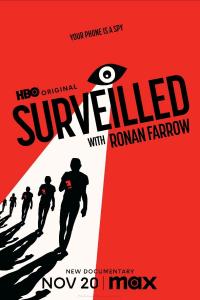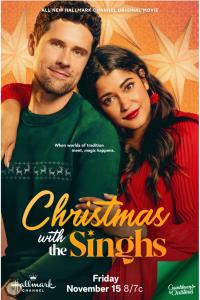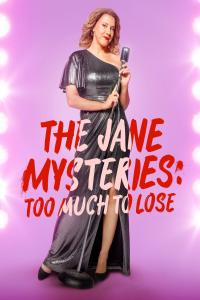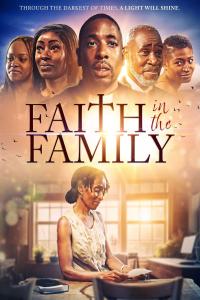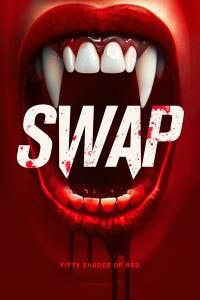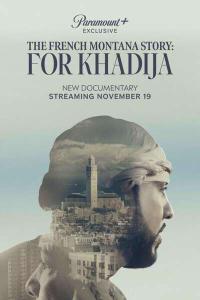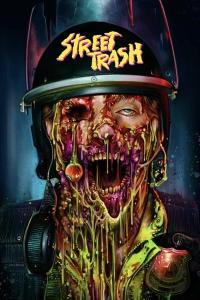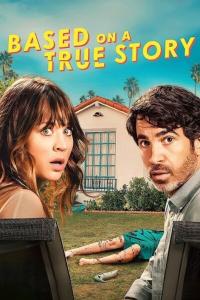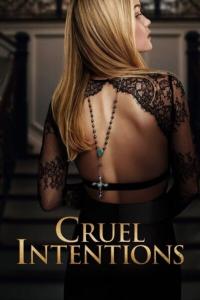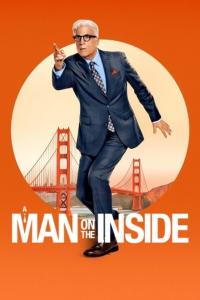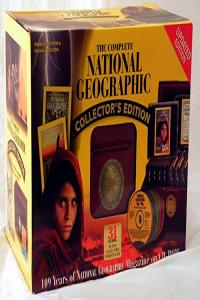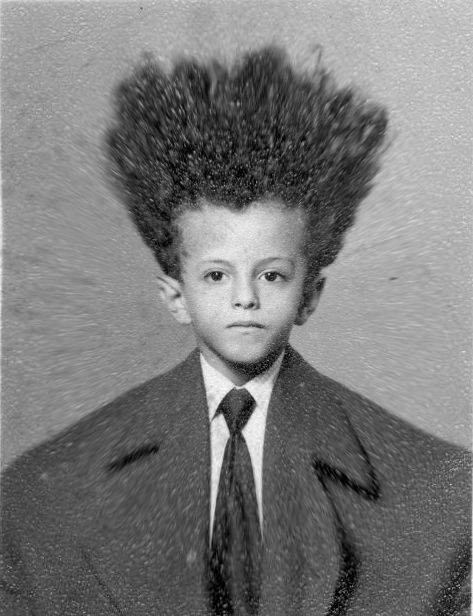Torrent details for "The Complete National Geographic 1888-2010 [Etcohod]" Log in to bookmark
Controls:
Language:
 English
EnglishTotal Size:
46.99 GB
Info Hash:
2844e281b7c26d3446973cb81cdad0496b1f5c95
Added By:
Added:
24-01-2021 23:49 (edited 25-01-2021 00:40) by etcohod



Views:
3,119
Health:

Seeds:
1
Leechers:
0
Completed:
6

Method of installation:
Close all programs if some of them are running.
1- First we change the date of the computer to any date of January 2015
The method is as follows:
We choose (Change the date and time) from the toolbar at the bottom right of the screen (Tool Bar)
As in the form:
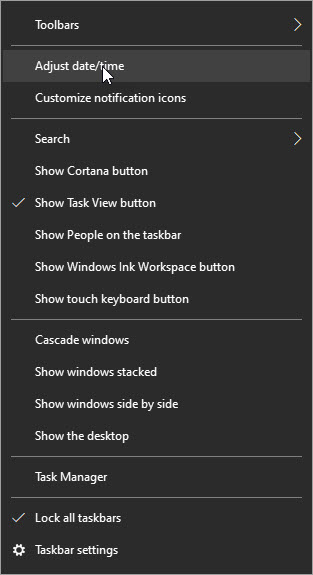
The change screen will appear as below:

Cancel (Set time automatically)
Cancel (Set the time zone automatically)
Then we click (Change), a drop-down menu will appear, from the General Years section (2015), then click (Change)
To approve.
You will find that the date has been changed

-------------------------------------------------- --------------------
At The downloaded Torrent you will find iso file CNG_2010.iso
Extract it with winrar (Extract it here)
We go to the Extracted files at the downloaded torrent.
folder that contains:
Mac executable file titled: CNG OSX Installer.dmg
Windows installer file: CNG-1.59-windows-installer.exe
1- We run the file for Windows to follow the installation screens as below:
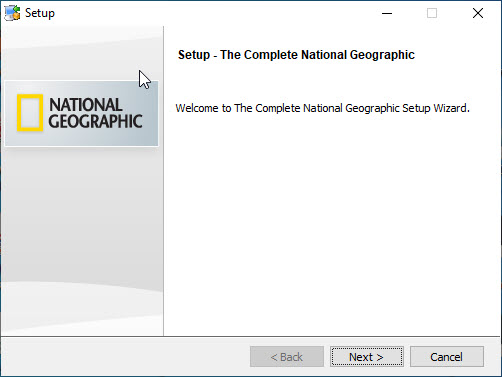
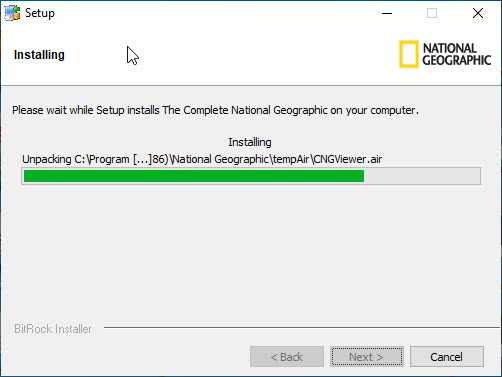
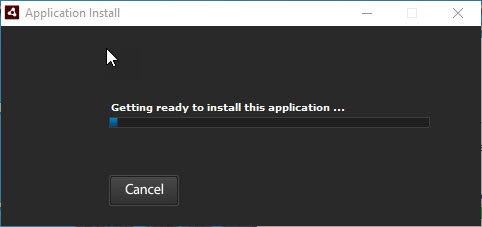
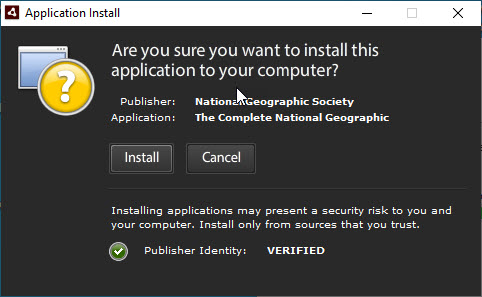
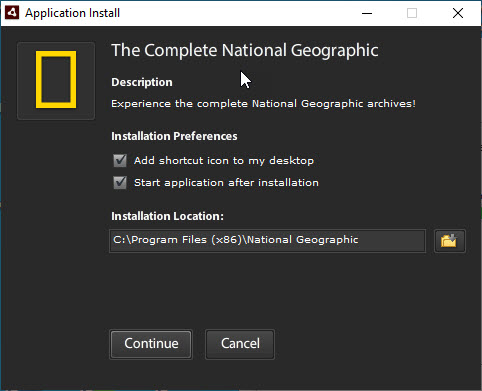
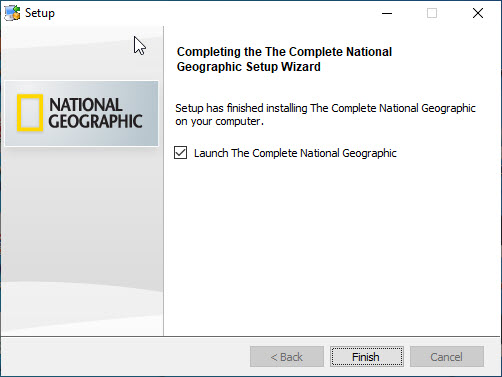
After the installation is complete, you can restore the Date its current state.
2- During installation, you may be prompted to install Adobe Air
Agree to install and upgrade.
----------------------------------------------
----------------------------------------------
Run the program:
On the desktop, you will find the icon for the program, which is the yellow rectangle
Click on it to launch the program
For the welcome screen to appear with featured music:
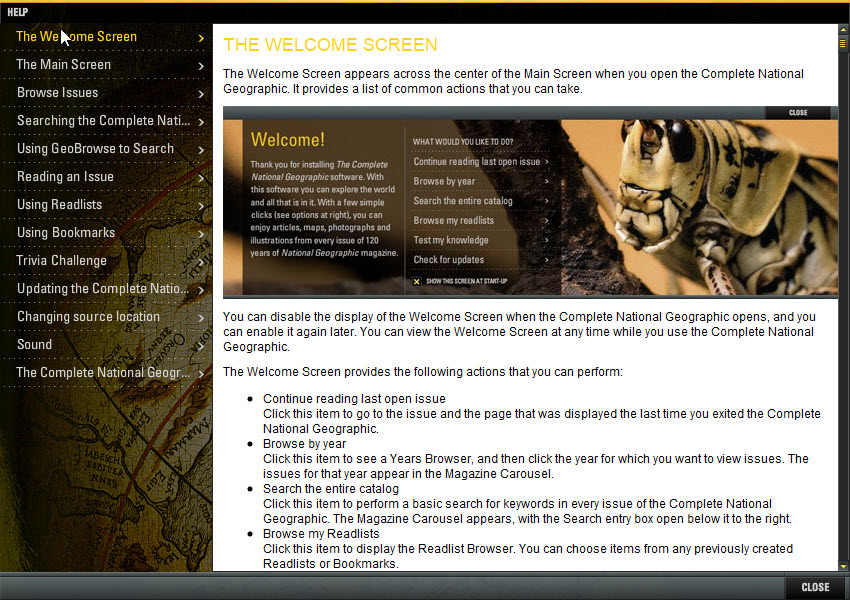
Close it and the opening screen of the program appears:
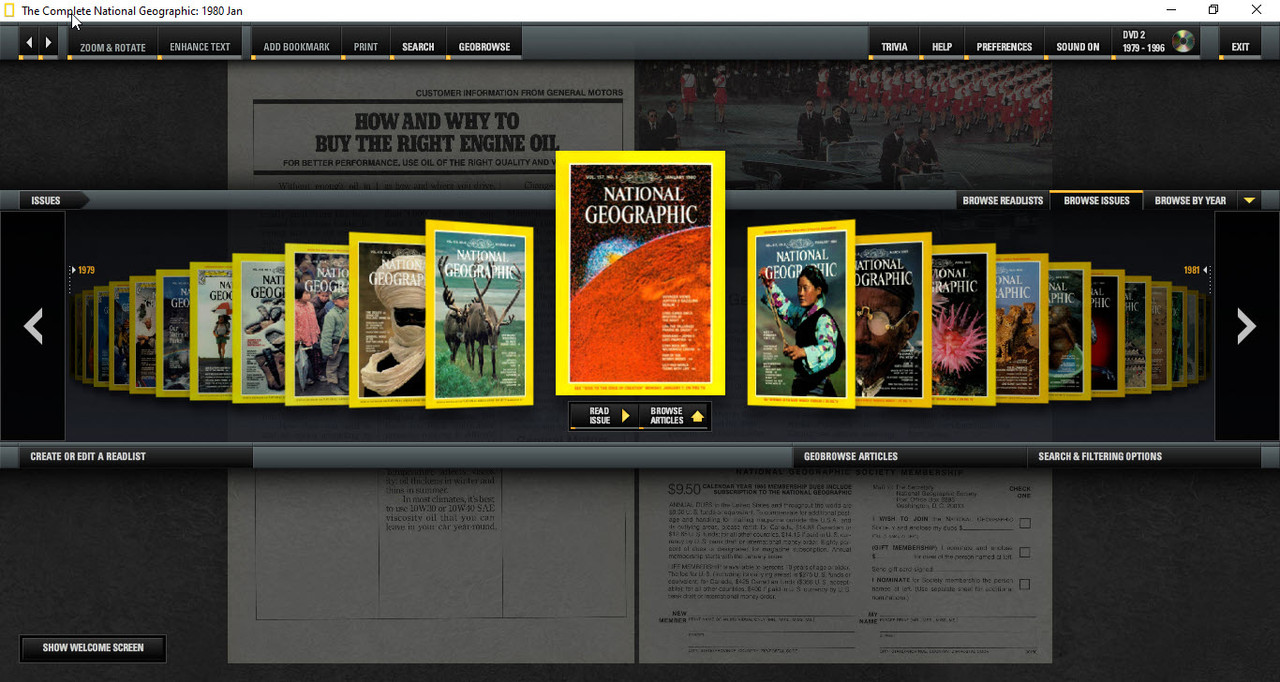
To show the numbers in the middle of the screen, you can move them left and right according to the years.
Only the cover images appear and if you click on any one of them it will ask for the DVD number
Related to the number to be browsed.
Here you have two options:
1- Browse the numbers without having to install them on the hard disk by creating a hard disk
Default by Mounting the Iso DVD file with its number, and they are six iso discs
According to what the program tells the disk number.
Using Windows or a program such as: Power iso, daemon, or search
About Free Virtual Drive or Free Software to Mount ISO Image Files as Virtual Drives ... and you will find dozens of them
The program will recognize the virtual drive and you can browse the numbers and perform all operations
From searching, printing, etc., according to the capabilities provided by the program through its screen.
2- If you want to install all the numbers to work completely from your device without the need
To change disks, provided there is at least 50 GB free space.
You can install all numbers by choosing Reference from the top command bar
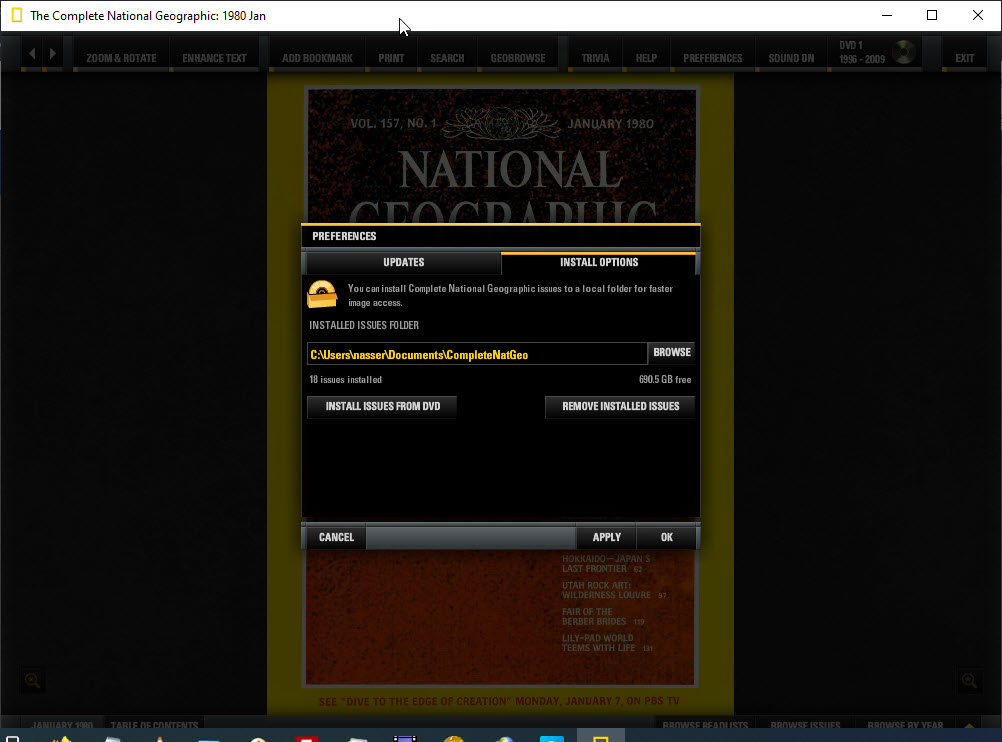
Pressing update will start a counter that shows the numbers being copied to your device.
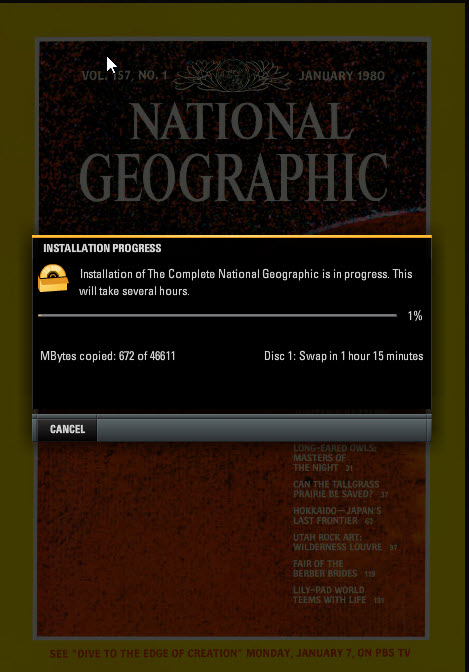
I hope that I have succeeded in explaining what I could.
User comments Sort newest first
Comments need intelligible text (not only emojis or meaningless drivel).
No upload requests, visit the forum or message the uploader for this.
Use common sense and try to stay on topic.
No upload requests, visit the forum or message the uploader for this.
Use common sense and try to stay on topic.