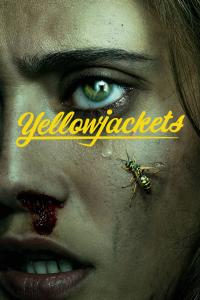Torrent details for "Kaspersky Tweak Assistant 21.1.8.8 Trial Reset (Kas,Kis,Kts,Ksc,Kes) [2019,2020,2021]" Log in to bookmark
Controls:
Language:
 English
EnglishTotal Size:
5.48 MB
Info Hash:
f66364086f7da0e23500f4041c85e38b81c4f84f
Added By:
Added:
20-10-2020 19:14
Views:
2,180
Health:

Seeds:
3
Leechers:
0
Completed:
91
Trial Reset
2019
⇨ Kaspersky Free v19.0.0.1088 (Supports Patch A - Z)
⇨ Kaspersky Anti-Virus v19.0.0.1088 (Supports Patch A - Z)
⇨ Kaspersky Internet Security v19.0.0.1088 (Supports Patch A - Z)
⇨ Kaspersky Total Security v19.0.0.1088 (Supports Patch A - Z)
⇨ Kaspersky Security Cloud v19.0.0.1088 (Supports Patch A - Z)
2020
⇨ Kaspersky Free v20.0.14.1085 (Supports Patch A - Z)
⇨ Kaspersky Anti-Virus v20.0.14.1085 (Supports Patch A - Z)
⇨ Kaspersky Internet Security v20.0.14.1085 (Supports Patch A - Z)
⇨ Kaspersky Total Security v20.0.14.1085 (Supports Patch A - Z)
⇨ Kaspersky Security Cloud v20.0.14.1085 (Supports Patch A - Z)
⇨ Kaspersky Endpoint Security v11.4.0.233 (Supports Patch A - Z)
2021
⇨ Kaspersky Anti-Virus v21.1.15.500 (Supports Patch A - C)
⇨ Kaspersky Internet Security v21.1.15.500 (Supports Patch A - C)
⇨ Kaspersky Total Security v21.1.15.500 (Supports Patch A - C)
⇨ Kaspersky Security Cloud v21.1.15.500 (Supports Patch A - C)
*Thx BamBang
1. First of all, exclude the "Kaspersky Tweak Assistant version 21.1.8.8" folder in your antivirus, Settings -> Advanced -> Threats and Exclusions -> Manage Exclusions -> Add
2. Disable the self defense of your antivirus and exit.
3. Start Kaspersky Tweak Assistant version 21.1.8.8 Final by Bambang.exe inside the rar folder and its subfolder.
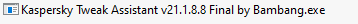
4. You will be asked to proceed, say "Yes"
This will open, where you will also see the version of your antivirus installed.
Click on reset, and then choose "Yes" again, you will then be asked to restart the PC.
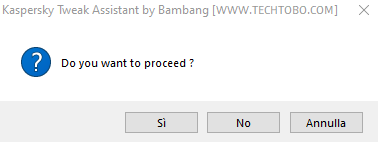
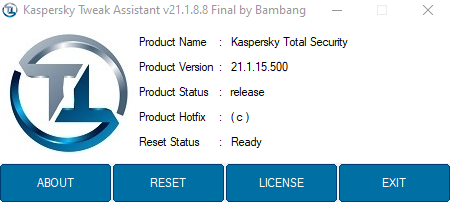
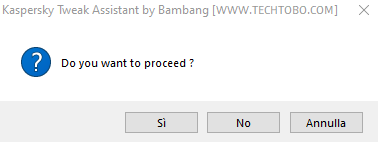
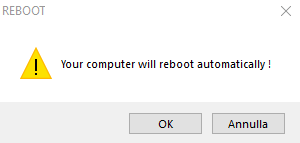
5. At the next restart, wait for the antivirus to load, and being connected to the Internet, activate the trial version. Choose Ignore and then Finish.
*To activate Kaspersky Endpoint Security, follow what is written in the Read Me text file in English, also taking into consideration the two screenshots present inside the folder.
6. It is also possible to activate the licenses with this Reset. For how to do this, read the Read Me text file
*Tested by JackieALF on Kaspersky Total Security 2020 and 2021
*Test and screenshots JackieALF