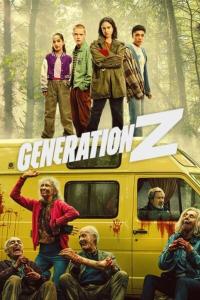Torrent details for "Udemy - DevOps Project - CICD with Git GitLab Jenkins and Laravel --> [ FreeCourseWeb ]" Log in to bookmark
Controls:
Language:
 English
EnglishTotal Size:
1.32 GB
Info Hash:
5b50b9abd980ea4e24ad82d1d90cbd03e3f0264e
Added By:
Added:
20-10-2020 00:13
Views:
713
Health:

Seeds:
3
Leechers:
0
Completed:
80
[ FreeCourseWeb.com ] DevOps Project: CICD with Git GitLab Jenkins and Laravel
Download More Courses Visit and Support Us -->> https://FreeCourseWeb.com

Genre: eLearning | MP4 | Video: h264, 1280x720 | Audio: aac, 44100 Hz
Language: English | VTT | Size: 1.33 GB | Duration: 4 hours
What you'll learn
How to set up a local DevOps Lab Environment. Think of a Virtual Private Network
How to Deploy Laravel Applications to Production
How Set up and Configure CICD Pipelines using Git, GitLab and Jenkins
How to work with Multiple Developers in the CICD Process
Requirements
Interests in the Topic
Basic knowledge of Linux Commands
Basic knowledge of PHP/Laravel
Familiarity with Git Version Control / Source Code Management SCM
Windows / Linux / Mac OS X Machine with minimum of 8 GB of RAM
Ability to Install Programs and Manipulate Folders on Your Computer
Description
Continuous Integration Continuous Delivery/Deployment (CICD) is a very important part of modern day software release processes. As a matter of fact, you can not survive as a DevOps Engineer without a good understanding of CICD.
In this course, you are going to learn how to set up a fully functional CICD pipeline for PHP/Laravel applications. You will learn how to manually deploy laravel applications to production and later automate the process with CICD using Git, GitLab and Jenkins as the pipeline tools. The concepts can be applied to any programing language or framework.
If you are seeking a job as a Developer or a DevOps Engineer and need some more points in your resume, this course is one of those courses that you should take.
Use Winrar to Extract. And use a shorter path when extracting, such as C: drive
ALSO ANOTHER TIP: You Can Easily Navigate Using Winrar and Rename the Too Long File/ Folder Name if Needed While You Cannot in Default Windows Explorer. You are Welcome ! :)
Download More Courses Visit and Support Us -->> https://FreeCourseWeb.com
Get More Tutorials and Support Us -->> https://AppWikia.com
We upload these learning materials for the people from all over the world, who have the talent and motivation to sharpen their skills/ knowledge but do not have the financial support to afford the materials. If you like this content and if you are truly in a position that you can actually buy the materials, then Please, we repeat, Please, Support Authors. They Deserve it! Because always remember, without "Them", you and we won't be here having this conversation. Think about it! Peace...


Download More Courses Visit and Support Us -->> https://FreeCourseWeb.com

Genre: eLearning | MP4 | Video: h264, 1280x720 | Audio: aac, 44100 Hz
Language: English | VTT | Size: 1.33 GB | Duration: 4 hours
What you'll learn
How to set up a local DevOps Lab Environment. Think of a Virtual Private Network
How to Deploy Laravel Applications to Production
How Set up and Configure CICD Pipelines using Git, GitLab and Jenkins
How to work with Multiple Developers in the CICD Process
Requirements
Interests in the Topic
Basic knowledge of Linux Commands
Basic knowledge of PHP/Laravel
Familiarity with Git Version Control / Source Code Management SCM
Windows / Linux / Mac OS X Machine with minimum of 8 GB of RAM
Ability to Install Programs and Manipulate Folders on Your Computer
Description
Continuous Integration Continuous Delivery/Deployment (CICD) is a very important part of modern day software release processes. As a matter of fact, you can not survive as a DevOps Engineer without a good understanding of CICD.
In this course, you are going to learn how to set up a fully functional CICD pipeline for PHP/Laravel applications. You will learn how to manually deploy laravel applications to production and later automate the process with CICD using Git, GitLab and Jenkins as the pipeline tools. The concepts can be applied to any programing language or framework.
If you are seeking a job as a Developer or a DevOps Engineer and need some more points in your resume, this course is one of those courses that you should take.
Use Winrar to Extract. And use a shorter path when extracting, such as C: drive
ALSO ANOTHER TIP: You Can Easily Navigate Using Winrar and Rename the Too Long File/ Folder Name if Needed While You Cannot in Default Windows Explorer. You are Welcome ! :)
Get More Tutorials and Support Us -->> https://AppWikia.com
We upload these learning materials for the people from all over the world, who have the talent and motivation to sharpen their skills/ knowledge but do not have the financial support to afford the materials. If you like this content and if you are truly in a position that you can actually buy the materials, then Please, we repeat, Please, Support Authors. They Deserve it! Because always remember, without "Them", you and we won't be here having this conversation. Think about it! Peace...