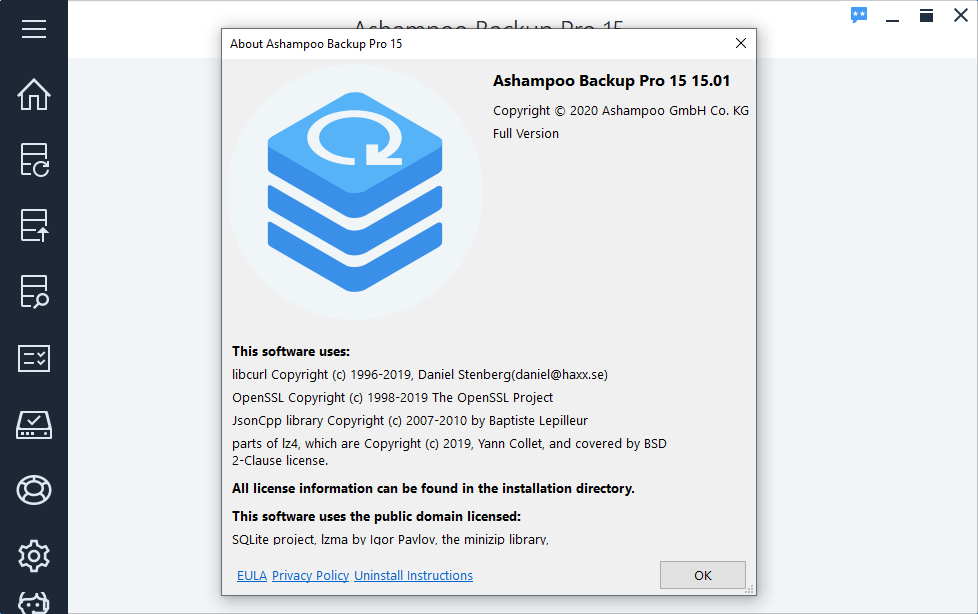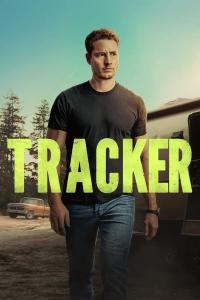Torrent details for "Ashampoo Backup Pro v15.01 Beta + Patch - [haxNode]" Log in to bookmark
Controls:
Language:
 English
EnglishTotal Size:
92.22 MB
Info Hash:
aea024a7154622397978e26d922bcbc52c303424
Added By:
Added:
08-10-2020 18:17
Views:
506
Health:

Seeds:
1
Leechers:
0
Completed:
77
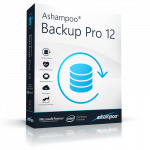
Description
Are you looking for an easy to use yet powerful backup solution? Ashampoo® Backup Pro 12 takes the fear out of viruses, ransomware and Windows errors! The new Ashampoo® Backup Pro 12 gives you various options to backup individual files or entire disc partitions either on any storage media or in the cloud. Everything happens in the background and the program is light on system resources. Even in the event of a total system failure, the integrated emergency application can bring back your system!
Features
Success in just a few clicks
A backup solution for beginners – with professional results!
Ashampoo® Backup Pro does not require any previous knowledge. Sophisticated backups can be created with very few inputs! On the spot explanations are available for all program settings and various presets cover all common use cases like email, browser or contact backups.
A backup solution for everyone!
– Powerful disk checking for 100% reliable backups
– Backup and restore entire Windows systems
– Backup Viewer: Instant access to backed up files
– Support for OneDrive Business / Office, Owncloud and Nextcloud
– Your lifesaver against ransomware
– New and self-explanatory user interface
– Well-structured and clear design
– Handy rescue system with UEFI support
– New system recovery tool
Now with disk health monitoring
Detect and repair disk errors
Disk failure can destroy your backups! That’s why Backup Pro 12 supports disk health scans including SMART data! This enables the program to warn you of impending drive failure and gives you time to act before disaster strikes! Additional in-depth drive and partition scans detect corrupt data blocks and relocate the affected files to preserve your data. Internal or external – the new hard disk diagnosis feature ensures your data stays safe, always!
Instant file access with Backup Viewer
Easily view and open backed up files
For backups to be useful, they have to be easily accessible and usable. That’s why Ashampoo® Backup Pro 12 provides a dedicated viewer to access your files without having to restore them first. File access happens in a secure container to prevent unwanted modifications and preserve the integrity of your backups!
VirusTotal:
Setup :
https://www.virustotal.com/gui/file/80ae7e1b89fc7561d4be24828000579eba43d9fe31ebfe84a320689553446494/detection
Patch :
https://www.virustotal.com/gui/file/a32d4fb64d3af96c90392c86848ecdd122ad6c0acbbc3c601c936f467d2dbfcb/detection
https://www.virustotal.com/gui/file/82dd32f580749c1f7fd1edcac05574a43e28957d64d55686ad101abce915c5a6/detection
Screenshot