Torrent details for "InPixio Photo Eraser v10.4.7542.31023 Pre-Cracked {CracksHash}" Log in to bookmark
Controls:
Language:
 English
EnglishTotal Size:
62.33 MB
Info Hash:
2c3a65af59223436cd01e2f0904bc29bd172c9e6
Added By:
Added:
06-09-2020 15:51
Views:
852
Health:

Seeds:
0
Leechers:
0
Completed:
619
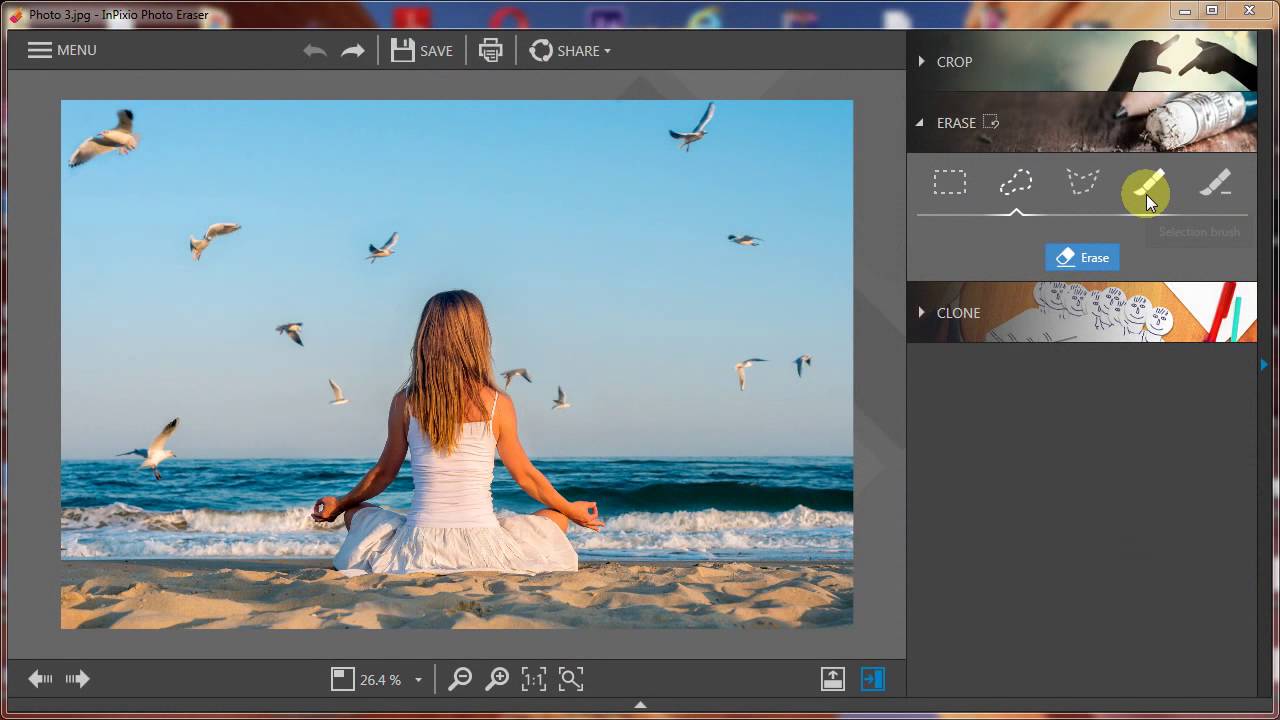
InPixio Photo Eraser v10.4.7542.31023 Pre-Cracked {CracksHash}
Tired of taking pictures with all those unwanted background images? Have you ever wanted to just get rid of that sign behind your or those people walking by? Well now you can erase anything in your picture that you don’t want there with inPixio Photo Eraser.
FEATURES :-
Easily remove unwanted elements from your photos!
- Remove people, objects, text, signs, logos, shade – anything you want!
- Simple and easy to use
- Clone tool and opacity
- Crop your photos
- Remove any blemishes
- Correction Patch: Cut out even in complex places
Erase
Erase function will allow you to remove any object or person from your photo without any fall-off in the optimised quality. The erase slider features automatic detection of colour contrasts, assisting you at any point in your path.
Correction Patch
Correction Patch tool allows you to get rid of imperfections, fill in or clone part of the image with just one flick of the mouse. It makes it easier to touch up areas that are hard to “reconstruct”. It can remove or add elements, even in areas that are very difficult to rebuild (steps, shading in the sky, etc.).
Clone Tool
Use the Cloning stamp to perfect your editing or to clone contrasting features. Existing objects can be redrawn on the screen with the cloning stamp. Repeat this process as often as you like to create amazing double effects!
Reduce the appearance of wrinkles and clear up minor blemishes
Use the Erase function to retouch portraits too. Clear up minor blemishes and reduce the appearance of wrinkles – just like the glossy magazines do!
Duplication with opacity
This key function makes it possible to accentuate or attenuate the presence of features in your photos.
Cropping and 90° Rotation
Set the ratio of your photos yourself (1/1, 4/3, 16/9 etc.), then adjust the angle by drawing a horizontal line on your photo.
Find Mini Tooltips videos for each Photo Eraser module
To get the most out of Photo Eraser features, mini videos have been added to each of the software program's modules in the form of tooltips, making it easier and more effective to use.
NEW! Help Tool
A detailed and regularly updated database is now accessible in 1 click from the interface. This resource anticipates potential user questions and provides complete answers, once again to offer improved assistance.
NEW! Video tutorials available for each Photo Studio module
To help you get the best out of the features of Photo Studio, tutorials have been added to a new section for user support, providing a simpler and more effective way to get started.
Instructions and Fix are provided in the files
Virus Total links -
Setup - https://www.virustotal.com/gui/file/2c40d28e53a76b886409a364e4b47d1d21b43a585665fb8ca1a9747cd280dc69/detection
Hybrid-
Setup - https://www.hybrid-analysis.com/sample/2c40d28e53a76b886409a364e4b47d1d21b43a585665fb8ca1a9747cd280dc69
Quote:
CracksHash always











































