| Oink | ||
|---|---|---|
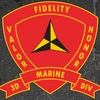
| Probably a mundane question, but I don't do much - if any - encoding. I'm wondering if it's possible to rip the LINE audio from one CAM version, and use it to replace the theater audio from another CAM version. Example: This upload has clear LINE audio - https://torrentgalaxy.to/torrent/14944045/Thor-Love-and-Thunder-2022-V2-HDTS-850MB-c1nem4-x264-SUNSCREEN-TGx- This upload has the best video quality, but shitty theater audio: https://torrentgalaxy.to/torrent/14942299/Thor-Love-and-Thunder-2022-1080p-CAM-x265-iDiOTS Can the LINE audio from the first link be used to replace the CAM theater audio in the second link? Wouldn't you then have the best video with the best audio? Can they be re-encoded to put the two together like that? Just really curious. Last edited by Oink on 2022-07-20 19:35:33 | |
Like 5 | ||
| Post liked by - B4ND1T69 | ||
| eyez | ||
|---|---|---|

| It's just a container you can put more or less whatever you want in it. | |
Like 6 | ||
| Post liked by - B4ND1T69 | ||
| Oink | ||
|---|---|---|
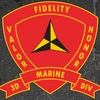
| Okay, great! Now If I only understood exactly what that means  and how to go about attempting something like that and how to go about attempting something like that   Do we offer a class on Beginning Encoding 101 at TGx? Do we offer a class on Beginning Encoding 101 at TGx?  Last edited by Oink on 2022-07-20 22:13:50 | |
Like 6 | ||
| Post liked by - eyez | ||
| eyez | ||
|---|---|---|

| let's its an mkv container then mkvtoolnix will make it easy, give it a go, | |
Like 6 | ||
| Post liked by - B4ND1T69 | ||
| realityshow | ||
|---|---|---|

| There are a number of factors to consider before u swap out audio. Containers will not help with audio video synching from 2 different sources. You cannot just swap out audio from one to another as it gonna be out of synch + if to specify milliseconds delay etc is a tricky task. What i would do/have done in past is extract the good audio using various programs. i,e if u have a video converter, convert it to a music file. Next you should run the good video thru handbrake re-encode it at constant frame rate this will help with synch issues later. Then if u have a proper video editing software with timeline u can drag in the good re-encoded handbrake video, mute the bad audio, and add the good audio to the secondary music track. From here u can experiment and drag the audio to a place on the timeline that synchs up by playing stopping dragging, playing stopping , dragging etc till u happy with result and then re-encode it. U maybe best just waiting for a better release, otherwise if u cant wait i`d go with this method. Last edited by realityshow on 2022-07-21 02:59:43 | |
Like 6 | ||
| Post liked by - panosol | ||
| phunpsyz | ||
|---|---|---|
| Welcome to Beginning Encoding 101; today's lesson: Containers what is a video container? the quick answer is a container is the file extension such as; .mp4, .mkv, .avi. (there is more to it, but not helpful at the moment). These are also referred to as wrappers (but not by me). What are the contents of a container? For a typical movie or tv show, there are 2 main streams (or files within the container) which are the video and the audio (you will often see multiple audio streams but rarely see multiple video streams). Using varying software (lots of good freeware out there and commonly used), the video and audio can be extracted from a container and also inserted to another container. If the video and audio are not the same duration, you will probably have audio/video sync issues. Why not just 1 container to rule them all? If not for compatibility issues with some media players and/or devices, mkv would probably be the only 1 used because there's not much you cannot do with it as a container from what I've seen. MP4 is also commonly used as a container, mostly due to device compatibility, but MP4's have some limitations; for instance; PGS subtitles will automatically burn-in (unable to turnoff) if encoded in a MP4; unless there is a way that I missed. There are plenty of people who can go into great detail about containers, but I'm not one of them. A visual will speak volumes, so I would suggest downloading mkvtoolnix (free and heavily used software) and on the opening tab, at the bottom, click on "Add source files"; select a video file and then you will see the file streams within the container. Hope this was helpful. | |
Like 7 | ||
| Post liked by - panosol | ||
| Oink | ||
|---|---|---|
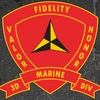
| Thanks. I'll give it a try as soon as things quiet down here. Sounds a little difficult to do, but you never know until you try, right? Thanks for the advice!  | |
Like 6 | ||
| Post liked by - panosol | ||
| Oink | ||
|---|---|---|
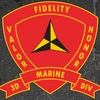
| It is absolutely helpful. I've wanted to try some of this over the years, but never really had the basic know how. Watching videos online just doesn't do it for me! So I appreciate the info, and I'm looking forward to trying it out. Thanks again!  | |
Like 7 | ||
| Post liked by - panosol | ||
| B4ND1T69 | ||
|---|---|---|

| I tried these two torrent as stated when you posted this originally.....a few issues with doing it... The SUNSCREEN print has ads which needed snipping out 1st to make a single file... Then strip the audio from that (encoding it as you strip it to whatever format you want...MP3/AAC/AC3 etc) Then the issue....The iDiOTS print is made up out of at least 2 different prints...not a problem normally but these two have different frame rates...which means different frame counts....so the audio will slip out of sync when you hit these.(watch the iDiOTS print from 14mins when they switch prints to see sync issue) The Encoder has changed the framerate on the 24fps print snipped bits to match the main 30frs german print they used...(but it doesn't change the frame COUNT so the audio will still slip) If you try to use the audio from the SUNSCREEN print, it will lose sync when used with the iDiOTS print, due to the 2 differing frame rates and the issues caused by them. To counter this you can either use the method posted above by realityshow The other way is to FORCE the frame rate of the IMAGE to match the audio from the SUNSCREEN print....you have to find the 2 or more snips of 24fps print used during the movie (and any others that dont sync up) snip them, re-encode them and FORCE the framerate to match the audio....this will slightly extend/shorten the movie total....remember that no matter what framerate you FORCE on the encode....set the fps at 30 for it to keep after encoding. Good luck  Last edited by B4ND1T69 on 2022-07-21 19:16:41 | |
Like 7 | ||
| Post liked by - Oink | ||
| Oink | ||
|---|---|---|
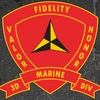
| That's a lot to sort through when it's my first try at this. But I'm still trying to figure it out, and I'm giving it a go. Thanks for the clarifications and additional info. It's much appreciated!  | |
Like 3 | ||
| Post liked by - Ange1 | ||










































