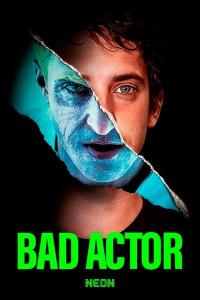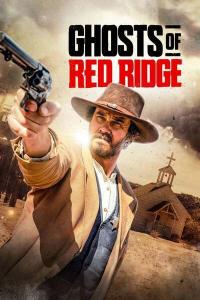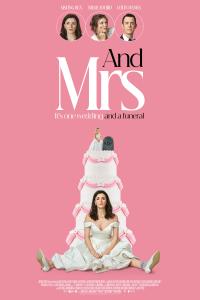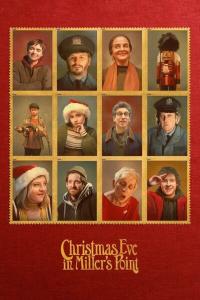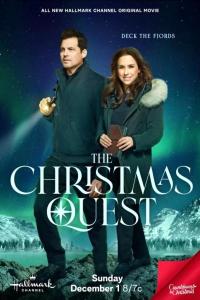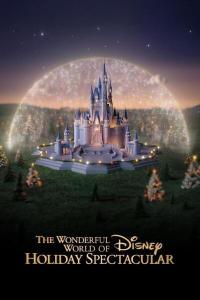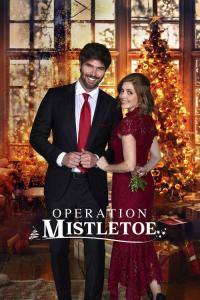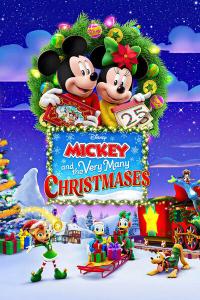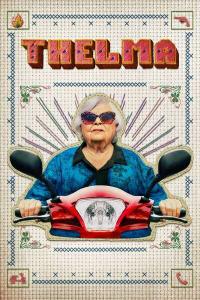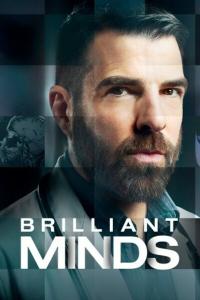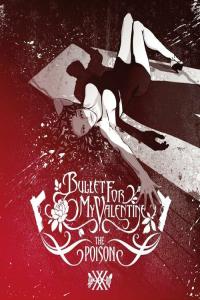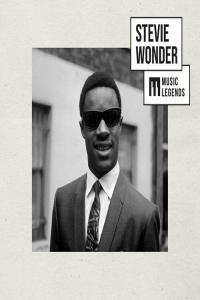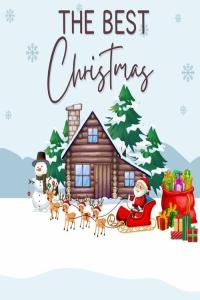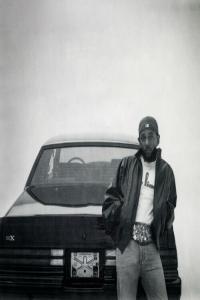| splitzzzzz | ||
|---|---|---|

| Hi all! I'm new to this torrent U/L bizzo and have only created 3 torrents in the last 3 days. One thing I have noticed is when I seed my torrents my upload speed is only 50% of my usual upload speed. When I DL a torrent and seed back, I can reach an UL speed of just over 2MB/s either on a few torrents combined or on a single torrent. With my torrents I have achieved at best 1.3MB/s, but usually only between 700 KB/s and 1MB/s? At the moment I am only seeding my 3 torrents to give them maximum bandwidth, but my total upload speed according to uTorrent 3.5.5 (build 46514) is only @ 20 KB/s and these downloaders are getting their torrent in a dribble! I'm unsure why I'm not giving these peers "full tilt" upload speed. Is this a uTorrent issue or the "norm" when seeding your own torrent? Any ideas? TIA + cheers | |
Like 3 | ||
| Post liked by - Garthock | ||
| RedBaron58 | ||
|---|---|---|

| I am no expert on uTorrent 3.5.5 , but I just downloaded your latest torrent and it downloaded at 40MBps so that obviously was not you  , there are people that can seed a lot faster and your upload rate dropping to 20KBps might well be that other , there are people that can seed a lot faster and your upload rate dropping to 20KBps might well be that otherpeople are doing the seeding, which is good. If you generally want to increase your speed I would suggest a seedbox is what you need. | |
Like 5 | ||
| Post liked by - Garthock | ||
| splitzzzzz | ||
|---|---|---|

| RB58, Thanks for the reply. Yep my plan is 20Mbps and usually get max of @ 18mbps so if you got 40mbps defs wasn't coming direct from me. If it was Crossfire you were talking about, it's down to 7 seeders but at one point had many more (there's a difference between what this site and uTorrent says as to numbers of seeds/peers?). Yeah I'm not going to be uploading enough torrents to justify a seedbox. Cheers + thanks (PS: I've downloaded many of your torrents over the years...love your work!)  | |
Like 6 | ||
| Post liked by - Garthock | ||
| alreadydustPosted at 2022-12-22 15:00:04(101Wks ago) Report Permalink URL | ||
|---|---|---|
| i'm trying to figure out this uploading business (been encoding myself for a year, older tv shows off DVDs mostly) and one big question i hav is why do most torrents include all the torrent info in the name of every file (e.g. every episode of a tv show)? is that required? or is it just best practices? is it for credit or categorization or something else? i have my own library that i use for a personal plex server and ideally i'd be seeding directly from those folders, and would prefer not to have to change the name of every file to append the torrent info if it's not necessary. tx in advance | |
Like 2 | ||
| Post liked by - Garthock | ||
| miok | ||
|---|---|---|
| Welcome to TGx alreadydust Everyone has their own style of naming torrents. As long as there is enough basic info so the downloader knows what he's getting, You should be okay. If you end up getting uploader status here, we have many knowledgeable and friendly staff members who will assist you as needed. | |
Like 4 | ||
| Post liked by - Superbikemike | ||
| splitzzzzz | ||
|---|---|---|

| A lot of media players work better with that info on each individual filename. You may have a directory named after the series (eg "The Wire"). That series has 5 Seasons, each with @ 10-13 epidoes. If you just name each season by "Season 1" etc then each file by "Episode 1" etc., then some media players might make a hash of detecting what is which! Plex is my favourite media player but is notorious for this, so much so it's help includes a file naming convention, so file need to be named eg "The.Wire.S01E01" and so on. When I 1st started using Plex, I had this issue (wrongly listed files/seasons etc) and to remedy this I had to rename a fair amount of my files (thanks for Copy & paste). Having said the above, as miok said, as long as your .torrent file title and media info shows sufficient details to give the downloader a good idea of what the files are, the downloader can rename these files after downloading to suit their needs! HTH...Cheers | |
Like 2 | ||
| Post liked by - ROBBREDD | ||
| splitzzzzz | ||
|---|---|---|

| Hi All! Can anyone tell me the best way to upload screenshots when I upload a torrent? I have been including them in the download but then to view the downloader has to 1st DL the images, check them then re-add the torrent for the video files if wanted. In my last torrent upload here https://torrentgalaxy.to/torrent/15156123/Blood-UK-Season-S01-S02-Complete-1080p-x265-PGW I clicked the "Upload Image" button above narrative in the "Torrent description" section. This includes small-medium thumbnails but when clicked goes to an external image hosting site called imgbb (ibb.co). I have seen a lot of torrents which when the cursor is hovered above the thumbnail a plus(+) sign appears and when clicked the image immediately displays on the torrent page. The latter is much better when searching torrents but I can't workout how to do it? Any ideas? TIA...cheers | |
Like 1 | ||
| Post liked by - EVILTEEN777 | ||
| EVILTEEN777 | ||
|---|---|---|
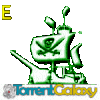
| Do you mean like this?: Use the Spiolers function:  then upload using the upload image link and paste that in between the spoiler tabs and:  Demo DemoLast edited by EVILTEEN777 on 2022-12-24 06:28:36 | |
Like 0 | ||
| splitzzzzz | ||
|---|---|---|

| No I mean like this torrent post; https://torrentgalaxy.to/torrent/15155957/Yellowstone-2018-S05E07-The-Dream-Is-Not-Me-1080p-AMZN-WEBRip-DDP5-1-x264-NTb-TGx- | |
Like 1 | ||
| Post liked by - EVILTEEN777 | ||
| Mafketel | ||
|---|---|---|

| That's feature is which is reserved for our bots only. As it's implemented in the site's code. Maybe in the future it might be made available for other uploaders. | |
Like 4 | ||
| Post liked by - ROBBREDD | ||
| EVILTEEN777 | ||
|---|---|---|
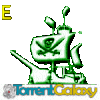
| Well idk then That way of adding screenshots looks pretty slick though, anyone else know how? Last edited by EVILTEEN777 on 2022-12-24 07:49:44 | |
Like 2 | ||
| Post liked by - Garthock | ||
| splitzzzzz | ||
|---|---|---|

| Mafketel, thanks very much for the reply and info + merry Xmas. Cheers splitzzzzz | |
Like 2 | ||
| Post liked by - Garthock | ||
| sherb | ||
|---|---|---|

| I believe this is what you're looking for...
| |
Like 1 | ||
| Post liked by - ROBBREDD | ||
| splitzzzzz | ||
|---|---|---|

| Ummmm, I don't understand? | |
Like 0 | ||
| Prom3th3uS | ||
|---|---|---|

| Actually, sherb meant something else, In your case Maf already solved it perfectly, so, there is nothing else to consider more! Have a nice day! 
Last edited by Prom3th3uS on 2022-12-24 20:30:10 | |
Like 3 | ||
| Post liked by - ROBBREDD | ||
| sherb | ||
|---|---|---|

| ah, he means under the Screenshot header directly above Similar Torrents Header  | |
Like 4 | ||
| Post liked by - ROBBREDD | ||
| splitzzzzz | ||
|---|---|---|

| OK, strange when I first looked at sherb's reply (quoting Garthock) the procedure Garthock described wasnt visible, all I saw was a place holder of sorts, nothing to click on, no text etc. Cheers + Merry Xmas to all! | |
Like 3 | ||
| Post liked by - ROBBREDD | ||
| WhiteBear60 | ||
|---|---|---|

| Is that supposed to be that [TGx] text file has a trailing space in its file name? ([TGx]Downloaded from torrentgalaxy.to .txt, not [TGx]Downloaded from torrentgalaxy.to.txt) | |
Like 3 | ||
| Post liked by - ROBBREDD | ||
| miok | ||
|---|---|---|
| Probably unintentional but it doesn't hurt anything. | |
Like 3 | ||
| Post liked by - ROBBREDD | ||
| splitzzzzz | ||
|---|---|---|

| Hi All! I just have a question regarding a torrent I uploaded yesterday here; https://torrentgalaxy.to/torrent/15181296/Tulsa-King-S01-Complete-1080p-WEB-x265-PGW According to the stats in TGx it only has 2 seeds and 96 peers (leechers) whereas uTorrent reports it currently has 77 seeds and 107 peers (was as high as 82 seeds/104 peers last night). The torrent appears to be working correctly however the peers connected mostly show 0.8% in the peers % column despite DL at up to 1.8 to 2.0 MB/sec, with the 0.8% not increasing when it should? There are several which show 99.8% before disappearing, again with the %age not changing consistently with DL speeds. There are the odd few which appear normal with the % increasing consistently with DL speeds. I haven't notice this with any of my other torrents? One thing I have noticed, not just with this but all my torrents, is quite a few of the trackers are showing "connection timed out" or "request timed out" and one even says "No such host is known" (udp://tracker.cyberia.is:6969/announce) I am using 9 trackers from the list supplied by TGX as being the best/most reliable, yet only 3 of 9 seems to work. Any ideas on both issues? Cheers Splitzzzzz | |
Like 0 | ||
| EVILTEEN777 | ||
|---|---|---|
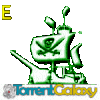
| Well i Added it to my seed-box and there are lots of peers all at 99% rather that 0.8% There is only 1 peer showing at 100%. Also That 100% peer is on a VPN server that has been 'Recently reported forum spam source' that could be causing isssues for client s with auto blacklists Strange my client shows 10 trackers on that torrent and only 1 is not working. Edit: it's the last 0.01% thats the problem downloading at 2kb/s and all the data is corrupt:  Last edited by EVILTEEN777 on 2023-01-10 05:25:06 | |
Like 0 | ||
| WhiteBear60 | ||
|---|---|---|

| Seen the discussion regarding uploading YouTube videos here... Have a question regarding this... Are geoblocked YouTube videos avialable to upload? (for example, Formula E on Channel 4 Sport YouTube channel, which is only avialable in the UK? | |
Like 0 | ||
| splitzzzzz | ||
|---|---|---|

| EVILTEEN777, thanks for the reply and info, I'm trying to absorb and resolve this but can't workout what the issue is. I tried changing servers but that doesn't seem to have worked? Another user has commented on the torrent page say X hours in and not even 1%, I presume he/she's one of the 0.8%ers? Cheers + thanks again | |
Like 1 | ||
| Post liked by - EVILTEEN777 | ||
| EVILTEEN777 | ||
|---|---|---|
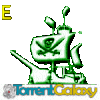
|
 Some of the peers connected atm | |
Like 1 | ||
| Post liked by - bigboy12 | ||
| splitzzzzz | ||
|---|---|---|

| Yeah that totally weird, but consistent with what I see in uTorrent!  | |
Like 1 | ||
| Post liked by - bigboy12 | ||