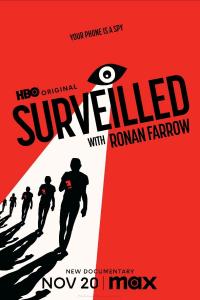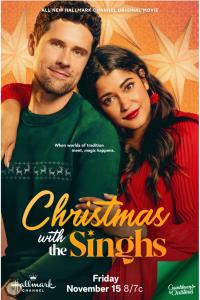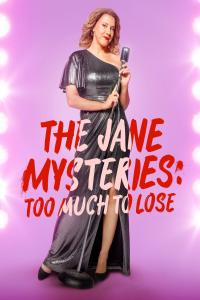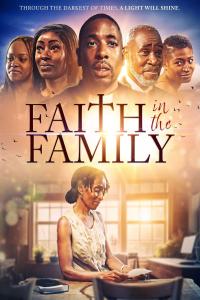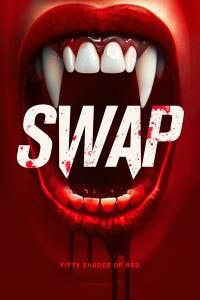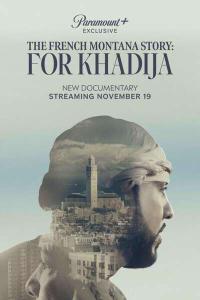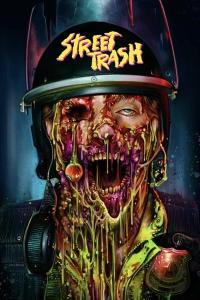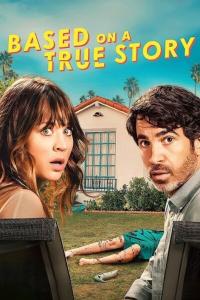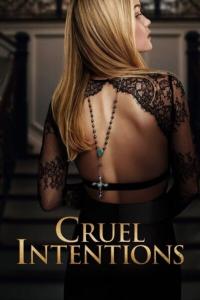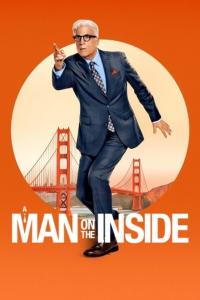| hayzee56 | ||
|---|---|---|

| Fixed. [color=#EAC117] was in the wrong place. | |
Like 5 | ||
| Post liked by - ROBBREDD | ||
| sbudennogo | ||
|---|---|---|

| Thanks a lot...my error comes out  | |
Like 4 | ||
| Post liked by - ROBBREDD | ||
| miok | ||
|---|---|---|
| You had a minor bbcode error causing your description to be blank. I corrected it. | |
Like 5 | ||
| Post liked by - ROBBREDD | ||
| miok | ||
|---|---|---|
| Thanks hayzee56 | |
Like 5 | ||
| Post liked by - ROBBREDD | ||
| sbudennogo | ||
|---|---|---|

| good to know.. i will redo it myself in the future.. thank you all.  | |
Like 5 | ||
| Post liked by - ROBBREDD | ||
| LiberalLesbo | ||
|---|---|---|
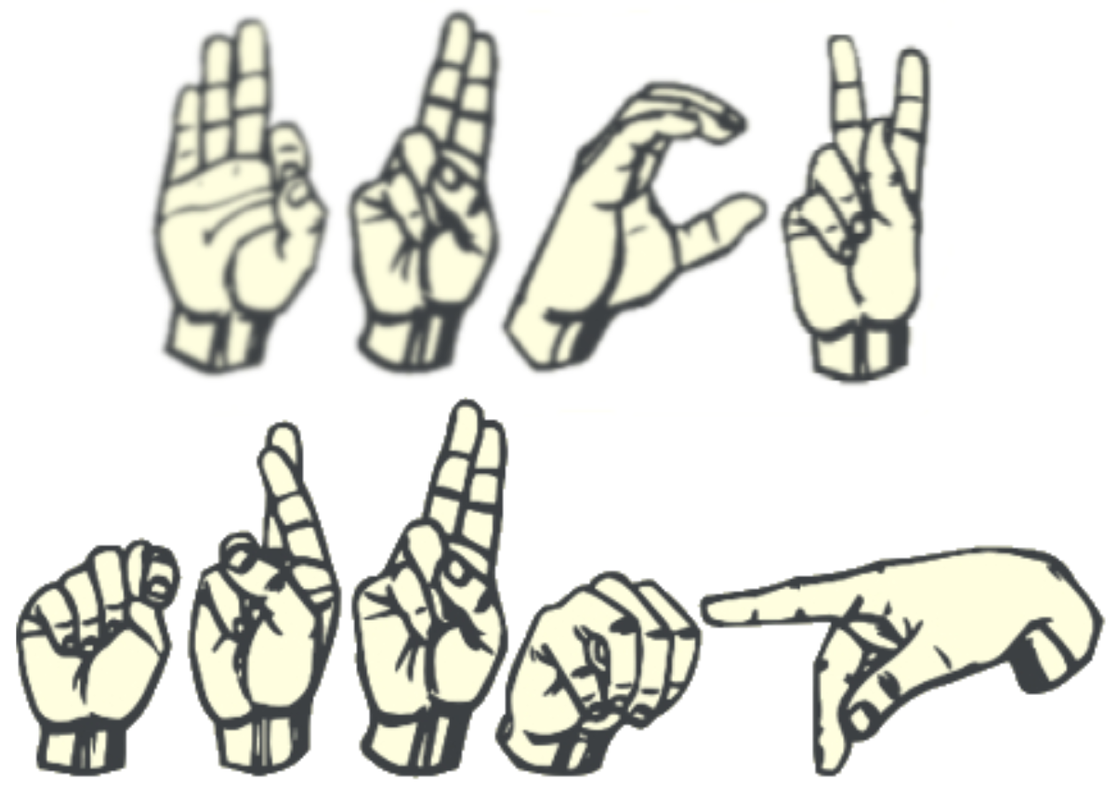
| Having problems with the resolution of pictures being inserted in forum posts (imgbb or postimages give me the same result): I can post a good quality, hires graphic (jpg or png have been my formats) that is anywhere between 600KB to 1MB in size, but it's being displayed (Chrome and edge used so far) as if it were a thumbnail blown up to far greater size. If I copy the url of the graphic and paste that straight into its' own tab, the graphic is the original quality that I posted, so the file isn't being corrupted in any way. Example below, I've set the display width to 720p, which should be fine, because the graphic itself is 640x857, but what I'm seeing in TGx is a cropped thumbnail, blown up to that size, which obviously loses any clarity. If I take the image URL out and go straight to the uploaded pic, it's all fine.  Did anybody lean on a switch by any chance? Over to the big techie brains    | |
Like 3 | ||
| Post liked by - ROBBREDD | ||
| miok | ||
|---|---|---|
| imgbb pics seem to be displaying okay for me  | |
Like 5 | ||
| Post liked by - hayzee56 | ||
| LiberalLesbo | ||
|---|---|---|
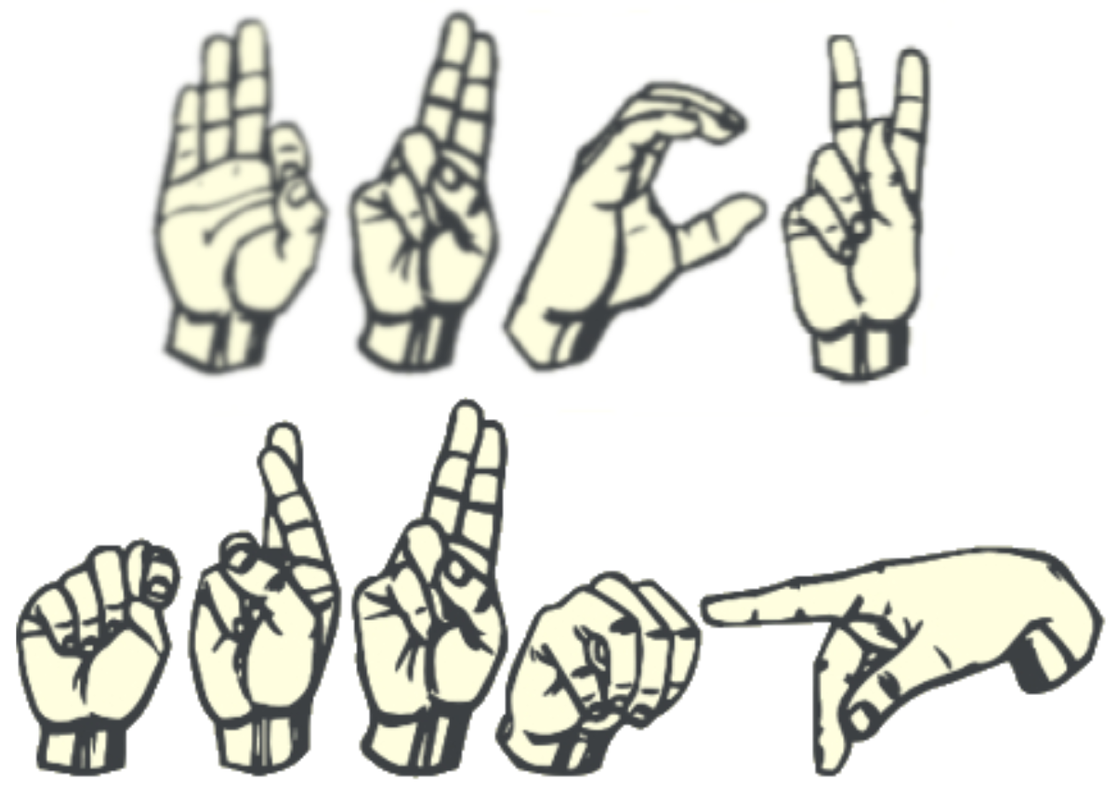
|    Aaaand now, everything is back to normal... you did something didn't you Miok? Go on, you can fess up to me, there's nobody else listening Aaaand now, everything is back to normal... you did something didn't you Miok? Go on, you can fess up to me, there's nobody else listening    Thank you peepz       | |
Like 4 | ||
| Post liked by - hayzee56 | ||
| Mafketel | ||
|---|---|---|

| You shouldn't make backward reviews... That messes up the system... 🤣 🤣 🤣 🤣 🤣 🤣 | |
Like 4 | ||
| Post liked by - hayzee56 | ||
| LiberalLesbo | ||
|---|---|---|
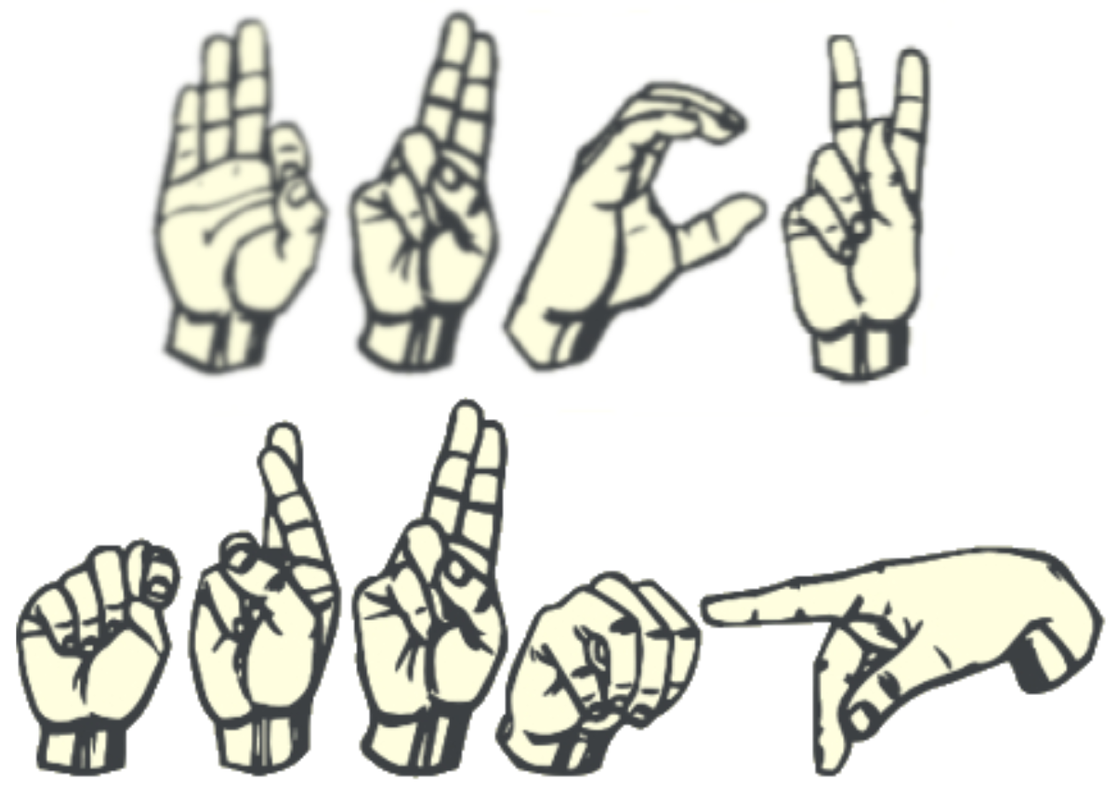
| Thinking about it, I may have been hasty, I'm currently away from home, using Windows 11 (  ) to remote control my MacBook Pro ( ) to remote control my MacBook Pro (  ) via AnyDesk ( ) via AnyDesk ( ), which is obviously on a VPN. So multiple layers of something new to my current setup. I suppose it could have been AnyDesk video artifact, but it was odd how it just started, then stopped, and was specific to my TGx posts. ), which is obviously on a VPN. So multiple layers of something new to my current setup. I suppose it could have been AnyDesk video artifact, but it was odd how it just started, then stopped, and was specific to my TGx posts. Something definitely fishy going on, and it's not the shark    Last edited by LiberalLesbo on 2023-08-29 01:25:51 | |
Like 5 | ||
| Post liked by - hayzee56 | ||
| thornias | ||
|---|---|---|
| im using a vpn to access because Australia... But now around every 3rd search it says suspicious activity from ip please verify and i have to verify im human. Is there any way i can just verify and it lasting for say a week or so? Thanks kindly | |
Like 2 | ||
| Post liked by - Dronska | ||
| Mafketel | ||
|---|---|---|

| That's not possible. Only thing you can try is to switch to a different server on your vpn altho it's no guarantee. | |
Like 5 | ||
| Post liked by - Dronska | ||
| thornias | ||
|---|---|---|
| WDU mean by that? Im using Hola cause it was the cheapest and works for me. I dont use it for streaming or anything just to sail | |
Like 0 | ||
| hayzee56 | ||
|---|---|---|

| I'm in Australia using Mullvad as my vpn and have no issues with the site at all. Our internet sucks. Last edited by hayzee56 on 2023-08-31 09:52:04 | |
Like 2 | ||
| Post liked by - ROBBREDD | ||
| Mafketel | ||
|---|---|---|

| WIM is that you can switch servers on your vpn client. You should have multiple servers to choose from.. | |
Like 5 | ||
| Post liked by - ROBBREDD | ||
| sherb | ||
|---|---|---|

| The answer to this is simply no. Happy sailing   | |
Like 5 | ||
| Post liked by - ROBBREDD | ||
| mexicano | ||
|---|---|---|
| Hi folks, I'm using latest Firefox and free cyberghost VPN connected to their Netherlands server and for the last few days this is what the torrentgalaxy.to homepage looks like. Any suggestions on how I can fix this?  Last edited by miok on 2023-08-31 20:10:56 | |
Like 1 | ||
| Post liked by - bigboy12 | ||
| bigboy12 | ||
|---|---|---|
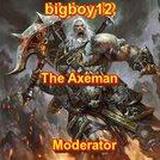
| Try changing servers on your vpn. That has happened to me a couple of times with some posts I made. | |
Like 1 | ||
| Post liked by - miok | ||
| miok | ||
|---|---|---|
| Make sure viewing images is enabled in your browser. Other than that, I don't know for sure. Maybe someone else has the answer but having not received any other reports, I think it's something on your end. | |
Like 1 | ||
| Post liked by - bigboy12 | ||
| mexicano | ||
|---|---|---|
| Hi miok, I've tried several other photo rich sites including other torrent sites, (am I allowed to mention them here)? They are all ok with the vpn on and off. The only other extension I use is ublock origin, and I've tried it on/off. This is what I see at the botton of this forum too.  | |
Like 1 | ||
| Post liked by - miok | ||
| miok | ||
|---|---|---|
| HTML enabled in your browser? Do you have a slow ISP? I'm running out of ideas  | |
Like 1 | ||
| Post liked by - bigboy12 | ||
| mexicano | ||
|---|---|---|
| Yes it's enabled. Not a slow ISP. I've also tried I will just have to use one of the other torrent sites  I liked using TGX with the left hand side suggections. If anybody else can come up with any ideas, I'm here waiting. | |
Like 2 | ||
| Post liked by - Dronska | ||
| miok | ||
|---|---|---|
| I'm sorry I can't be more help but don't go away. The internet is sketchy at times and often these glitches manage to sort themselves out. | |
Like 3 | ||
| Post liked by - Dronska | ||
| RedBaron58 | ||
|---|---|---|

| Have you tried using a different browser? If that works I would suggest you try clearing the browser cache as this can become corrupted https://support.mozilla.org/en-US/kb/how-clear-firefox-cache Don't clear your cookies, otherwise you will have to login to every site again. | |
Like 4 | ||
| Post liked by - Dronska | ||
| B4ND1T69 | ||
|---|---|---|

| I'm also on the latest Foxy plus uBlock Origin and i get no such issues on this end. I don't use a VPN. uBlock Origin recently had an addition to it's filters that caused issues on here...but thats been sorted since  It looks like you can still click the links on the side-options...?...but images are not showing. I suggest you try to right click on any missing image and try to "open image in new tab"...if it does not show then something on your browser could be blocking the site image host... https ://img.wonkychickens.org Or open the dashboard on uBlock Origin and see what, if anything, it's blocking when you cannot see the images.  Last edited by B4ND1T69 on 2023-08-31 21:57:35 | |
Like 5 | ||
| Post liked by - Dronska | ||