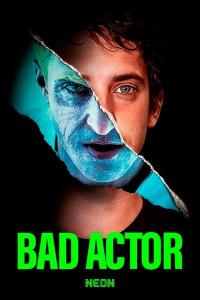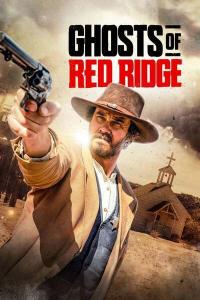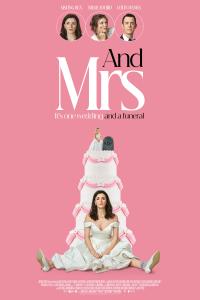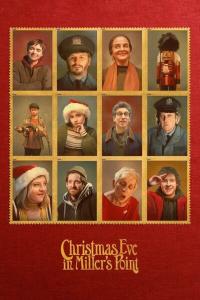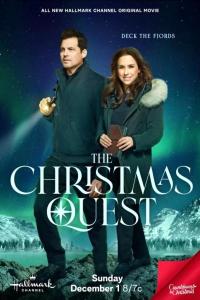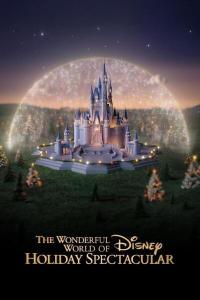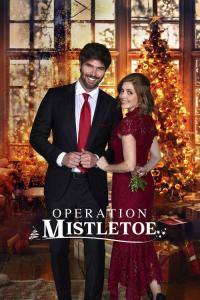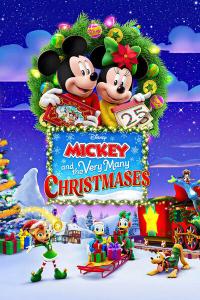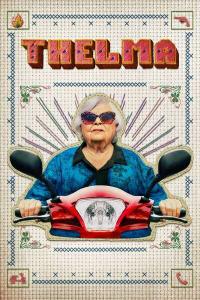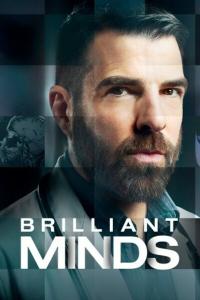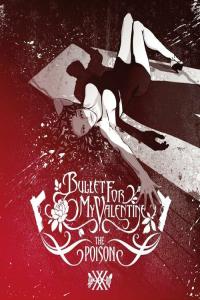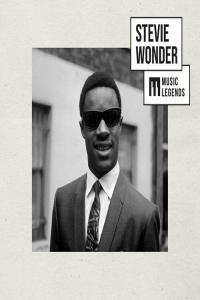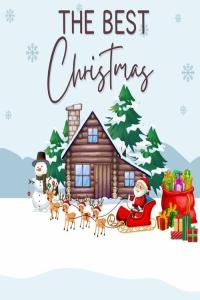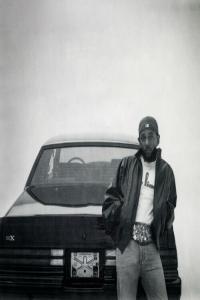| Angelina | ||
|---|---|---|

| How to create a torrent on 7 different torrent client methods How to create a torrent on uTorrent:  1. File > Create new Torrent (or CTRL + N)  2. Select Add file or Add directory (file means single file and directories means complete folder)  3. Trackers > into Trackers box you must insert trackers. You can use this site for good trackers: Newtrackon or use our Up to date tracker list. Method: Insert one tracker then press double enter then insert 2nd tracker then again repeat. each tracker must have gap between (see screenshot).  4. Other > Start seeding & Preserve file order. Check > Start Seeding Check > Preserve file order < if your torrent has complete folder. if single file then uncheck. Uncheck > private torrent box Uncheck > Create Encrypted (unless you know what it is actually)  5. Create > Save the .torrent file and upload it to Torrent Galaxy. Note: Please save the .torrent file to secure folder (a folder which you will never move & rename)  How to create a torrent on Bitcomet:  1. File > Make New Torrent (or CTRL + M)  2. Select the single file or directory  3. Tracker server and DHT node list. Into Trackers box you must insert trackers. You can use this site for good trackers: Newtrackon or use our Up to date tracker list. Method: insert one tracker then press double enter then insert 2nd tracker then again repeat. each tracker must have gap between.  4. Create > Save the .torrent and upload it to Torrent Galaxy. Note: Please Save the .torrent file to secure folder (a folder which you will never move & rename)  How to create a torrent on qBittorrent:  1. Tools > Torrent Creator (or CTRL + N)  2. Click Select file or Select directory (file means single file and directories means complete folder)  3. Select V1 from the list of Torrent format.  4. Enable > Start Seeding after creation (this will start seeding your torrent) Optional: enable > Ignore share ratio limit for this torrent, keep seeding your uploading as much as possible  5. Trackers > into Trackers box you must insert trackers. You can use this site for good trackers: Newtrackon or use our Up to date tracker list. Method: Insert one tracker then press double enter then insert 2nd tracker then again repeat. Each tracker must have gap between (see screenshot)  6. Create and save > Save the .torrent file and upload it to Torrent Galaxy. Note: Please Save the .torrent file to secure folder (a folder which you will never move & rename)  How to create a torrent on BitTorrent:  1. File > Create New Torrent  2. Select Add file or Add directory (file means single file and directories means complete folder)  3. Trackers > into Trackers box you must insert trackers. You can use this site for good trackers: Newtrackon or use our Up to date tracker list. Method: Insert one tracker then press double enter then insert 2nd tracker then again repeat. Each tracker must have gap between (see screenshot)  4. Other > Preserve file order & Preserve file order Enable > Start Seeding Enable > Preserve file order < if your torrent has complete folder. If single file then uncheck. Disable > Private Torrent Disable > Create Encrypted  5. Create > Save the .torrent file and upload it to Torrent Galaxy. Note: Please Save the .torrent file to secure folder (a folder which you will never move & rename)  How to create a torrent on Deluge:  1. File >Create Torrent (or CTRL + N)  2. Add File or add Folder.  3. Go to > Trackers tab. Click on Add. Insert trackers in the tracker box. You can use this site for good trackers: Newtrackon or use our Up to date tracker list. Method: Insert one tracker then press double enter then insert 2nd tracker then again repeat. Each tracker must have gap between and add the trackers. Click OK.   4. Go to > Options Check the Add this torrent to the session . Disable > Private flag.  5. Click on Save button. Upload the torrent to Torrent Galaxy. Note: Please Save the .torrent file to secure folder (a folder which you will never move & rename)  How to create a .torrent file on Ttorrent (Android) (written by Mafketel)  1. Open Menu (3 stripes) > Filebrowser   2. Select the folder in storage.  3. Select the file.  4. After selecting the file (1) click the pen like button (2)  5. Edit the name and trackers in the pop-up. You can use this site for good trackers: Newtrackon or use our Up to date tracker list. Method: Copy the list into the tracker list part. No need for gap between the trackers.  6. Click Create and check Start seeding in the next pop-up. Then click OK.  7. Upload the torrent to Torrent Galaxy. Note: Please Save the .torrent file to secure folder (a folder which you will never move & rename) How to create a torrent on Transmission:  1. File > New (or CTRL + N)  2. Select the folder that you want to store your .torrent file in. Make sure it's a folder which you will never rename, move or delete.  3. Select Source file or Source directory (file means single file and directories means complete folder)  4. Trackers > into Trackers box you must insert trackers. You can use this site for good trackers: Newtrackon or use our Up to date tracker list. Method: Insert one tracker then press double enter then insert 2nd tracker then again repeat. each tracker must have gap between (see screenshot).  4. Private torrent > disable this option.  5. Create > Click on ok and then Open to create the torrent and start seeding. Note: Please save the .torrent file to a secure folder (a folder which you will never move & rename)   5. Upload the torrent to Torrent Galaxy. Note: Please do not send me messages about problems with uploading. You can post on this thread for help instead or send a message to a staff member (red or brown username). Last edited by Angelina on 2022-03-23 09:59:00 | |
Like 17 | ||
| Post liked by - polara121 | ||
| lostmyticket | ||
|---|---|---|
| Nice tut, great to have one for many different clients. :):) | |
Like 1 | ||
| Post liked by - Beowulf | ||
| GROO | ||
|---|---|---|

| thanks for info :) | |
Like 1 | ||
| Post liked by - Ange1 | ||
| squarePosted at 2018-11-22 10:05:34(314Wks ago) Report Permalink URL | ||
|---|---|---|
| 2nd what Groo said , many thanks Angelina . i would love to add a few music torrents and have just started experimenting with one . i have put it on bit torrent and it seemed rather easy , too easy . , i'll have a slurp of T and see if i have the nerve/knowledge to progress any further , i don't want to be dancing on the tables with my flies undone so to speak so i might bother one of the team for reassurance at a later time . safety is paramount i guess . | |
Like 0 | ||
| sherb | ||
|---|---|---|

| Nice and simply tutorials. Job well done Angelina. | |
Like 0 | ||
| TGRls | ||
|---|---|---|
| good tutorial with all option of creating torrent in different app. thanks | |
Like 0 | ||
| squarePosted at 2018-11-25 10:21:54(314Wks ago) Report Permalink URL | ||
|---|---|---|
| i would like to thank Angelina for this thread , it certainly inspired me to try to UPload some music , the first was a success and hopefully future additions will be just as successful . many thanks to you ...and not forgetting the helping hands given out by the TGx team . | |
Like 3 | ||
| Post liked by - kentk9 | ||
| annick7c | ||
|---|---|---|
| Hi Could you also include a list of trackers to add to my next torrent upload | |
Like 0 | ||
| Angelina | ||
|---|---|---|

| There's a list you can use in this thread: https://torrentgalaxy.to/forums.php?action=viewtopic&topicid=1044 You can find it in the opening post and in the last post. Last edited by Angelina on 2019-10-24 11:22:49 | |
Like 2 | ||
| Post liked by - ROBBREDD | ||
| KangMusPosted at 2020-01-17 05:28:11(254Wks ago) Report Permalink URL | ||
|---|---|---|
| one or more trackers are invalid with utorrent? i believe im using same tracker from some best guy in here | |
Like 0 | ||
| Prom3th3uS | ||
|---|---|---|

| Make sure by removing trackers that do not have /announce at the end. every tracker needs to end with /announce. and the list of working and up to date trackers can found here: https://torrentgalaxy.to/forums.php?action=viewtopic&topicid=92 Good luck mate! | |
Like 0 | ||
| zeke23 | ||
|---|---|---|

| trackers come and go, they update soforth and so on, thats why as a uploader you need to stay on top of them best lists may not be in a short time so make sure you check them at least once a week happy uploading | |
Like 0 | ||
| Myob42 | ||
|---|---|---|

| Great tut post tx very much!! 👍🏼🐶 | |
Like 2 | ||
| Post liked by - TimmyBoy91 | ||
| caspadan | ||
|---|---|---|

| In the spirit of contributing, here's how to create a torrent in Tixati: Updated 06/09/2024 1. In the main Transfers tab, click the Add button.  2. In the Add New Transfer window, go to the Create New Seed tab. Then click on New and select either Single-File or Folder-Based seed - depending on whether it's a folder or file you want to seed. Select the file/folder on your PC that you want to create a torrent for.  3. After selecting your file/folder, change the options for your torrent (highlighted in blue). Click on the Trackers button to add trackers to your torrent. Add your trackers into the Edit Trackers window and click OK. Side note: by adding a blank line between trackers (<Enter> twice), torrent clients will by default connect to each tracker. Where there is no blank line and trackers are only separated via a new line (single <Enter> ), clients should by default group these trackers together and will generally only connect to the first working tracker per group.. Click on Create once you have set everything how you want. See here for a list of a few suggested trackers.  4. The seed will now show in your transfers view. Right-click on your seed/torrent and select Share > Save .torrent. Choose a safe location to save your torrent.  5. Upload .torrent file to TGx. You may want to right-click your seed in Tixati and in the seeding menu, ensure Constant Seeding is selected so that it bypasses any set limits (ratio/time etc). For a brand new torrent, Super Seeding may also be useful - This setting is useful for initial seeding of a new swarm. This will force peers to download pieces in a well-distributed pattern, which reduces the amount of outgoing pieces that need to be sent before peers complete downloading and become additional seeds. Last edited by caspadan on 2024-09-06 19:59:28 | |
Like 3 | ||
| Post liked by - TimmyBoy91 | ||
| miok | ||
|---|---|---|
| Well done caspadan Thanks. Last edited by miok on 2020-06-26 13:17:20 | |
Like 2 | ||
| Post liked by - TimmyBoy91 | ||
| LatinoHeat | ||
|---|---|---|

| Does anyone know why sometimes in qBittorrent when I create a new torrent, it tells me "Error, Missing Files" it only happens with some of them, also it will tell me that the torrent is half downloading for example I've had brandly new made torrents pause at 76% even though the source folder has all the files already, ugh this is super annoying!! I've tried other clients and when I go to add all my torrents the new client wants to re-download everything plz help | |
Like 2 | ||
| Post liked by - Ange1 | ||
| Ange1 | ||
|---|---|---|

| pm sent :) :love | |
Like 1 | ||
| Post liked by - Mafketel | ||
| Angelina | ||
|---|---|---|

| Opening post fully update. I have rewritten the tutorial to current workings of the different torrentclients and made all new screenshots. | |
Like 11 | ||
| Post liked by - tunaboy, TimmyBoy91 | ||
| battlestar | ||
|---|---|---|

| Nice.  One point however, for qBittorrent Torrent Creator, you probably dont want to use the 'Hybrid' format option.  | |
Like 3 | ||
| Post liked by - Ange1 | ||
| Angelina | ||
|---|---|---|

| tTorrent has updated it's free version. It now does not have the ability to upload anymore. Old:  New:  To enable uploading you can download the paid version:  | |
Like 6 | ||
| Post liked by - TimmyBoy91 | ||
| R34P3R | ||
|---|---|---|

| Very Nicely Explained Angelina >>> Well Done.  | |
Like 6 | ||
| Post liked by - ROBBREDD | ||
| dvdonline24x7 | ||
|---|---|---|

| How to remove these tag?  | |
Like 0 | ||
| Mafketel | ||
|---|---|---|

| Could you be more specific? | |
Like 3 | ||
| Post liked by - Prom3th3uS | ||
| dvdonline24x7 | ||
|---|---|---|

|  I want to be like there is no information created | |
Like 1 | ||
| Post liked by - Superbikemike | ||
| battlestar | ||
|---|---|---|

| You almost certainly cannot, nor should you anyway. There is no good reason I can think of to want to do that. | |
Like 3 | ||
| Post liked by - miok | ||