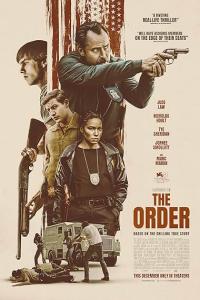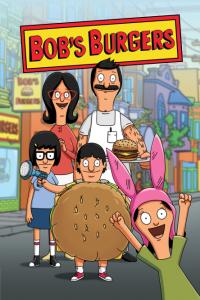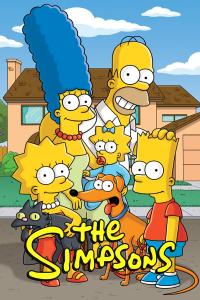| B4ND1T69 | ||
|---|---|---|

| Click on any of the Forum Profiles below....and bookmark THAT PAGE   TGxMovies GalaxyRG TGxTV Now you can simply click on the "Torrents" tab on that page and you have the complete list of uploads, including newest at the top, from that uploader.   | |
Like 6 | ||
| Post liked by - imonline | ||
| splitzzzzz | ||
|---|---|---|

| Thanks, will give that a fly | |
Like 3 | ||
| Post liked by - bigboy12 | ||
| bigboy12 | ||
|---|---|---|
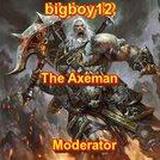
| Bookmarking uploaders. Open any file from uploader you want. Bookmark that file , Then go to your profile . Click on bookmarks & you will see that file plus the uploader . Click on the uploader's name & all files will show up. Last edited by bigboy12 on 2025-01-02 12:31:17 | |
Like 1 | ||
| Post liked by - miok | ||
| splitzzzzz | ||
|---|---|---|

| Yep..but as said above quite a few more clicks than just bookmarking/favourite in web browser. Cheers + thanks for the reply | |
Like 3 | ||
| Post liked by - gibril | ||
| bigboy12 | ||
|---|---|---|
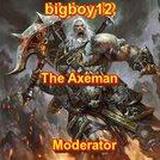
| You can do the same thing by just clicking on the uploader's name on a file you will see torrents , click on that & all files will be there. | |
Like 0 | ||
| splitzzzzz | ||
|---|---|---|

| Tar! | |
Like 1 | ||
| Post liked by - bigboy12 | ||