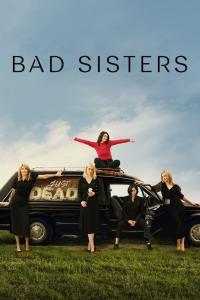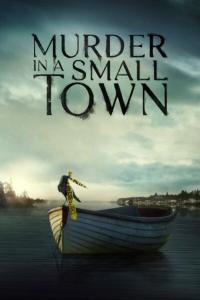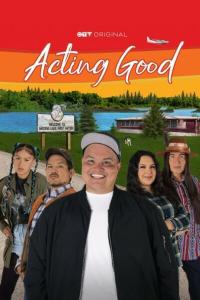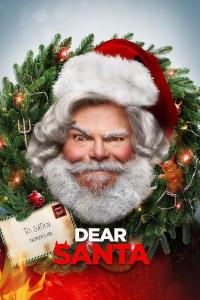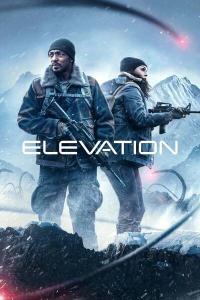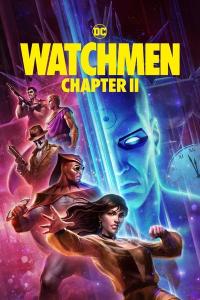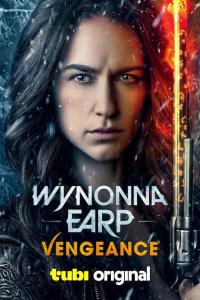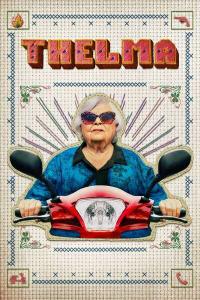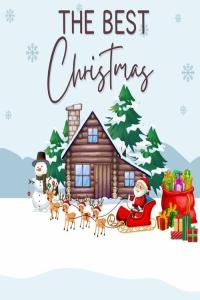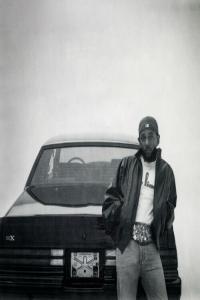| Dimebag | ||
|---|---|---|

| Hello and Good Evening my fellow TGX friends!  I hope that everyone is doing well! I hope that everyone is doing well! I have come across a small tech scenario with some software that I am unable to solve and tutorials online are vague or don't work right. So, I thought, I've got a lot of really smart friends on TGX that may be able to offer some assistance. This is the rub I'm having. I'm not going to really mention the software, other than, it's a premium software application that is run on os Windows 11 ×64. In continuing to use the application, free from charge, instructions provided in the torrent mention to Disable Internet first and then Install pre-done setup first. Doing that, is easy. Done. Next it says to add to your hosts file (by default: C:WindowsSystem32driversetchosts) these lines: with numbers and IP addresses. Okay, I get how to add those parameters to hosts file, I go the notepad, opening as administrator privileges, route to modify hosts file. Now is where I run into an issue. I don't know what to do from here. Apparently, prior to running the application in question, I have to merge the registry from the "fixed" registry, to the one currently on my PC. I've tried numerous times to try and merge the registry but it doesn't show up as changed on my hosts file and the application won't work without doing so. This is probably pretty simple and I might be just overlooking something but if anyone out there wouldn't mind giving me a hand trying to figure this out, I'd be very grateful for your help! Tyvm for everyone's time and I wish you all the best! Respectfully, -Dimebag 🤘😎 | |
Like 0 | ||
| xJOHNNYx | ||
|---|---|---|

| From what I can gather...and done this before....you need to add the program registry entry to your registry...correct? ***If so, you usually double click the 1 you are adding, at which point you are prompted to verify said action...and that you wish to add the entry to the registry.  If not, ignore the above advice If not, ignore the above advice  and wait for more qualified folks 👍🏴☠️🫶🤪 and wait for more qualified folks 👍🏴☠️🫶🤪Good luck! | |
Like 6 | ||
| Post liked by - imonline | ||
| Dimebag | ||
|---|---|---|

| @xJOHNNYx Thank you for the info, I'm going to give it a go with what you suggested, once me and the mrs have scarfed down our dinner!  I'll update on here later to let you know how I make out with your suggestion. Hopefully, great success!  Thanks again xJOHNNYx  | |
Like 8 | ||
| Post liked by - EliteZukieNr1 | ||
| Dimebag | ||
|---|---|---|

| Hello my fellow forum buddies, Here's the update: @xJOHNNYx, your suggestion must have knocked some dust loose in my noggin, cause it worked! Well, more or less anyways.... I had to do a couple of things before; I did not have my privileges set right on my PC to accomplish what I was trying to do. So, thanks for helping and for the info @ xJOHNNYx! Appreciate you looking out! Can always count on you guys to help out!  👍 👍Catch ya'll on the flip side!🤘😎 Last edited by Dimebag on 2023-10-19 09:08:08 | |
Like 7 | ||
| Post liked by - B4ND1T69 | ||
| xJOHNNYx | ||
|---|---|---|

| Great news! Was wondering about privileges, but you got it sorted 👍 Glad to help, anytime 🫶🏴☠️🍻 Its what TGx family does best! Cheers🍻💯 | |
Like 7 | ||
| Post liked by - B4ND1T69 | ||
| Dimebag | ||
|---|---|---|

| Could anyone possibly lock this topic for me please? Situation has been successfully resolved. 😁 Thanks so much! | |
Like 4 | ||
| Post liked by - B4ND1T69 | ||