| maxmonTG | ||
|---|---|---|
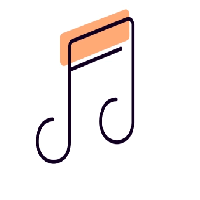
| Creating Animated Avatars Instructions # 1 Download and install Xilisoft Video Converter, then launch the program. # 2 Open the folder containing the video file you'd like to use for your avatar. Drag and drop the file into the large window labeled "Getting Started" in Xilisoft Video Converter's main menu. # 3 Click on the menu box labeled "Profile." Navigate up the Profile menu to the "Picture and Animation" option, then select the "Picture GIF Animation format" option from the Picture and Animation sub-menu. # 4 Use the preview window and playback controls in the bottom-right corner of the program to find the point where you'd like your avatar to begin and how long you'd like it to play. # 5 Enter your avatar's starting point into the "Start Time" field below the "Profile Settings" heading. Use the drop-down menu box next to the "Duration" heading to set your avatar's length. # 6 Click on the "Browse" button, located at the bottom of the program, to select a folder location to store your avatar. Click on the red "Convert" button at the top of the program to create your animated avatar. Best Regards | |
Like 2 | ||
| Post liked by - boony | ||
| LRS | ||
|---|---|---|
| Welcome to Torrentgalaxy, maybe you would like to create some for Torrentgalaxy members ? Christmas is coming up soon maybe some 1 would like a nice new avy with a festive theme for crimbo....:D | |
Like 4 | ||
| Post liked by - maxmonTG | ||
| biboporto6009Posted at 2020-02-12 09:44:37(253Wks ago) Report Permalink URL | ||
|---|---|---|

| Nice, tks :) | |
Like 1 | ||
| Post liked by - Beowulf | ||










































