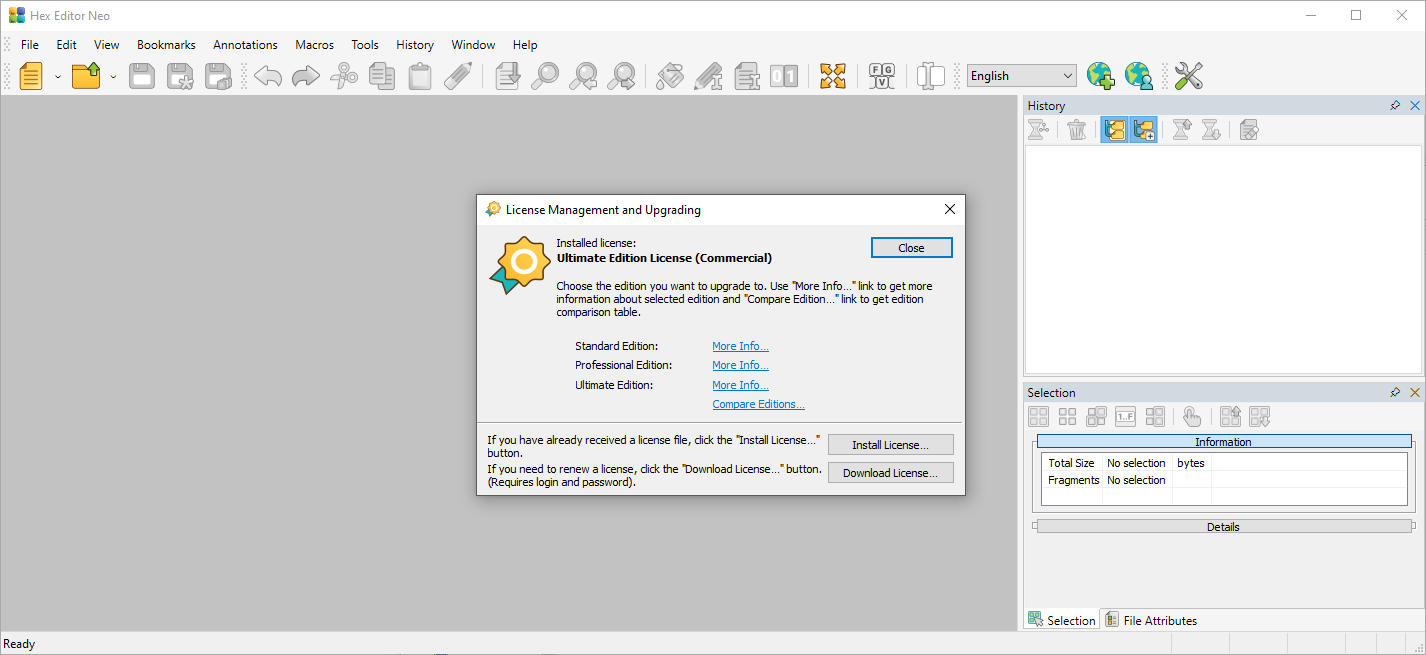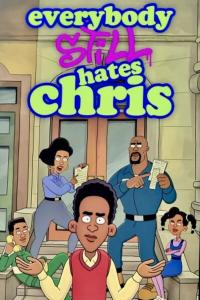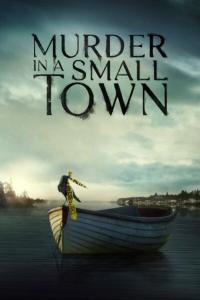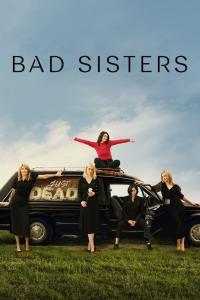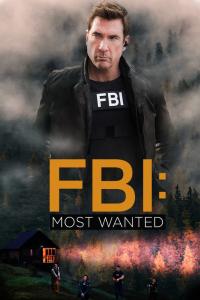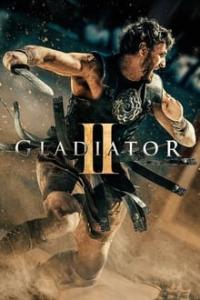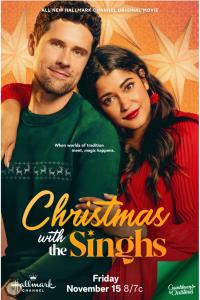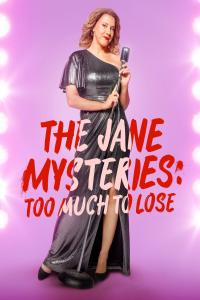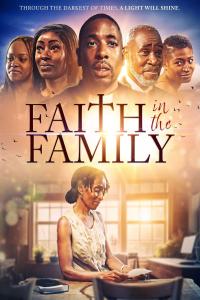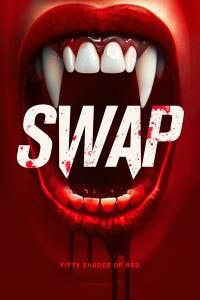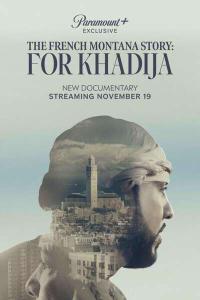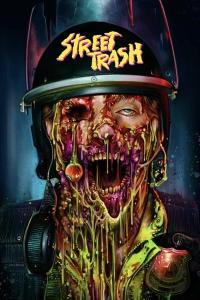Torrent details for "Hex Editor Neo Ultimate v7.46.00.8715 + Crack - [haxNode]" Log in to bookmark
Controls:
Language:
 English
EnglishTotal Size:
20.99 MB
Info Hash:
97feea1da11786a0e5561066e8cfe15ad33ce257
Added By:
Added:
10-07-2024 17:18
Views:
344
Health:

Seeds:
13
Leechers:
4
Completed:
96
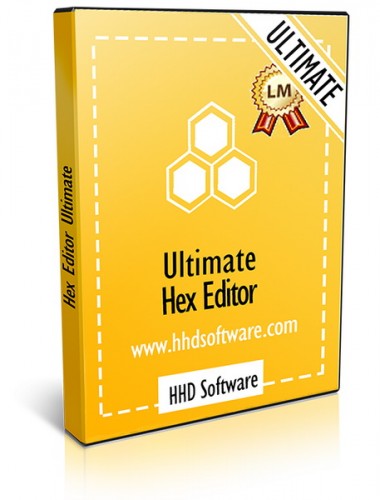
Hex Editor Neo Ultimate Overview
Hex Editor allows you to set colors of almost every editor windows element. Select an element in a list and then select a color using color picker control. You can also set the color to “automatic”. The sample window layout below immediately reflects changes you make. Pressing Apply button also immediately applies your current coloring scheme to all opened editor windows.
Key Features of Hex Editor Neo Ultimate
Editing Files of ANY Size
Built-In Explorer
Unlimited Undo/Redo
Multiple Selection
Selection Save and Load
Find All; Replace All
History Browsing
History Save and Load
Patch Creation
Clipboard Operations
Bytes, Words, Double Words, Quad Words, Floats and Doubles Edit Mode
Pattern Coloring
Data Inspector
Bookmarks
Base Converter
Advanced copy & export
Encodings.
VirusTotal:
Setup:
https://www.virustotal.com/gui/file/0ce094c73001cb1279d167d0bf75e845f2cbc9486b625dc005e9d40eea5ad6d9/detection
Crack:
https://www.virustotal.com/gui/file/0ab63966a2f4618b289f40237e8f67ae48a1b8c74ea0a622e7ee70627c5d2b34/detection
https://www.virustotal.com/gui/file/16103c77c7adca3467a9e6f61d9fb701f0c9b30fb1a515e025f7dafe53d488c0/detection
Hex Editor Neo Ultimate Screenshots